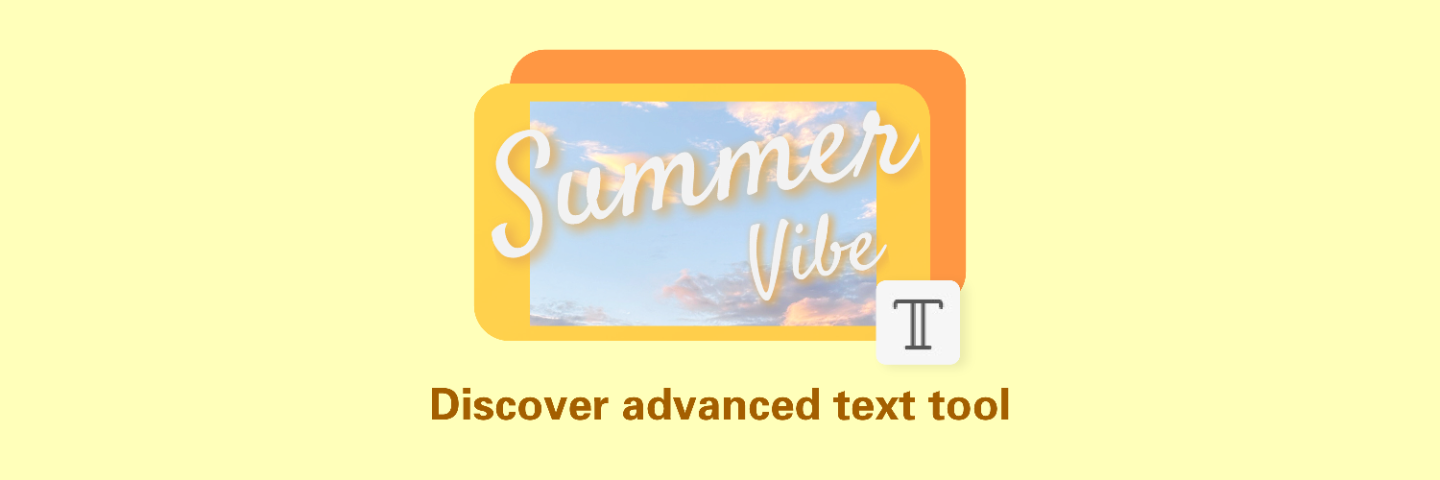
Ever wondered how to turn a simple photo into a stunning visual masterpiece? Adding text can make all the difference! Whether you’re a pro graphic designer, a social media superstar, or just someone who loves creating beautiful images, PhotoGrid has the ultimate text tool to skyrocket your creativity! Curious about what makes this tool so special? Let’s dive into the features that make PhotoGrid’s text tool a must-have for anyone wanting to add text to photos with unmatched ease and flair!
Download PhotoGrid for Free!
Table of Contents
-
Quick Editing with Fonts and Typography
-
Versatile Fonts for Different Languages
-
Fabulous Typography of All Styles
-
Creative Designing with Rich Customization Options
-
Border, Shadow, and Background
-
Color Play
-
Curve
-
Beyond Basics: Taking Text Editing to the Next Level
-
AI Depth
-
Highlight
-
Animation
Quick Editing with Fonts and Typography
Versatile Fonts for Different Languages
Ever felt like your photos are missing that extra something? With PhotoGrid, adding text is a breeze, thanks to its vast library of fonts that cater to every style and language. Whether you need English, Korean, Japanese, or Chinese fonts, PhotoGrid has got you covered. Perfect for those who need quick editing or prefer a simple style, these fonts allow you to effortlessly transform your images into stunning visual stories with just a few taps.

Fabulous Typography of All Styles
PhotoGrid’s intuitive interface also makes experimenting with different typography styles incredibly easy. From elegant scripts to bold display fonts, the possibilities are endless. Simply choose a typography style, add your content, and watch your photos come to life.

Download PhotoGrid for Free!
Creative Designing with Rich Customization Options
Why settle for plain text when you can make it pop? PhotoGrid’s text tool offers an array of customization options to make your text truly stand out. Here’s a closer look at what you can do:
-
Border, Shadow, and Background
-
Border: Adjust the color, thickness, and transparency of text borders. Choose from a range of presets or customize your own gradient or contrasting colors.
-
Shadow: Enhance your text with shadows that you can colorize, blur, and adjust for transparency, direction, and feathering.
-
Background: Add solid, gradient, or patterned backgrounds to your text, with full control over color, transparency, and more.

-
Color Play
Dive into advanced color customization by applying gradient and contrast colors to your text, creating vibrant, eye-catching effects.
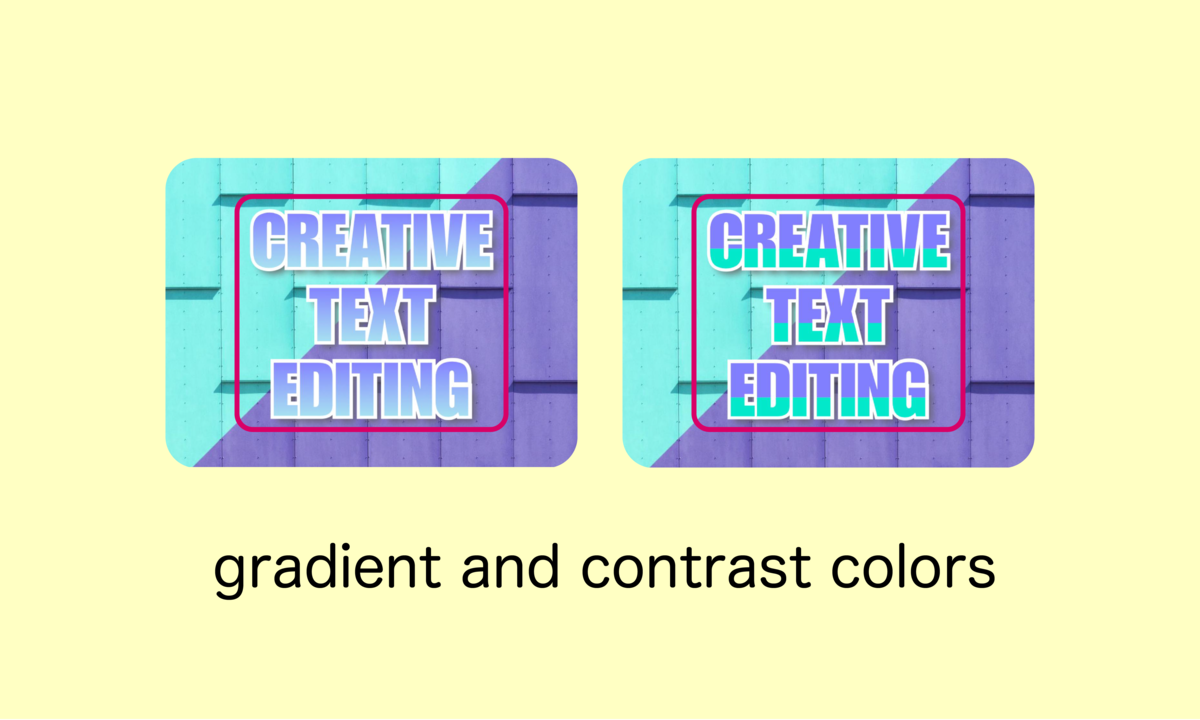
-
Curve
Bend your text along a customizable path, creating visually appealing arcs and circles that add a dynamic element to your design.

With these features, your text won’t just be an afterthought—it’ll be a showstopper! Adjust colors, transparency, and thickness to your heart’s content. Your text will truly stand out with these eye-catching enhancements.
Download PhotoGrid for Free!
Beyond Basics: Taking Text Editing to the Next Level
Think adding text to photos is just about typing words? Think again! PhotoGrid takes text editing to the next level with these advanced features:
-
AI Depth
This innovative feature uses AI to identify and isolate the main subjects in your photo. By creating a separate layer for the subject, you can manipulate the text and image independently. Adjust the layer order to ensure your text interacts perfectly with the main subject, adding depth and focus to your photo.

-
Highlight
Emphasize keywords or letters by changing their color independently from the rest of the text. This feature is perfect for drawing attention to important information or creating a unique visual style.

-
Animation
Bring your text to life with animations such as fade, whip, rotate, zoom, and pop. After adding these effects, you can export your creation as a video or GIF, making your content perfect for social media and presentations.
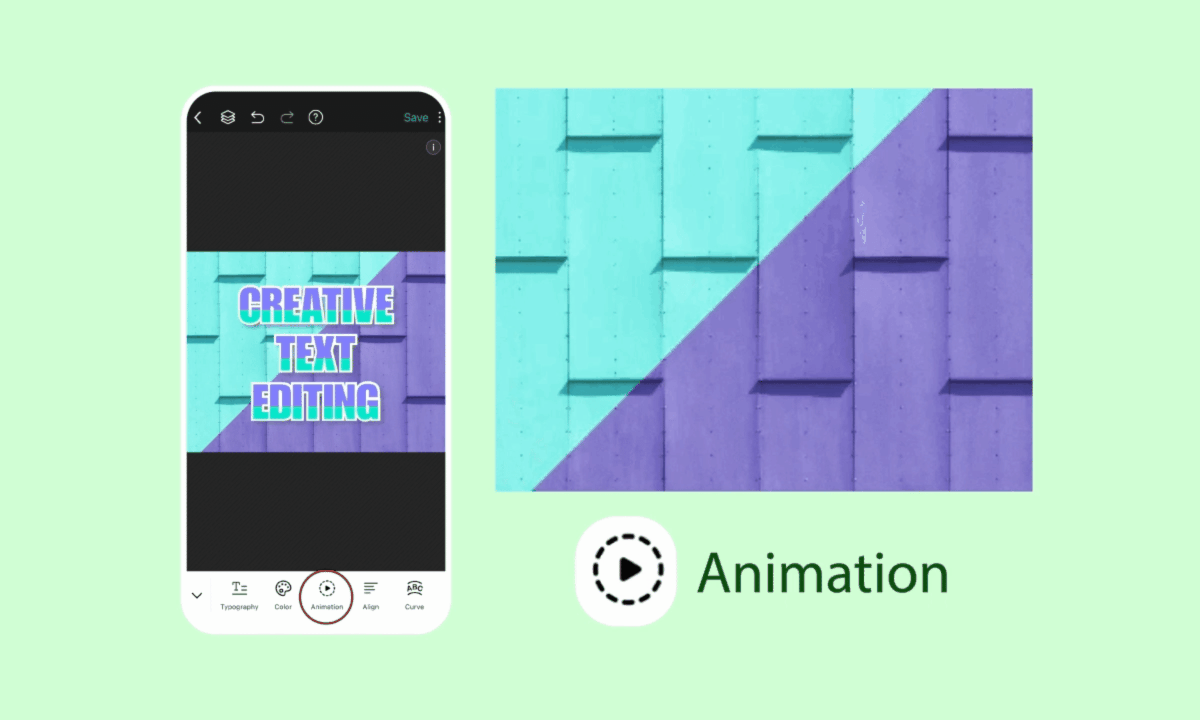
Download PhotoGrid for Free!
Conclusion
PhotoGrid’s text tool isn’t just about adding words to photos—it’s about creating visual magic. With its extensive font options, rich customization features, and advanced functions, you can turn any image into a captivating work of art. Whether you’re highlighting a key message or adding animated text for a social media post, PhotoGrid has everything you need.
So why wait? Start exploring PhotoGrid’s text tool today and watch your creativity soar! Download PhotoGrid now and experience the magic of effortless text editing!
Download PhotoGrid for Free!


