Skip the hassle of manual edits. PhotoGrid applies a smooth green backdrop to your image with just one click — no need for masking tools, layers, or complex software. Our AI handles the green screen setup instantly, giving you a ready-to-edit image ideal for virtual backgrounds, chroma key production, or online content creation. Whether you’re preparing visuals for a YouTube shoot, a branded livestream, or a digital classroom, you’ll get a clean, consistent result every time.
PhotoGrid makes background replacement effortless. Our AI-powered tool automatically identifies your subject and places it against a smooth green screen backdround — no need for layers, selection tools, or Photoshop skills. Choose from a wide range of green tones, from chroma key green for video production to softer shades for creative edits. And if you need to clean up any distracting logos or marks, PhotoGrid’s watermark remover helps you keep your image polished from edge to edge.
With PhotoGrid, your image isn’t just placed on a green backdrop — it’s refined to perfection. Our green Backgrounds tool applies a chroma key background in high-quality resolution that’s ready for video, virtual sets, or digital design. Each output is crisp and high-resolution, perfect for 4K screens or professional content. Need even more clarity? Use our AI-powered image enhancer to upscale fine textures and bring every detail into sharp focus.
Managing a larger project? PhotoGrid makes it easy to turn multiple photos into green screen backgrounds in one go. Whether you’re setting up virtual headshots for a webinar, creating consistent cutouts for a design series, or prepping a batch of thumbnails for your content channel — everything’s handled automatically. Our AI applies a clean, chroma-ready backdrop to every image, giving you production-quality visuals with minimal effort.
PhotoGrid’s AI background changer doesn’t just stop at green. Want a plain white studio look? A soft blur for portraits? Or a custom background to match your brand? With just one click, you can remove the original background and replace it with any scene, color, or texture — no Photoshop required. It’s a flexible way to tailor your visuals for different projects, platforms, or moods — all from the same image.
Green screen Images aren’t just for studios anymore — they’re perfect for daily content creation, brand visuals, and remote presentations. You can create virtual headshots for Zoom meetings, add a clean green layer behind your products for ads, or prep thumbnails for YouTube videos. Whatever your style or platform, a green background gives your visuals consistency, flexibility, and a professional edge — all in a single click.

Remove complex watermarks and unwanted overlays while AI intelligently restores textures for clean, ready-to-use images.
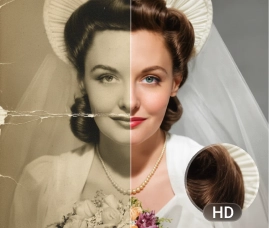
Repair scratches, creases, and aging damage while enhancing resolution for prints, exhibitions, and archival use.
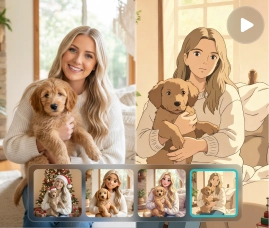
Turn still images into dynamic videos using AI-powered motion and style templates for more engaging content.
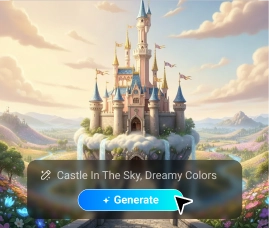
Generate high-quality images from simple prompts using advanced AI models—no design skills required.

Remove backgrounds, enhance quality, repair images, and generate visuals—all in one simple workflow.