No more struggling with layers or expensive design tools. If you’ve got a logo, we’ll help you make it shine — instantly. Just upload your file, and PhotoGrid’s background remover cuts through the clutter and gives your design the space it deserves. After erasing background from Logos, you can add it to your slides, online store, resume, or even a T-shirt. Just a clean, clean logo cutout you can use right away. And you can use it anywhere, anytime, without professional skills.
No more guesswork or messy cutouts. PhotoGrid’s AI BG Remover knows exactly where your logo ends and the background begins. It traces every curve and letter with pixel-perfect precision — even in detailed or low-contrast designs. You don’t have to tweak anything. Just let the AI help you get your background-free design, and you’ll get a clean, professional result in seconds — ready to use anywhere you need your logo to shine. Need to remove an unwanted watermark too? PhotoGrid’s AI watermark remover makes it just as effortless — clean up your image in one click.
Once the background is gone, it’s not just about transparency. Worried your logo might look blurry once it’s cut out? With PhotoGrid, every edge stays clean and every detail stays sharp. Our AI logo eraser keeps your design intact. You will get a high-quality transparent PNG that looks great in any background. No jagged edges, no blurry letters — just a clean-cut logo you can layer onto slides, T-shirts, or packaging without losing clarity. To make sure your logo looks just as sharp in large formats, PhotoGrid’s image upscaler helps boost 4K resolution for crystal-clear results in print or digital use.
Once you’ve got a transparent logo, the creative part begins. Want to place it on a clean white canvas? Try a bold color for contrast? Or drop it into a branded mockup? With PhotoGrid’s built-in background changer, you can quickly switch backdrops to suit any scene, from minimal slides to colorful marketing visuals. It’s a simple way to keep your brand looking fresh, whether for social posts, packaging, or your next big pitch.

Remove complex watermarks and unwanted overlays while AI intelligently restores textures for clean, ready-to-use images.
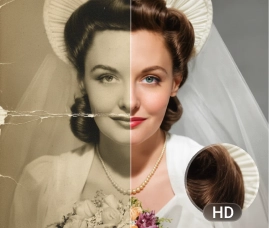
Repair scratches, creases, and aging damage while enhancing resolution for prints, exhibitions, and archival use.
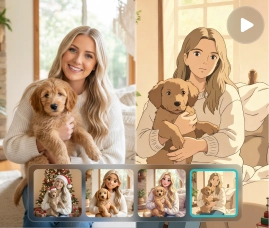
Turn still images into dynamic videos using AI-powered motion and style templates for more engaging content.
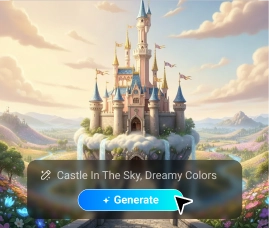
Generate high-quality images from simple prompts using advanced AI models—no design skills required.

Remove backgrounds, enhance quality, repair images, and generate visuals—all in one simple workflow.