After you’ve removed the background, click "Download" to save a clean white version of your photo. Then enhance the image quality online to make it more professional for your resume or LinkedIn.
Looking for a quick and easy way to change black or any background to white? With PhotoGrid's white background generator, just upload your image, and AI will automatically remove everything but the subject. Then replace it with a clean, white background. Whether you're prepping white background photos for Amazon listings or editing ID headshots, it's one click and done. Go further and convert JPG to PNG transparent for logos, stickers, or anything that needs no background.
Messy backgrounds killing your Amazon or Etsy sales? Whether it's a kitchen-table product shot or a selfie with clutter in the background, PhotoGrid's white background photo editor will instantly and precisely erase the background. Click once, and boom—your photo’s background turns aesthetic. And to create a clean white look for e-commerce, remove unwanted objects first so your product stays in full focus.
Messy backgrounds can ruin a great photo. Whether it’s a casual selfie or a professional headshot, PhotoGrid’s white background editor helps your face stand out in every scroll. Just upload your image (JPEG, PNG, or JPG), watch the AI instantly add a white background to your image in seconds. Change background color to create funny background pictures while maintaining quality.
Never let messy photos ruin your first impression. With PhotoGrid's background adder, you can swap out any messy backdrop for a smooth white finish in just seconds.
Add white background to image now!

Remove complex watermarks and unwanted overlays while AI intelligently restores textures for clean, ready-to-use images.
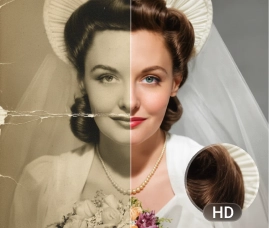
Repair scratches, creases, and aging damage while enhancing resolution for prints, exhibitions, and archival use.
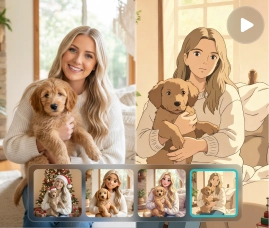
Turn still images into dynamic videos using AI-powered motion and style templates for more engaging content.
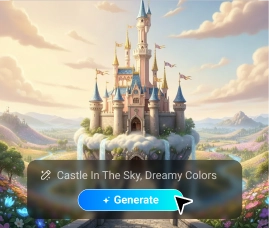
Generate high-quality images from simple prompts using advanced AI models—no design skills required.

Remove backgrounds, enhance quality, repair images, and generate visuals—all in one simple workflow.