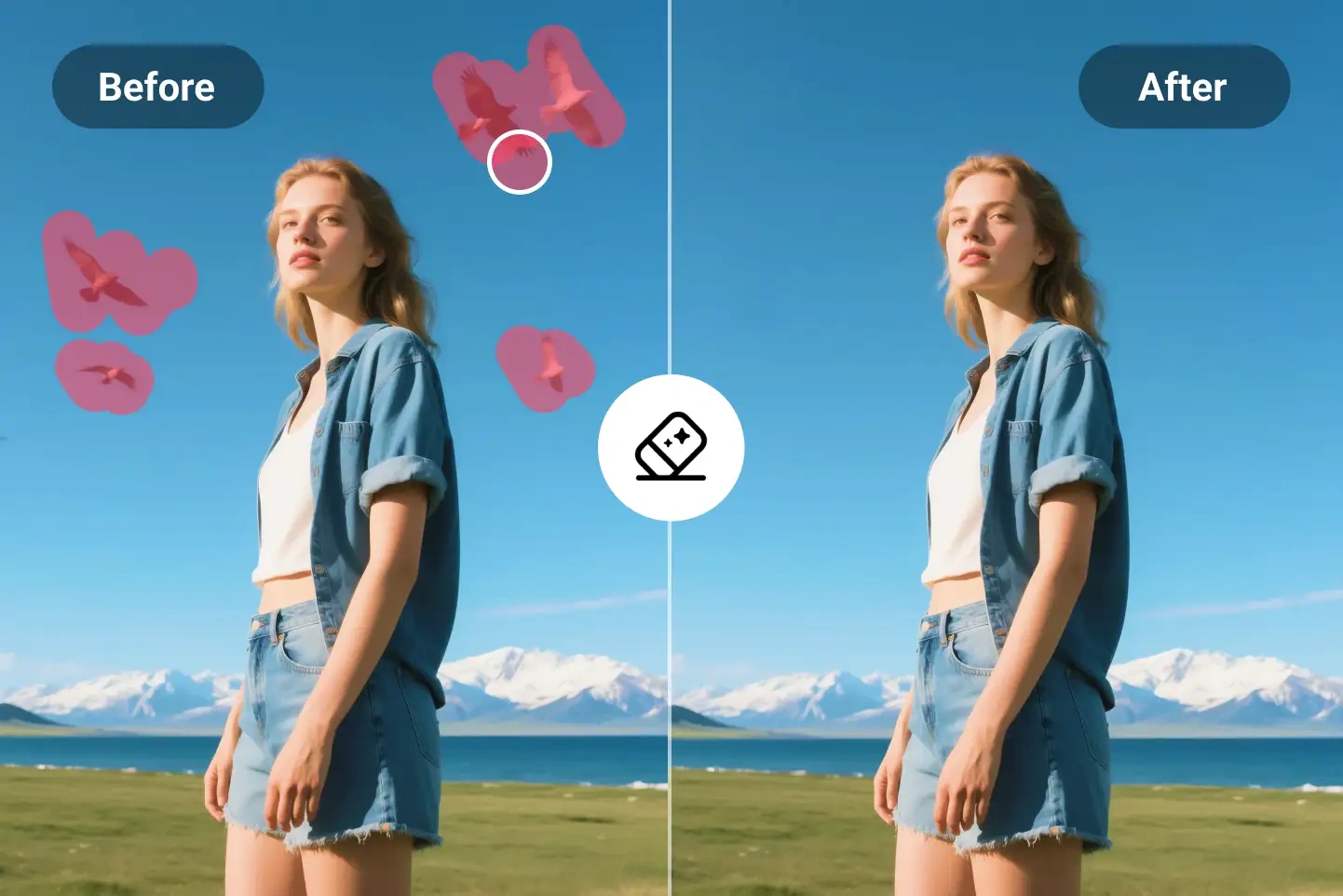
Remove objects from photos in seconds with PhotoGrid’s AI object remover. Instantly erase people, text, or unwanted clutter for a clean, professional look.

Upload a single photo or a batch of 20. Remove unwanted people, watermarks, text, or anything else in one go.

Use the brush, draw a rectangle, or let AI remove unwanted areas. You can also adjust the brush size for better precision.
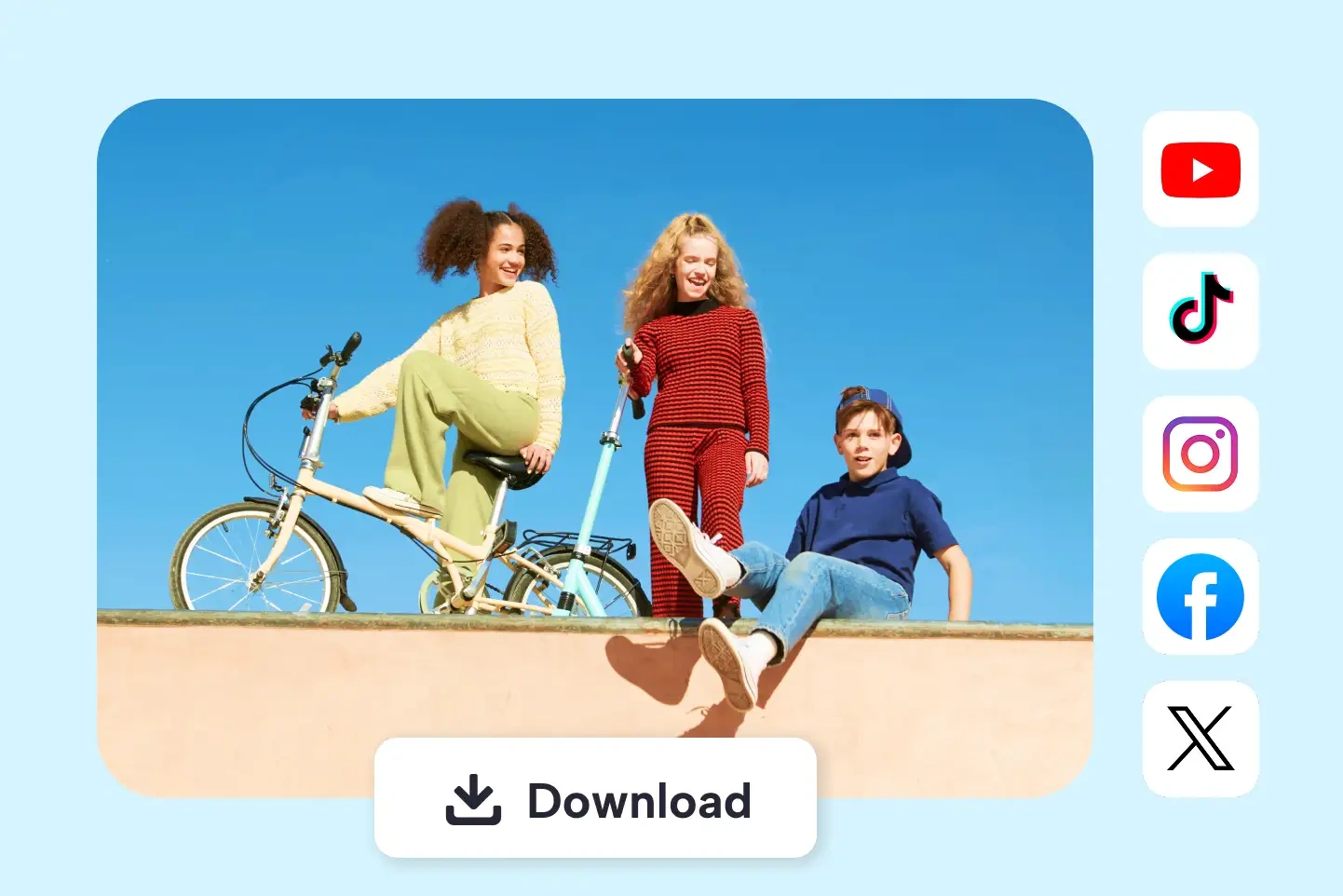
Click "Download" to save your image—everything you erased is fully removed from the picture, with no watermark and no cost.
With PhotoGrid’s object remover, you can instantly remove objects from photos without any hassle. Whether you’re looking to remove text from image, remove person from photo, or clean up pictures in the background, PhotoGrid makes it easy.
PhotoGrid’s people remover uses advanced AI to remove people from background quickly and cleanly. Erase tourists, passers-by, or strangers around you to make your image look focused and professional.
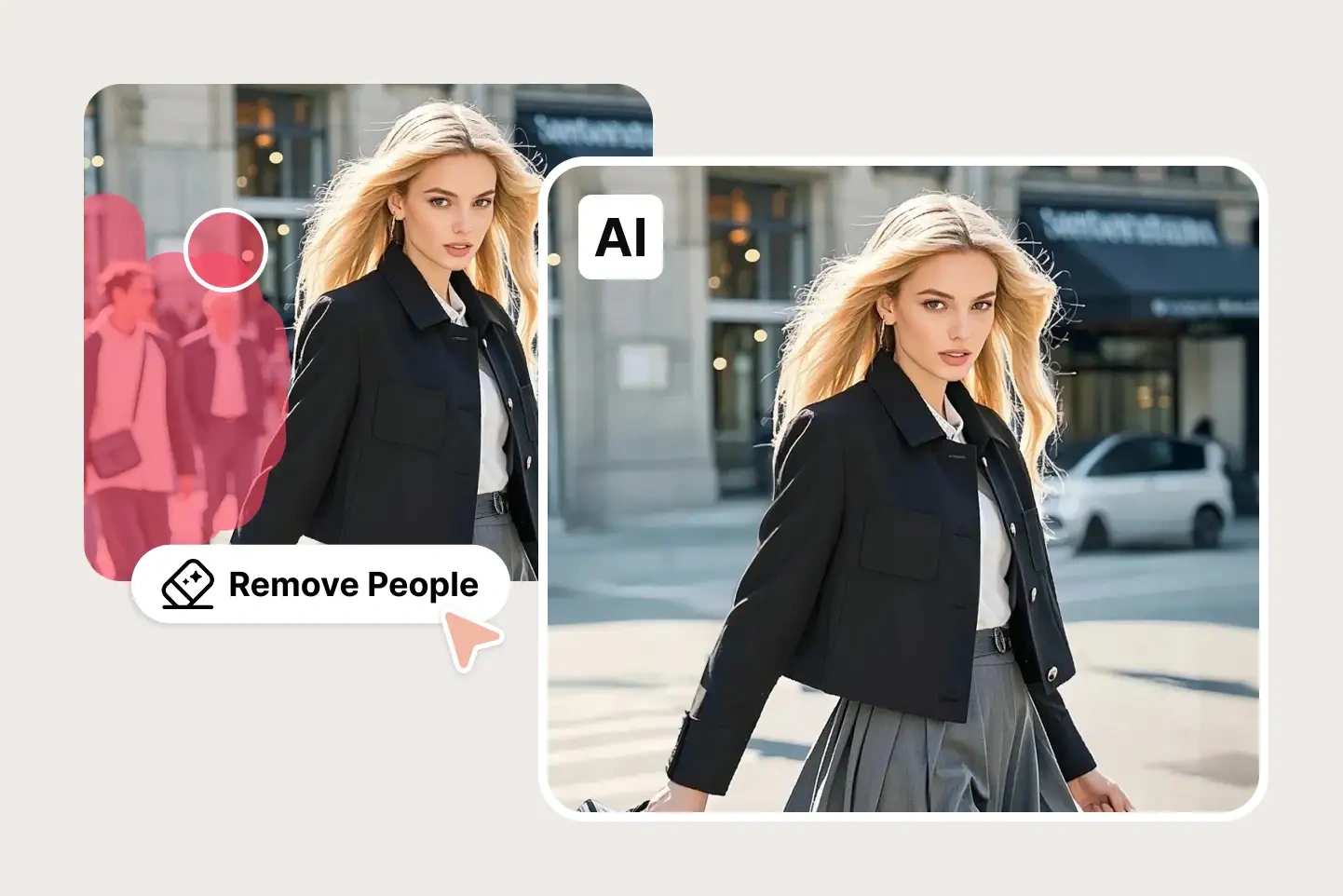
Use PhotoGrid’s AI object remover to auto-detect and erase unwanted elements, or switch to brush or rectangle selection mode for full control. Want to erase power lines, street signs, or random stuff in your photo? The AI remover tool makes it easy to remove things from pictures and clean pictures fast, with no quality loss.
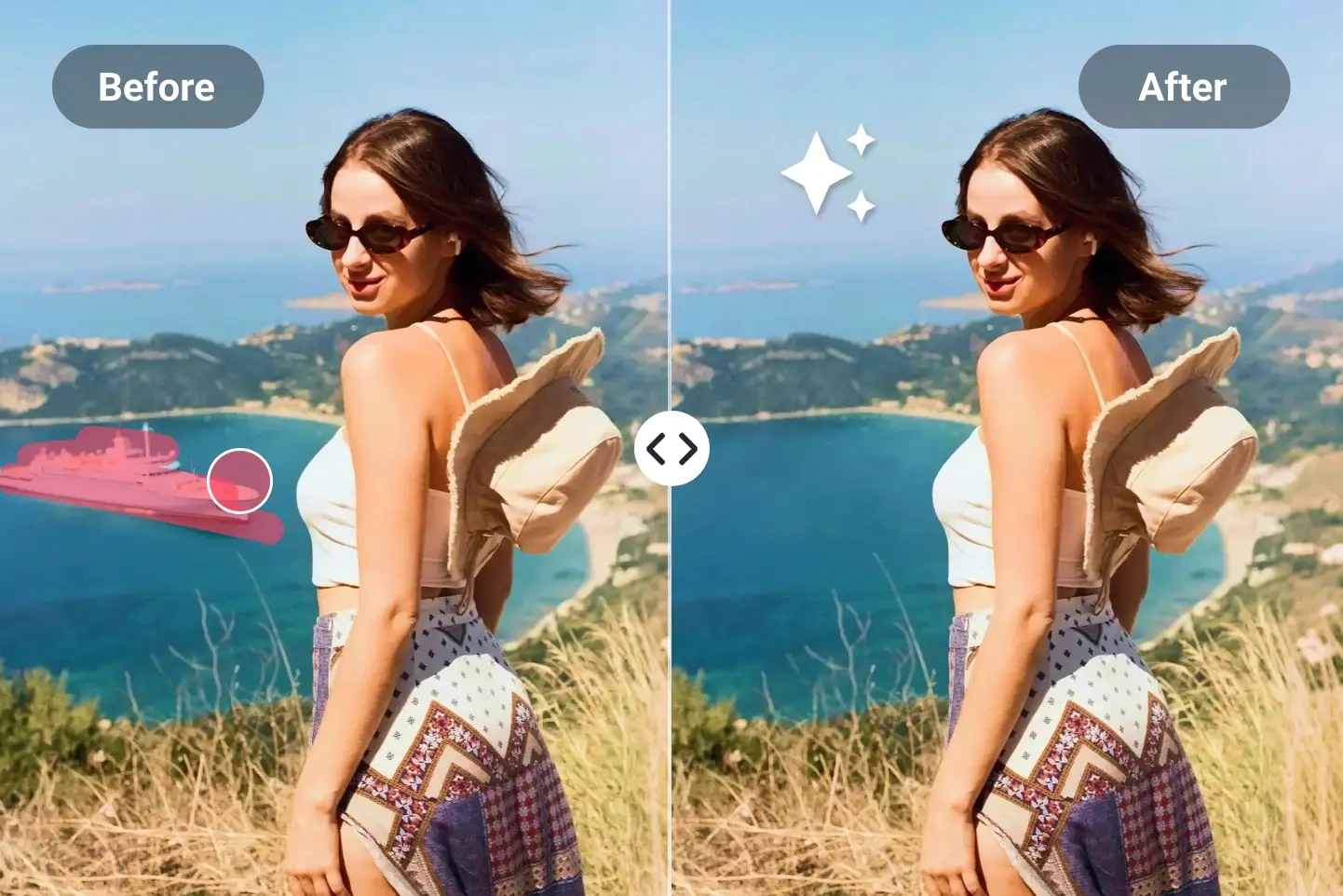
Less is more—especially on social media. PhotoGrid gives you the power to simplify your content with smart AI removal. Erase people from photos to draw attention to what matters. Remove items from photo backgrounds to make your product stand out. Keep profile pictures clean on LinkedIn. Design clutter-free banners for Instagram or TikTok. Start creating yours today.
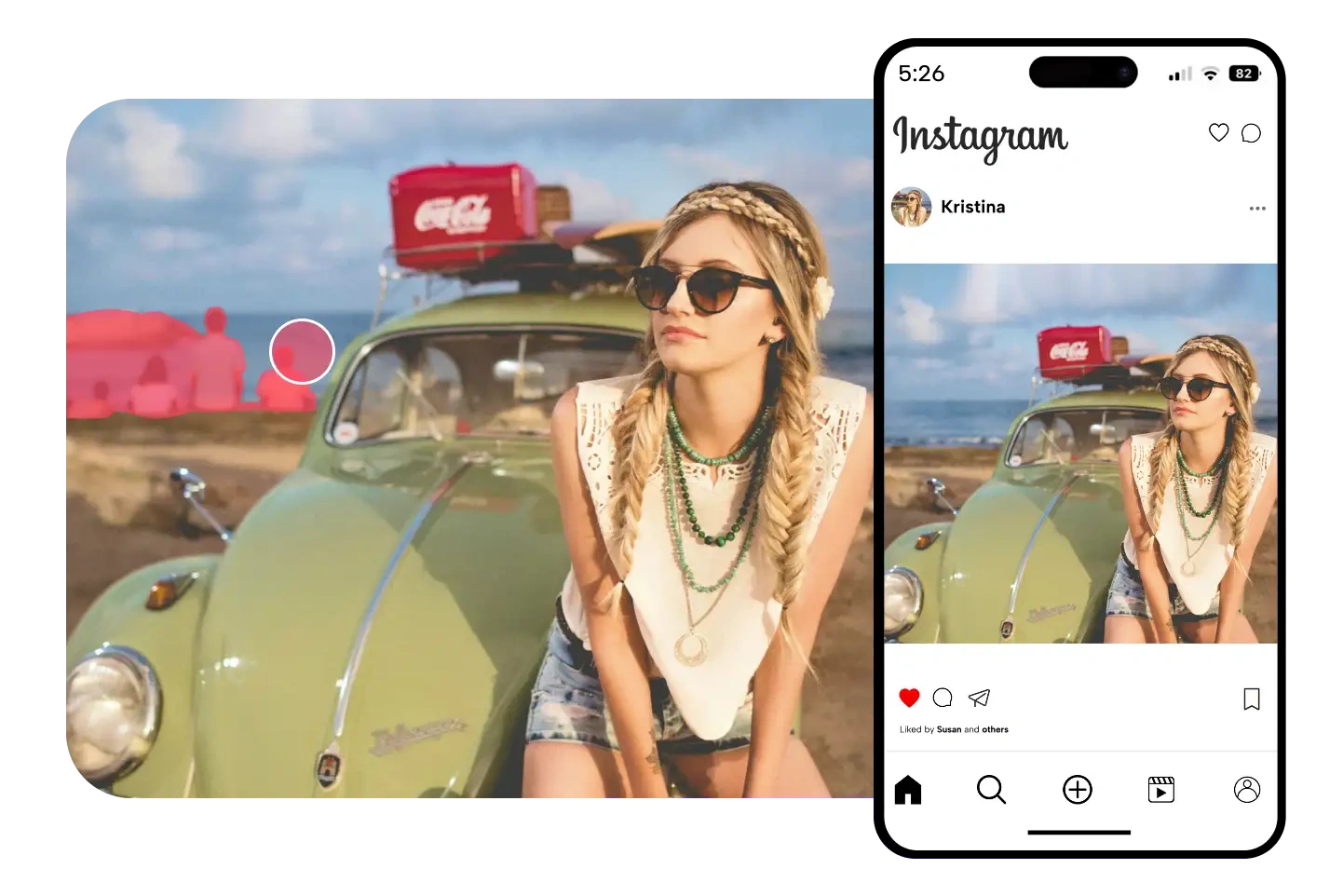
Use the AI remover from text to instantly clear captions or quotes for clean, professional branding assets. Quickly remove object from image to declutter travel photos and draw focus on the main subject. Effortlessly polish product visuals with the watermark remover, turning screenshots or ad creatives into sleek, scroll-stopping content.
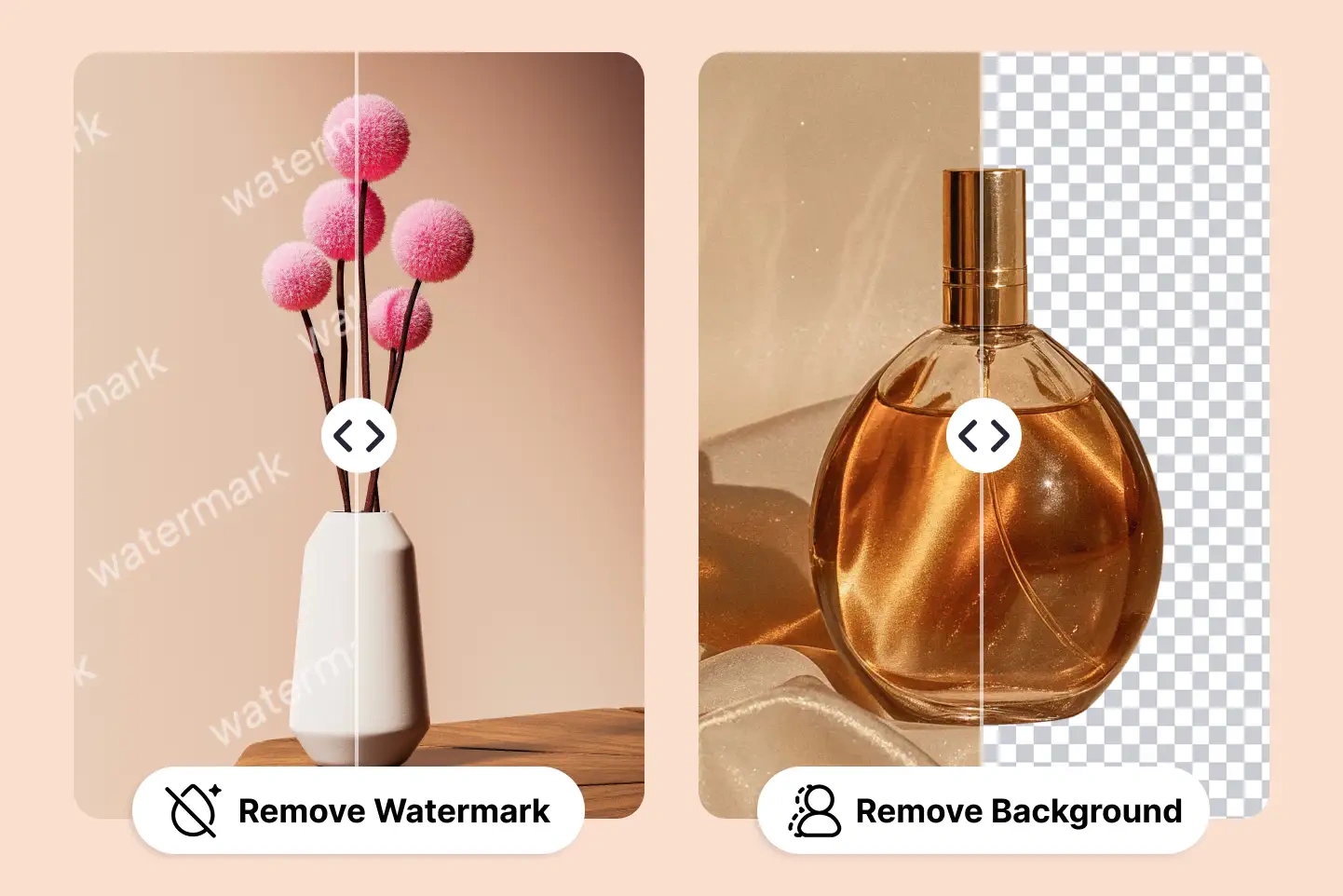
PhotoGrid’s object remover and AI person remover make the once-tricky process of removing unwanted objects from photos remarkably easy. Brush over the objects, draw a rectangle, or crop the area you want gone. With smart AI remove objects from photo technology, they auto-magically find and erase anything you don’t want in the shot.
