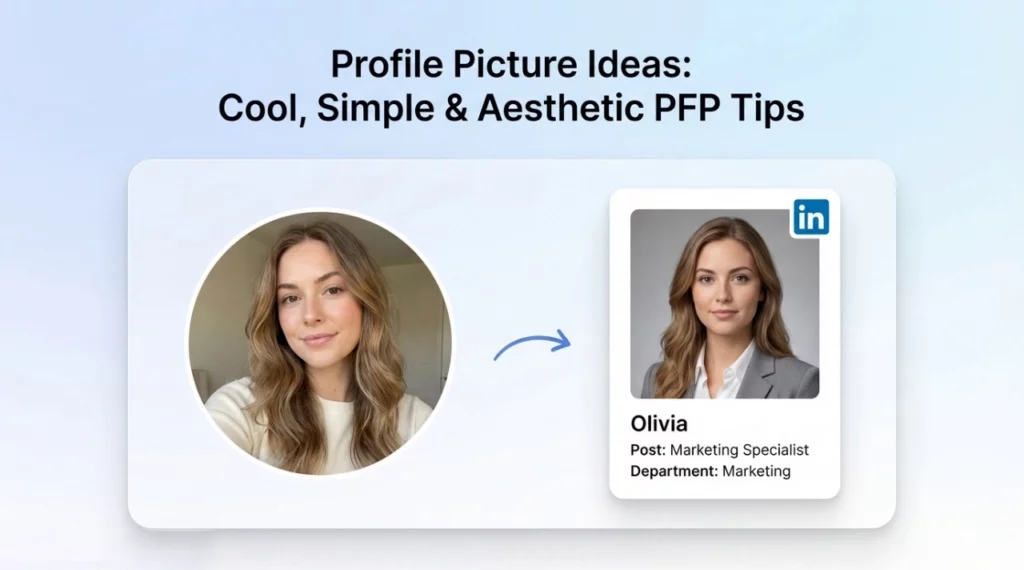Key Takeaways
- I carefully tested more than twenty free watermark removers, covering every major type from full-screen overlays to product logos and old date stamps.
- Best Watermark Remover: PhotoGrid is 100% free, requires no login, runs without ads, and removes up to 20 images at once in seconds with flawless AI precision.
- Real-World Proof: Auto Mode, Brush, and Rectangle tools removed every mark without blur or residue, delivering a fast, seamless upload → clean → download workflow.
While searching for the best watermark remover, I came across a Reddit thread titled “What is the best AI watermark remover you have used?” — but most replies were vague. So I decided to test things myself. I tried over 20 free online tools to see which one could actually remove watermarks cleanly without losing detail. Most failed, but one clearly stood out as the best AI watermark remover, showing flawless precision, fast processing, and unlimited 4K exports.
In this review, you’ll see exactly which tool is the best watermark remover and how it compares to the rest.
Common Watermarks You’ll Want to Remove
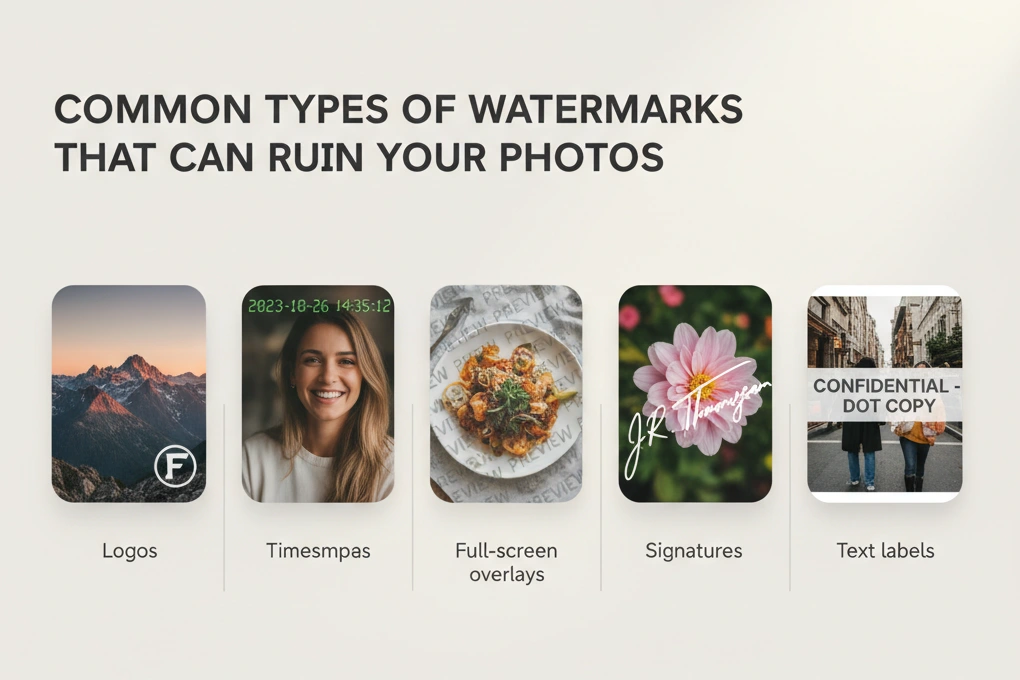
If you’ve ever tried to get rid of a watermark on a photo, you know not all of them behave the same way. Some disappear with one click; others stay stuck no matter which app you try.
- Logo watermarks: “@studio” or brand tags that ruin composition.
- Date stamps: Old yellow or red camera dates like 05.25.2002 on scans.
- Full-screen watermarks: Stock overlays that repeat across the image.
- “PROOF” text: Large words on portraits that are hard to clean.
- Export or sample labels: “Made with…” or “Exported from…” text after saving.
Choosing the best watermark remover depends on how complex these marks are and how naturally you want the photo to look after cleanup.
- “It blurred my photo.” – The app smudges faces or wipes out texture.
- “The watermark is still faintly there.” – Those ghost marks won’t disappear completely.
- “Colors look weird after cleaning.” – The fixed area turns darker or looks fake.
- “Why did it crop my image?” – Some tools just cut the watermark out instead of removing it.
- “It said free, then asked me to pay.” – Hidden paywalls are everywhere in so-called free watermark removers.
I ran into all of these issues, so I decided to test several watermark removers side by side under the same conditions.
I spent two days on 20+ free watermark removers. Some failed. Some were close to perfect.
Before we go into the detailed reviews, here is a quick comparison of how each tool handles pricing, limits, and quality, all based on my real-world tests.
Best Watermark Remover Comparison (2025 Test Results)
After testing 20+ tools, here’s how the top five performed side by side — from pricing transparency to real image quality.
| Tool | Free Access | Ads | Price for Full Quality | Notes from Test |
| 🥇 PhotoGrid ⭐⭐⭐⭐⭐ | Unlimited use ✅ Yes | 🚫 No | 💰 Free forever | Cleaned 20 images in one batch. Sharp results. No login. |
| WatermarkRemover.io ⭐⭐ | 2 uploads/day ⚠️ Basic use | ❌ CAPTCHA required | 💰 $0.02/credit (subscription) or $0.09/credit (one-time) | First upload stalled on big files. Flow interruptions. |
| DeWatermark.ai ⭐⭐⭐ | 3 credits/day ⚠️ Preview only | ❌ Pop-ups everywhere | 💰 $10/month for Pro Plan | Fast preview, residue on logos, preview-only free |
| Magic Eraser ⭐⭐⭐⭐ | 10 manual edits/day ✅ Yes | 🚫 No | 💰 $0.026/credit (monthly) | Auto failed. Manual brush was flawless and free to export |
| Unwatermark.ai ⭐⭐⭐ | 30 manual edits/day ✅ Yes | 🚫 No | 💰 $0.026/credit (monthly) | Big Brush cleaned large areas fast; slight quality drop vs PhotoGrid. |
Quick Insights
- PhotoGrid was the best free watermark remover I tested, remaining completely free while offering 4K export.
- WatermarkRemover.io and DeWatermark.ai use credit systems.
- Magic Eraser and Unwatermark.ai allow free manual edits with small daily quotas.
- If you need unlimited cleanups with no login, PhotoGrid performed the best in my tests.
Among all the tools I tested, one consistently performed better than the rest, offering faster, cleaner, and truly free results. For that reason, my detailed review begins with PhotoGrid.
1. PhotoGrid — All-in-One Best Watermark Remover
💡 Core Strength: AI Precision, True 4K Output & Unlimited Free Use
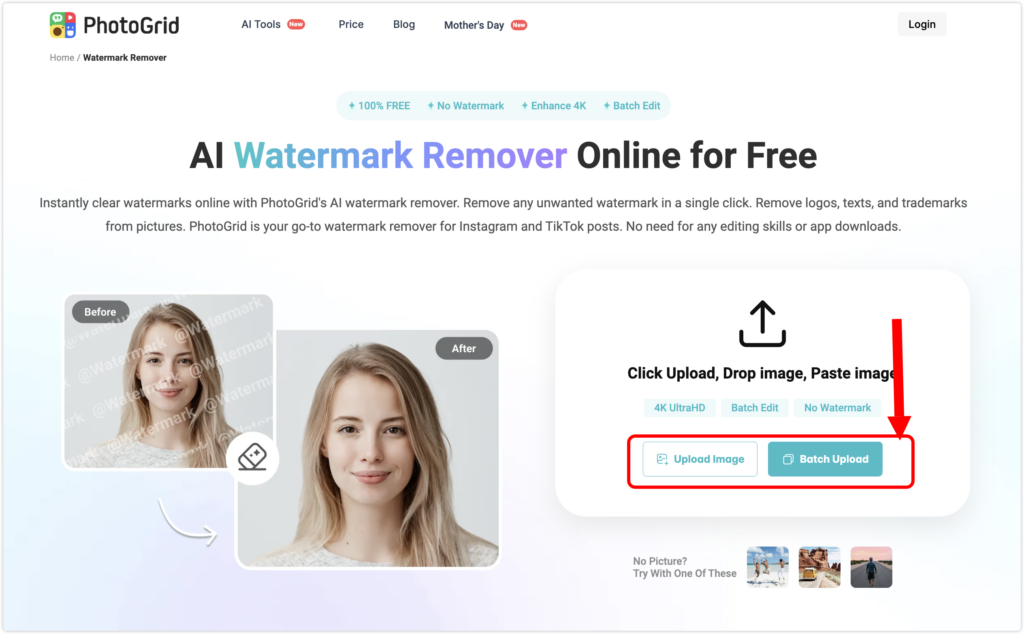
PhotoGrid is the best watermark remover after testing over twenty tools, as it’s the only one that truly delivers professional-grade results. It avoids all the “fake free” traps: unlimited use, no login required, full 4K exports, and fast batch processing.
✅ Pros: Key Strengths & Features

- Batch Processing Power: Stress-tested with 20 images at once, clearing them in about five seconds per photo and handling large loads easily.
- Guaranteed 4K Output: Exports every processed image in 4K Ultra HD with no compression, ready for professional use.
- Flawless AI Precision: Auto-Detect Mode instantly erases complex, tiled, or overlapping watermarks without leaving smudges, blur, or ghost marks.
- Zero Friction Workflow: No logins, no app downloads, and the entire process is free from frustrating pop-ups or ads.
- Efficient Manual Control: Brush and Rectangle tools allow for quick manual refinement while keeping results sharp and natural.
- Batch Download Pro Tip: The ‘Download All’ feature is a huge time-saver, instantly saving all high-resolution 4K files back to your drive in a single click.
Why PhotoGrid Outperformed Every Other Watermark Remover?
I tested multiple online tools, but only the best watermark remover consistently erased marks cleanly while preserving detail. It performed better than every other watermark remover in terms of both image quality and ease of use.
- Full Quality, No Compression: Many so-called free watermark removers lower image quality to make you upgrade to a paid plan. PhotoGrid preserved every detail in true 4K clarity, with no hidden trade-offs.
- Truly Free Access: Competitors call it “free,” but then limit uploads or force logins for credits. PhotoGrid stayed open and unlimited — no logins, no credits, no catches.
- Natural, Not Blurred: Many AI removers simply blur the area where the watermark was. PhotoGrid restored texture so naturally that it’s impossible to tell anything was ever there, and the same level of precision applies when you remove objects from photos or remove backgrounds from photos.
- Effortless Workflow: No pop-ups, CAPTCHA, or slow steps — just upload, clean, and download. Fast, simple, and frustration-free.
🎯 Best For
- Best Overall Solution: If you need a truly professional, friction-free, and 100% free watermark remover.
- High-Volume Creators: Photographers, marketers, and content creators needing to clear full-tiled watermarks, logos, or text without spending a dime or losing quality.
- Quality Enthusiasts: Users who require guaranteed 4K Ultra HD output and seamless repairs every time.
PhotoGrid Watermark Removal Test: Real-World Results
To verify whether PhotoGrid truly lives up to its reputation as the best free watermark remover online, I tested it on three of the toughest real-world scenarios — full-screen overlays, product logos, and vintage photo marks.
The results were consistently clean, natural, and professional, showing that removing watermarks with AI can look completely seamless.
1️⃣ Full-Screen Watermark Removal (Auto Mode)
Challenge: Watermarks stretched across the model’s face, neck, and hair — the kind that usually leaves blurry residue with manual brushing.

Result: Auto Mode instantly detected and removed every tiled watermark in seconds.
Quality Check: The output was flawless — no blur, no traces, and the original skin and hair texture stayed perfectly natural, even when zoomed in.
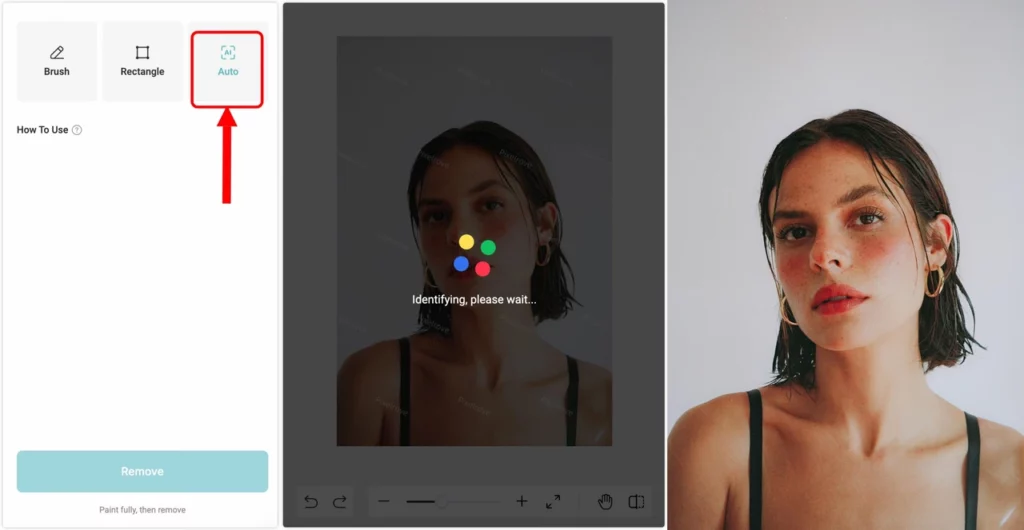
✅ Proof of automation done right — the AI handled what most manual tools fail to fix.
2️⃣ Product Logo Removal from Labels and Packaging
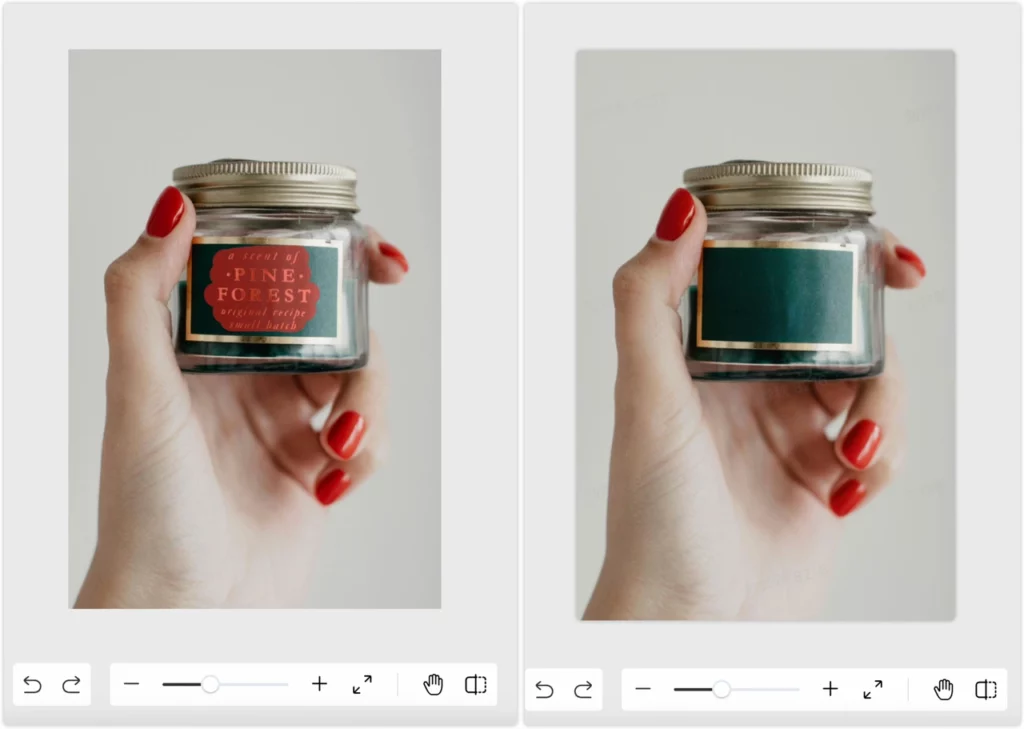
Challenge: A brand logo printed directly on textured packaging, where gradients and shadows needed to remain intact.
Result: Using the Brush Tool to erase the logo worked seamlessly and precisely.
Quality Check: The gold borders, paper grain, and shadows remained crisp and balanced, making it perfect for mockups, brand reuse, or e-commerce shots.
✅ Clean edits without compromising brand aesthetics or texture realism.
3️⃣ Vintage Photo Restoration: Date Stamps & Handwriting
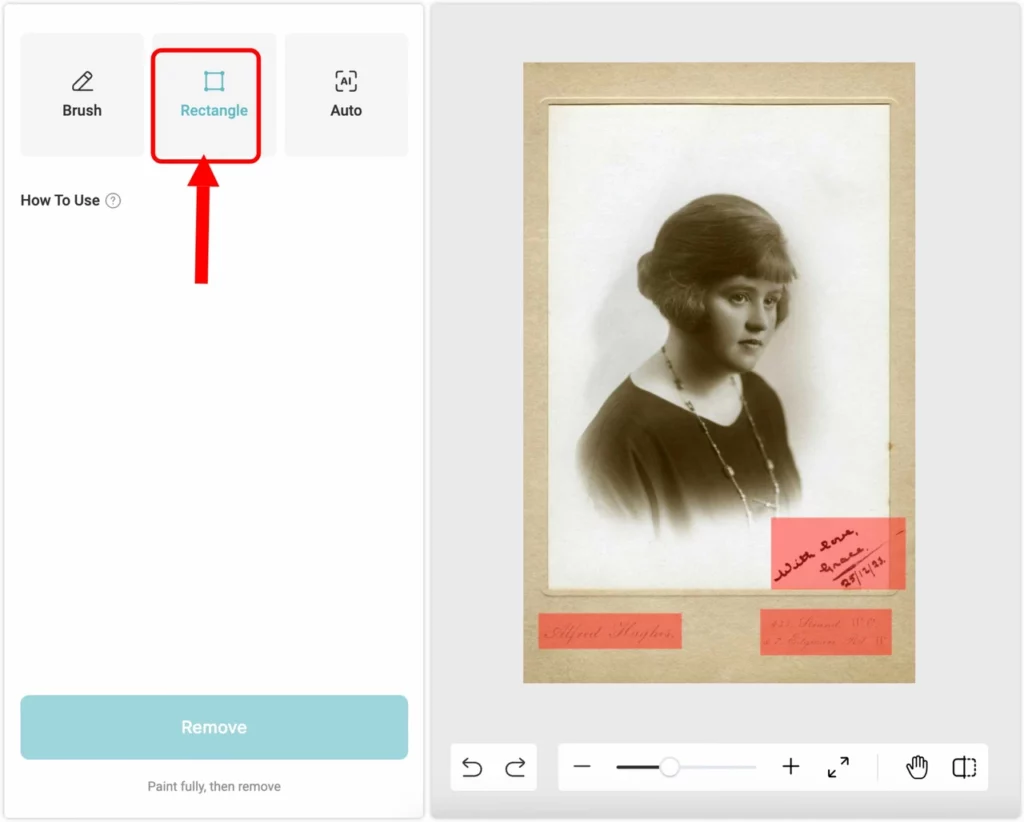
Challenge: Handwritten names and date stamps on old portraits — notoriously tricky for most watermark removers without ruining paper texture.
Result: The Rectangle Tool cleared all marks instantly with one click.
Efficiency Check: Twenty vintage scans were batch-cleaned within minutes and exported in full 4K resolution, sharp enough for printing and framing.
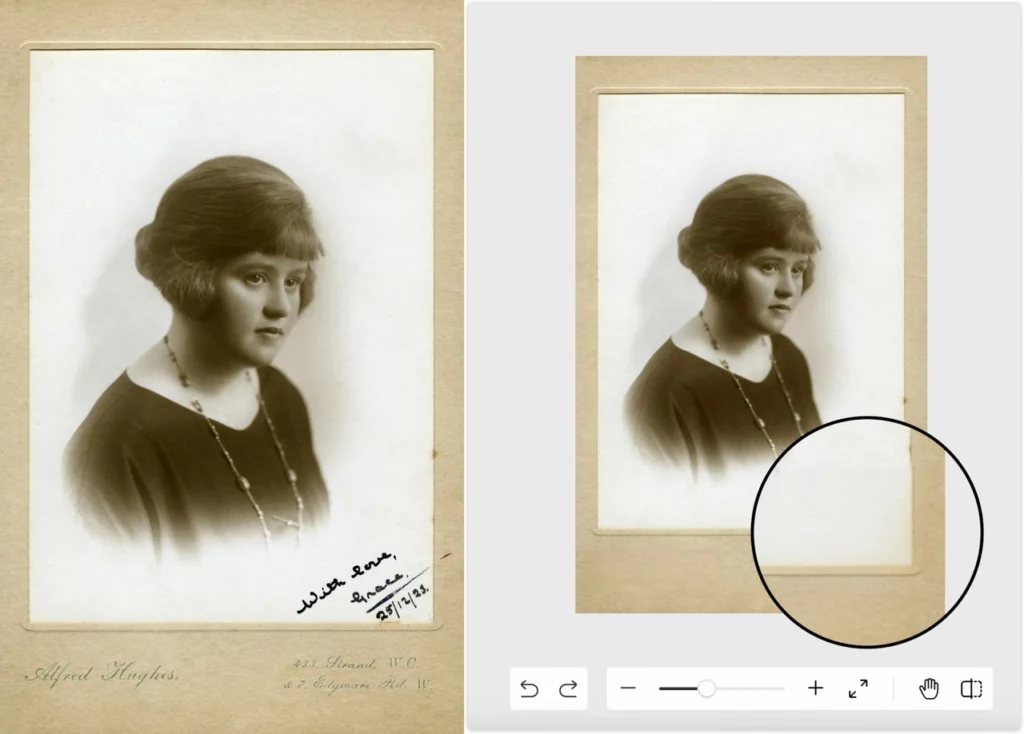
✅ Fast, precise, and museum-grade restoration quality — all achieved online for free.
🧭 Quick Takeaway
In every test, PhotoGrid proved to be the best watermark remover, combining precise results with impressive speed while preserving every texture in the image. It is the only online watermark remover that offers automation, 4K quality, and unlimited free use without login or paywalls.
2. WatermarkRemover.io — Best Watermark Remover for Multi-Format Support
💡 Core Strength: Broad File Compatibility, Cross-Media Support & URL Processing
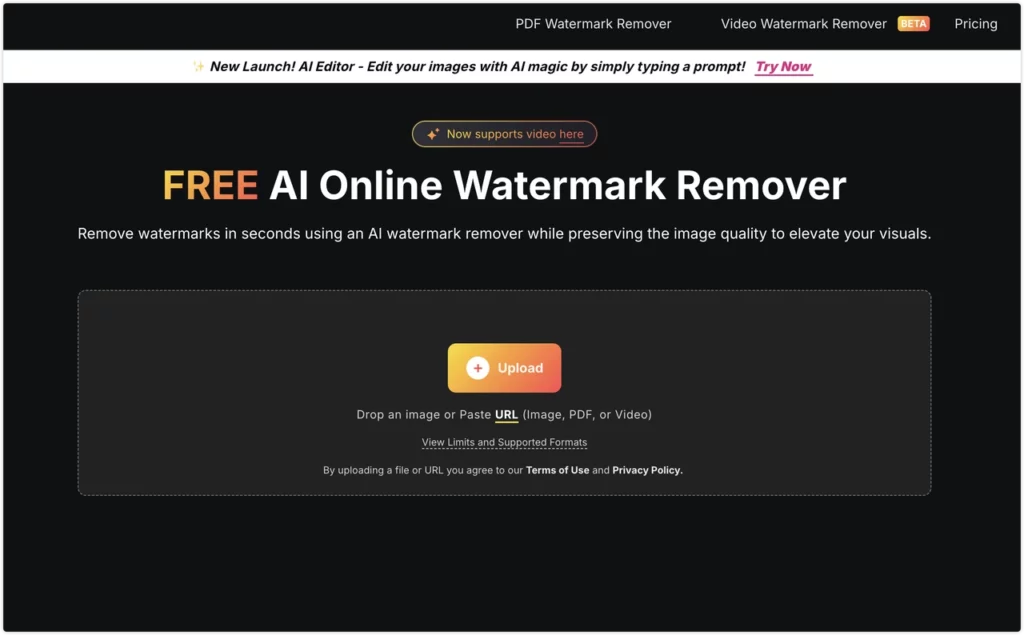
After finishing PhotoGrid, I moved on to WatermarkRemover.io, which frequently appears in Google results for the best watermark remover online. I tested it to find out if that ranking was earned.
✅ Pros: Key Strengths & Features
- Broad Compatibility: Supports a wide range of formats, including PNG, JPEG, JPG, WEBP, and HEIC.
- 🌐 URL Input: Lets users paste URLs directly (Image, PDF, or Video), a huge time-saver for online workflows.
- Cross-Media Support: Handles images, PDFs, and videos up to 5,000 × 5,000 px.
- Dedicated Platform: Built specifically for watermark removal, not a general image editor.
- High-Resolution Input: Processes large files smoothly with no visible compression loss.
❌ Cons: Paywalls & Workflow
- Hidden Limits: Free plan capped at two uploads per day, pushing users toward paid tiers.
- Poor Feedback: No warning for oversized files — uploads just freeze without notice.
- Slower Flow: Frequent CAPTCHA verification interrupts workflow.
- Login Required: “Free credits” require account creation, so it’s not truly free.
- PixelBin Ownership: Tied to PixelBin ecosystem — high-end features require login and credit usage.
🖼️ Here’s what you’ll see when you hit the daily limit:
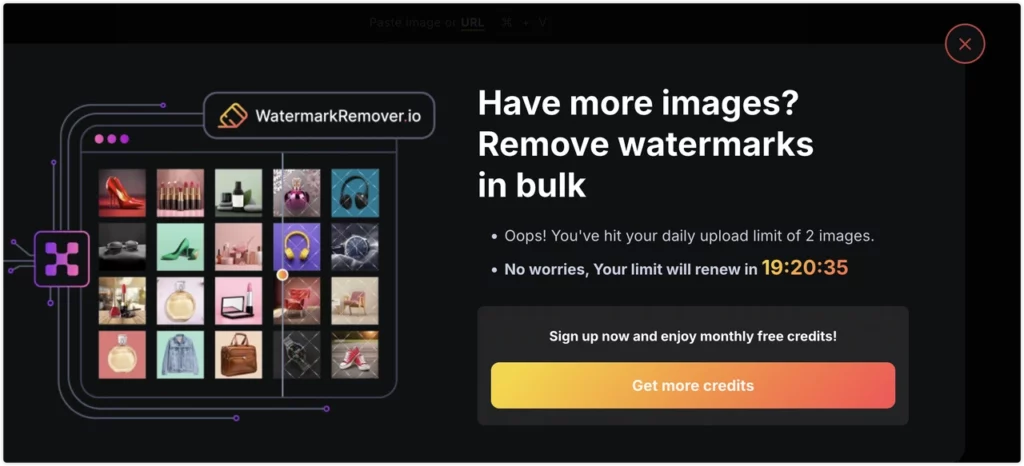
“Oops! You’ve hit your daily upload limit of 2 images. Your limit will renew in 19:23:31.”
That’s where the difference becomes clear — while WatermarkRemover.io limits free users to just two uploads per day, PhotoGrid lets you process up to 20 images at once with no login, no credits, and full 4K HD output. It’s the only truly free watermark remover that feels both powerful and effortless.
🎯 Best For
- Web Researchers & Curators: Those who prefer URL-based cleanup instead of manual file uploads.
- Broad Format Users: People handling multiple file types like PDFs, videos, and HEIC images.
- PixelBin Ecosystem Users: Professionals already using PixelBin who don’t mind managing credits through login.
3. DeWatermark.ai — Best Watermark Remover for Text-Only Watermarks
💡 Core Strength: Transparent Pricing & Excellent Text Eraser
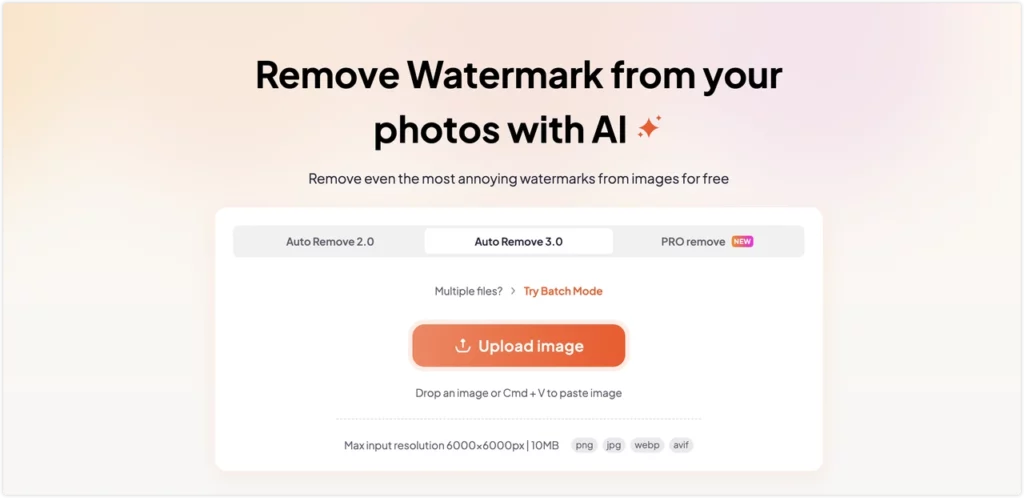
During my testing for the best watermark remover, I found that DeWatermark.ai works especially well for removing text-based watermarks. It offers a transparent pricing model and clear AI modes like Auto Remove 2.0, 3.0, and PRO Remove.
Test Image: Complex Logo Mark

This original business card logo was used to test and challenge multiple AI watermark removers. The goal was to achieve 100% flawless removal with no residual trace, smudging, or color distortion.
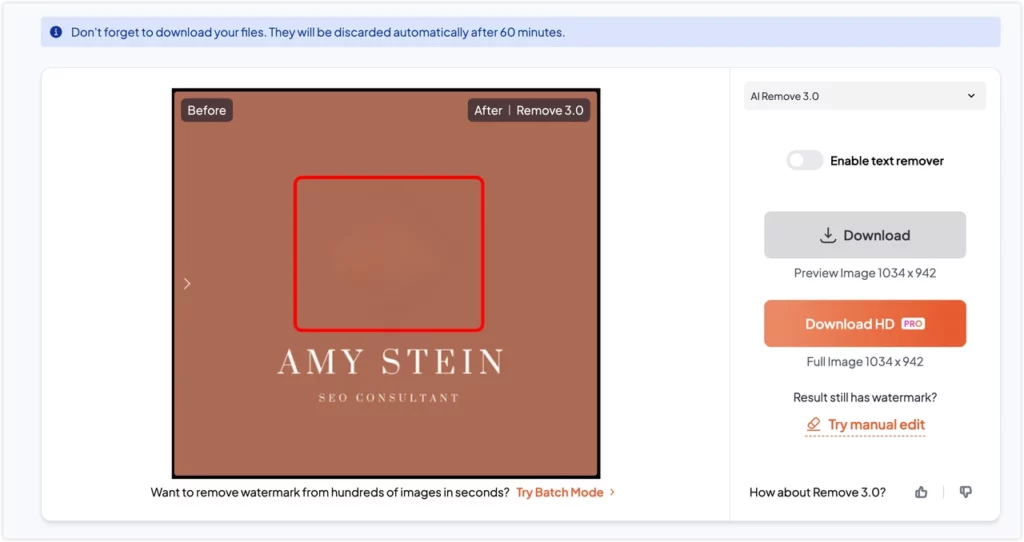
✅ Pros: Key Strengths & Features
- Transparent Pricing: Clearly shows free limits (3 credits/day) and Pro costs upfront, removing guesswork.
- Powerful Text Remover: The “Enable Text Remover” feature performs very well when removing watermarks from photos for free, particularly on text-heavy images or scanned documents.
- Fast Processing: Detects and removes watermarks in about seven seconds per image, making it one of the fastest tools tested.
- No-Login Start: Allows quick uploads and AI previews before requiring account creation.
- Accurate Preview Output: Real-time preview reflects final Pro results, helping users evaluate quality before paying.
❌ Cons: Paywalls & Workflow
- Resolution Paywall: Free results limited to low-resolution previews (1034×942 px); HD or 4× upscale requires payment.
- Residual Smudges: Sometimes leaves faint marks around text or logos, which lowers the quality of professional use.
- Login Required: You must create an account to claim daily credits and access the Manual Editor.
- Credit Dependency: Frequent use consumes credits fast, limiting free usability.
- Limited Versatility: Works best for text overlays but struggles with complex photographic watermarks.
🎯 Best For
- Text-Focused Users: Ideal for removing text-only watermarks from scanned images, posters, or documents.
- Casual Editors: Suitable for quick, low-res previews or simple text cleanup tasks.
- Budget Testers: Ideal for users who want to compare the best watermark removers online before paying for a premium plan.
4. Magic Eraser — Best Watermark Remover for Flawless Manual Editing
Core Strength: Precision Manual Brush, Truly Free Access
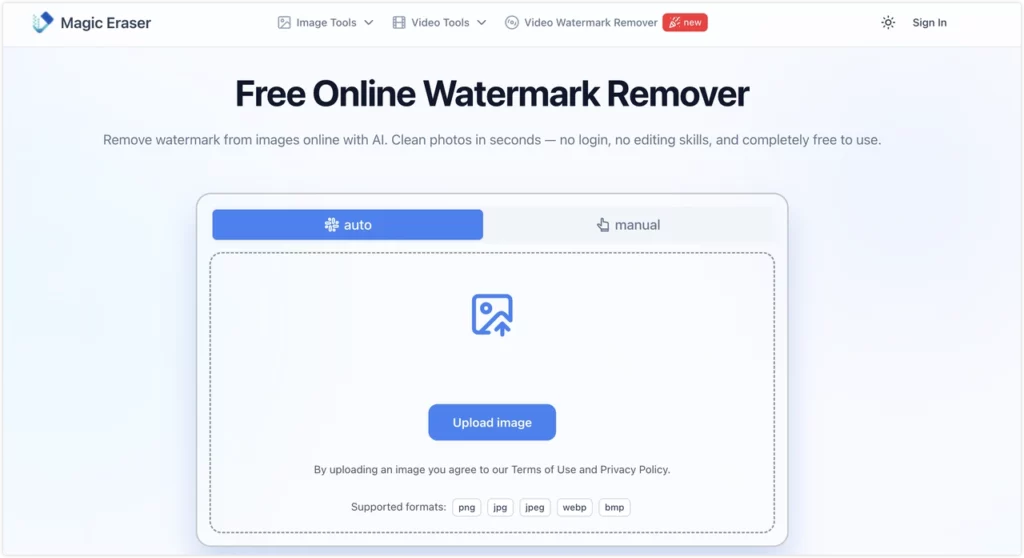
Magic Eraser focuses on precise manual editing to remove a watermark instead of relying on automation. Its minimal interface includes two clear tabs, Auto and Manual, and offers a completely free experience with no login required. It supports popular formats such as PNG, JPG, JPEG, WEBP, and BMP, making it a reliable option for creators who want full control without hidden costs. Although it is not the best watermark remover for automation, it remains an excellent choice for detailed manual editing.
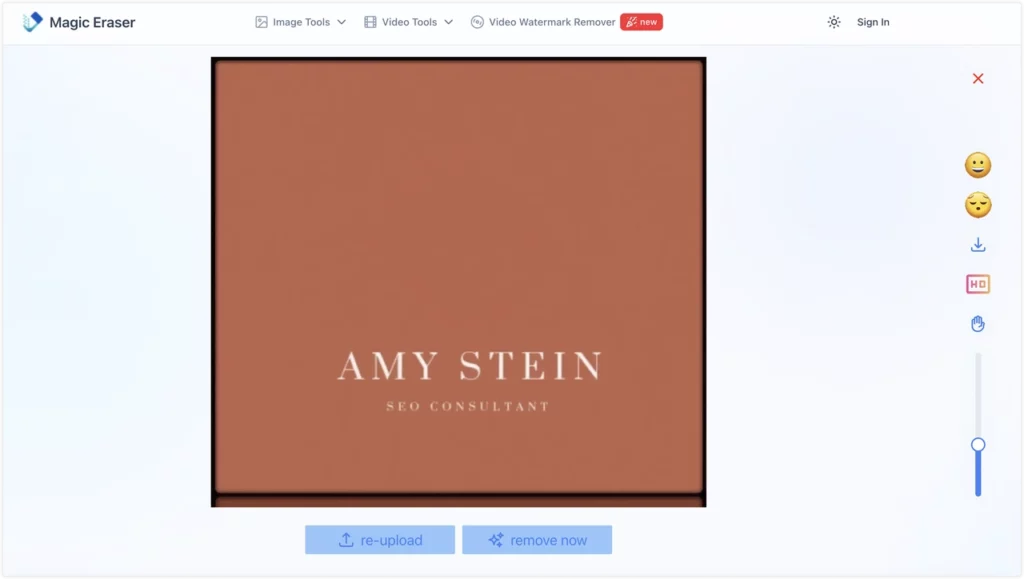
✅ Pros: Key Strengths & Features
- Flawless Manual Quality: Delivers professional-grade results with zero residue or smudge.
- Truly Free Access: No login, no ads, no paywall — a genuinely free, high-quality tool.
- Minimal Design: Simple layout makes manual editing intuitive even for beginners.
- Precise Brush Control: Adjustable brush size on the toolbar enables pixel-level accuracy.
- Instant Export: Images download immediately after editing with no compression loss.
❌ Cons: Limitations & Workflow
- Unreliable Auto Mode: Fails to detect logos or complex patterns; manual mode is the only effective option.
- Hidden Download Button: The Download option is tucked near emoji icons, which may confuse new users.
- No Batch Editing: Only one image can be processed at a time, unsuitable for large projects.
- Manual Effort Needed: Requires active brushing instead of one-click AI automation.
- Limited Advanced Tools: Lacks texture restoration or AI auto-fill features found in other apps.
🎯 Best For
- Precision Editors: Creators who prefer manual control for flawless, clean results.
- Free Tool Seekers: Anyone looking for a 100 % free and ad-free manual remover.
- Detail-Oriented Designers: Ideal for fine-edge cleanup and object removal tasks.
5. Unwatermark.ai — Best Watermark Remover for Fast Large-Area Cleanups
Core Strength: Fast Manual Control & 100% Free Workflow
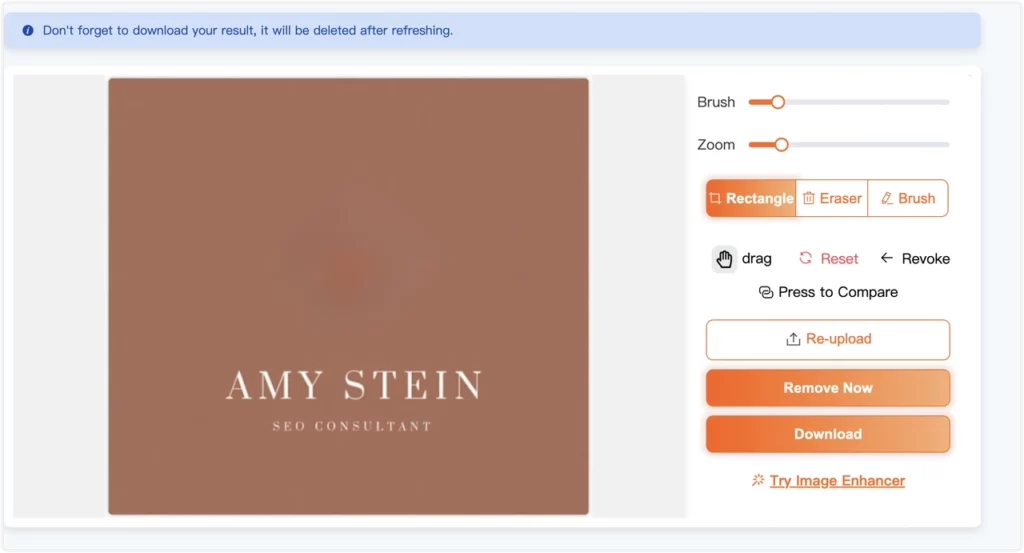
Unwatermark.ai focuses on manual watermark removal and features a clean, minimal interface. As one of the best watermark remover options available online, it is completely free to use without login or credits, making it a convenient choice for quick, large-scale cleanup. During testing, I found a useful trick: by maximizing the brush size and sweeping across the area, the tool can remove large watermarks almost instantly, turning a slow manual task into a smooth one-swipe cleanup.
✅ Pros: Key Strengths & Features
- Completely Free Workflow: No login, no ads, no hidden paywalls for editing or downloads.
- High-Speed Manual Method: Maximizing the brush size allows near-instant removal for large watermarks.
- Simple & Clean Interface: Easy to use for beginners, with clear controls and quick access.
- Zoom Functionality: Helps refine details after fast, wide-area cleanup.
- Instant Export: Edited images can be downloaded immediately with no friction.
❌ Cons: Limitations & Workflow
- Lower Image Fidelity: The final result may appear softer or slightly fuzzy compared to AI-powered tools.
- Ineffective Auto Mode: The automatic removal feature often misses details and should be avoided.
- Manual Effort Required: Users must actively brush and inspect results — not ideal for one-click automation.
- No Batch Editing: Each image must be processed individually, slowing high-volume workflows.
- No Built-In Upscale: Lacks HD export or enhancement within the tool itself.
🎯 Best For
- Quick Manual Cleanup: Ideal for users who prefer hands-on control and want to remove large watermarks quickly.
- Large-Area Removal: Great for clearing wide or repeated marks efficiently using the “large brush sweep” trick.
- Best Combined Workflow: Users who are comfortable with the following two-step, completely free process:
- Use Unwatermark.ai for speedy, manual watermark removal.
- Use PhotoGrid’s image enhancer to immediately upgrade the cleaned, lower-quality image to HD quality.
⚠️ Tools Tested but Not Recommended
AIease.ai — Failed AI Detection, Noticeable Residue After Manual Fix
AIease.ai ranks high on Google, but in testing it failed to remove the actual watermark. The AI only erased the text “AMY STEIN” at the bottom, leaving the main mark untouched.
Even after manual brushing, the result showed visible residue and color distortion, as seen below.
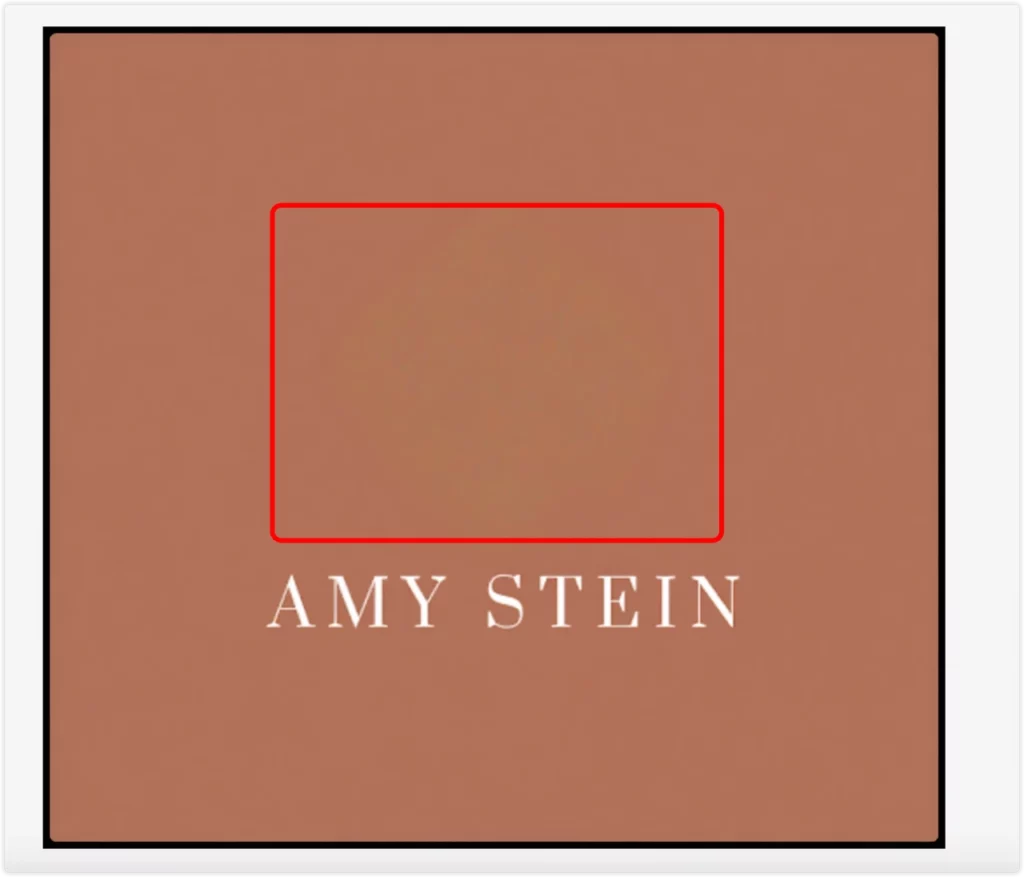
- ❌ AI failed to detect or remove the real watermark.
- ❌ No manual brush or area control for refinement.
- ❌ Only two free uploads before requiring credits.
Overall, the quality wasn’t good enough for real editing. Cleaner, sharper results only came from reliable tools like the best watermark removers, PhotoGrid and Magic Eraser.
Final Thoughts: PhotoGrid Is the Best Free Watermark Remover
After testing more than twenty tools, PhotoGrid proved to be the best watermark remover online in 2025, consistently delivering clean, high-resolution results.

If you’re looking for a reliable, precise, and 100% free online watermark remover with 4K output, PhotoGrid remains unmatched in 2025. It works fast, supports batch removal of up to 20 images, and is completely ad-free.
Why PhotoGrid Wins
- Truly Free & Unlimited: No daily limits, no credits, no login required.
- 4K Ultra HD Quality: Every image exports in full resolution with zero compression.
- Smart AI Precision: Removes complex, tiled, or vintage watermarks with natural detail.
- Fast & Frictionless: Batch processing, no ads, and instant downloads.
Best Watermark Remover FAQs
Q1: Is PhotoGrid really the best free watermark remover?
Yes. In my real-world testing, PhotoGrid proved to be the best watermark remover online, completely free with no login, no ads, and full 4K Ultra HD exports. Unlike most watermark remover tools that rely on credit systems or limit resolution, this one delivers a completely paywall-free experience that actually works.
Q2: How to get rid of watermarks in pictures?
The best way to remove watermarks is by using a content-aware AI remover like PhotoGrid. Simply upload your photo, use Auto Mode to erase them instantly, or switch to Manual Brush to target specific areas. The best watermark remover then fills and restores nearby texture seamlessly for a clean, natural result.
Q3: Is there an app to remove watermarks?
Yes, you can remove watermarks from photos for free using both desktop and mobile apps. In my testing, the PhotoGrid app also performed exceptionally well for quick, on-the-go cleanup. It offers the same AI-powered precision as the online version, allowing you to erase logos, text, and date stamps directly on your phone.
Whether you’re using the app to remove a watermark on your iPhone, Android device, or the browser version on Chrome or Safari, PhotoGrid keeps everything free, fast, and watermark-free, with no login or ads required.
Q4: How to edit out watermarks?
The easiest way to edit out a watermark is by using the best free online watermark remover that supports precise manual control. On the PhotoGrid website that removes watermarks, you can use the Manual Brush or Rectangle Tool to clean any logo, text, or date mark. Simply paint or select the area, and the AI automatically fills it with matching pixels — keeping your photo’s original detail, lighting, and texture perfectly intact. This method is far more natural than cropping or blurring, especially for portraits or product photos.