
A photo collage is a creative way to combine multiple pictures into one cohesive and visually appealing image. Traditionally, this art form involved physically cutting and arranging photos, but digital tools have revolutionized the process, offering endless possibilities for blending and enhancing images seamlessly.
With PhotoGrid, crafting a stunning collage is incredibly simple. By effortlessly dropping your photos into our professionally designed templates, you can quickly create a masterpiece that captures your favorite memories.
Download PhotoGrid for Free!
Table of Contents
-
Why is Photo Collage Popular?
-
PhotoGrid: Excellent Assistant for Photo Collage
-
Why Choose PhotoGrid for Your Photo Collages?
-
Step-by-Step Guide: Making a Photo Collage with PhotoGrid
-
Tips for Creating the Best Photo Collages
-
Conclusion
Why is Photo Collage Popular?

Photo collages have become increasingly popular in recent years for several reasons:
-
Collection of memories
Photo collages are a fantastic way to compile and showcase cherished memories. Blending multiple photos into a single frame allows you to capture and preserve special moments in a unique and meaningful way.
-
Image of Story-telling
Collages provide a powerful medium for storytelling. They allow you to arrange images to narrate events or highlight different aspects of an experience, effectively telling a visual story that words alone cannot convey.
-
Display of personal aesthetics
Photo collages are a great way to express your personal style and creativity. By selecting and arranging photos, adding filters, and incorporating text and stickers, you can create a unique piece of art that reflects your style and creative expression.
-
Visually Appealing in Social Media
Photo collages grab attention on social media with their dynamic compositions, driving higher engagement and making them a top choice for sharing memories online.
-
Versatility
Whether for personal use, marketing, or special events, photo collages can be tailored to fit any purpose, making them a versatile tool for both individuals and businesses.
Download PhotoGrid for Free!
PhotoGrid: Excellent Assistant for Photo Collage
Why Choose PhotoGrid for Your Photo Collages?
-
Free Templates of All Styles
PhotoGrid offers a wide variety of free collage templates that cater to various tastes and occasions. From simple grids to themed designs, you’ll find the perfect template to suit your photos and story.

-
Ease of Use
PhotoGrid’s intuitive interface ensures that anyone can create beautiful collages effortlessly. The simple drag-and-drop functionality allows you to upload photos, select templates, and start creating with minimal effort.
-
Customization Options
In addition to ready-made templates, PhotoGrid offers numerous customization options. Adjust layouts, resize and rotate photos, apply filters, and add text and stickers to make your collage truly unique
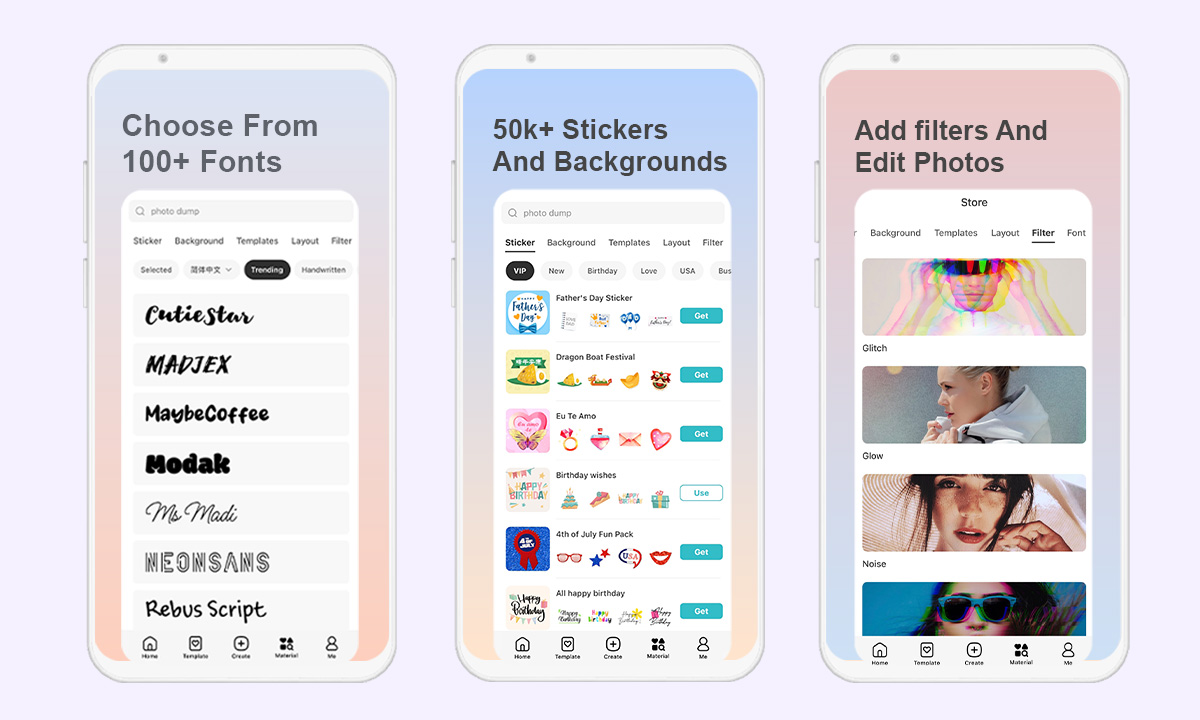
-
High-Quality Output
Your collages will look professional and crisp with PhotoGrid’s high-resolution output. This ensures that your creations are perfect for sharing online or printing out as keepsakes.
Step-by-Step Guide: Making a Photo Collage with PhotoGrid
Whether you’re a beginner or experienced, PhotoGrid provides everything you need to create stunning photo collages quickly and easily. Here’s how you can quickly create a beautiful photo collage using PhotoGrid:
-
Select Your Template and Upload Photos: Browse through PhotoGrid’s extensive collection of templates. Simply choose your favorite one and add the photos you want to include in your collage.
-
Customize Your Collage: Adjust the layout, swap photos, resize, and rotate images to fit perfectly within the template.
-
Apply Filters and Effects: Enhance your photos with a variety of filters and effects available in PhotoGrid. Whether you want a vintage look or something more modern, the options are endless.
-
Add Text and Stickers: Personalize your collage with text, stickers, and other decorative elements. PhotoGrid offers a rich selection of fonts and stickers to make your collage truly unique.
-
-
Save and Share: Once you’re satisfied with your collage, save it in high resolution and share it directly to your social media platforms, or print it out for a tangible keepsake.
Photo collages are a great way to express your personal style and creativity. By selecting and arranging photos, adding filters, and incorporating text and stickers, you can create a unique piece of art that reflects your style and creative expression.
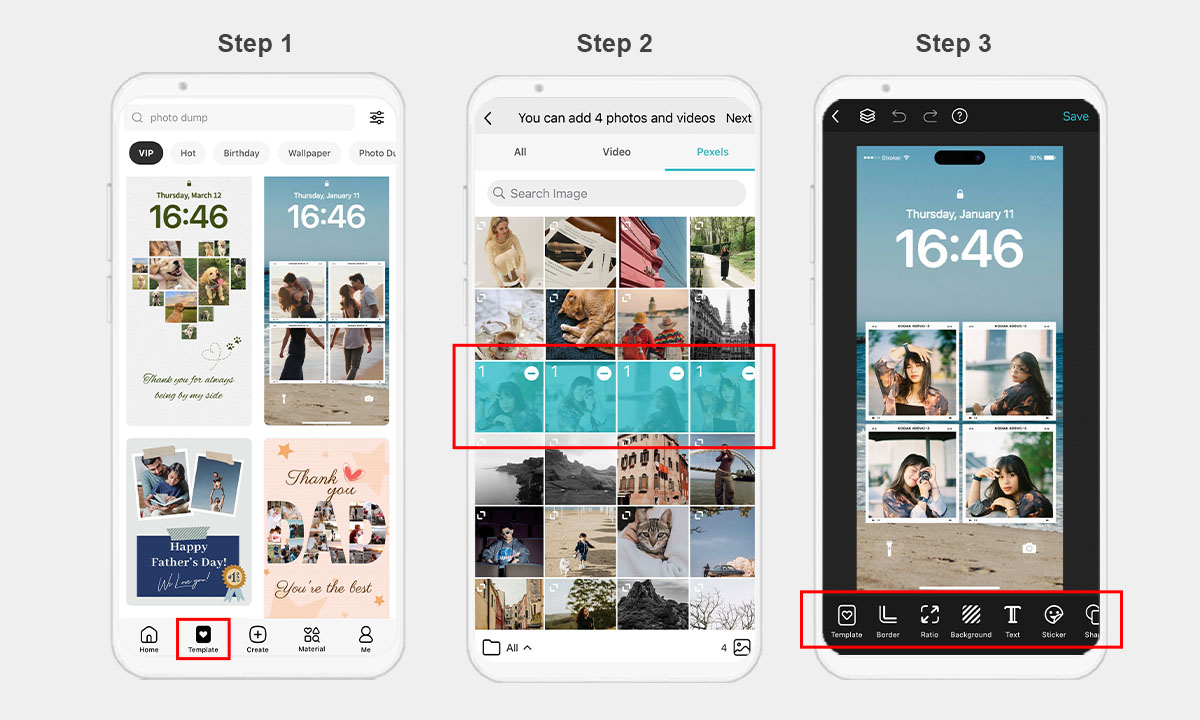
Download PhotoGrid for Free!
Tips for Creating the Best Photo Collages
To make your photo collages truly stand out, consider these tips:
-
Choose High-Quality Photos: Start with high-resolution images for the best results.
-
Consistency in Style: Stick to a color scheme or theme to make your collage look cohesive.
-
Balanced Composition: Arrange your photos in a balanced way to avoid overcrowding.
-
Use Filters Wisely: Enhance your photos but don’t overdo it. Sometimes less is more.
Conclusion
In summary, PhotoGrid’s collage templates can help you create stunning photo collages quickly and easily. The wide range of styles and user-friendly interface make it the best choice for anyone looking to enhance their photo editing skills.
Remember, creating a photo collage with PhotoGrid is not only fun but also a great way to preserve memories and share them with friends and family. So why wait? Try PhotoGrid today and transform your photos into beautiful works of art. Download PhotoGrid and start your collage-making journey now!


