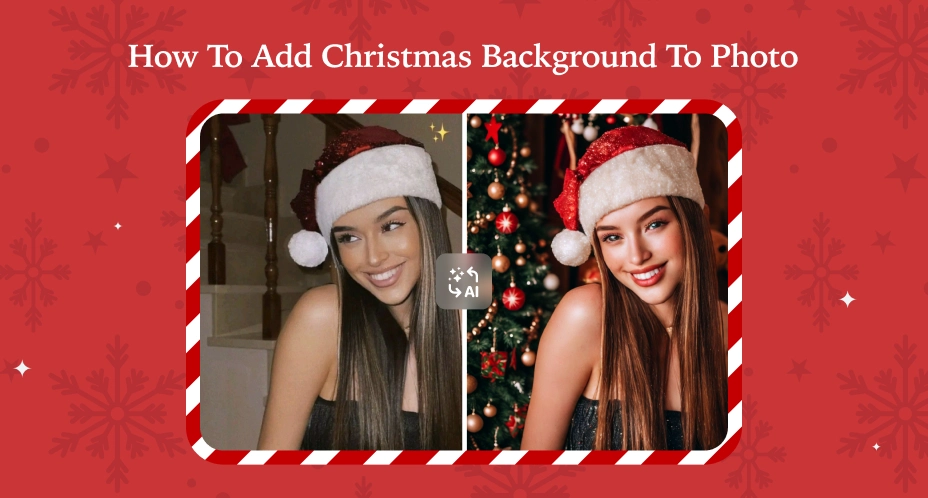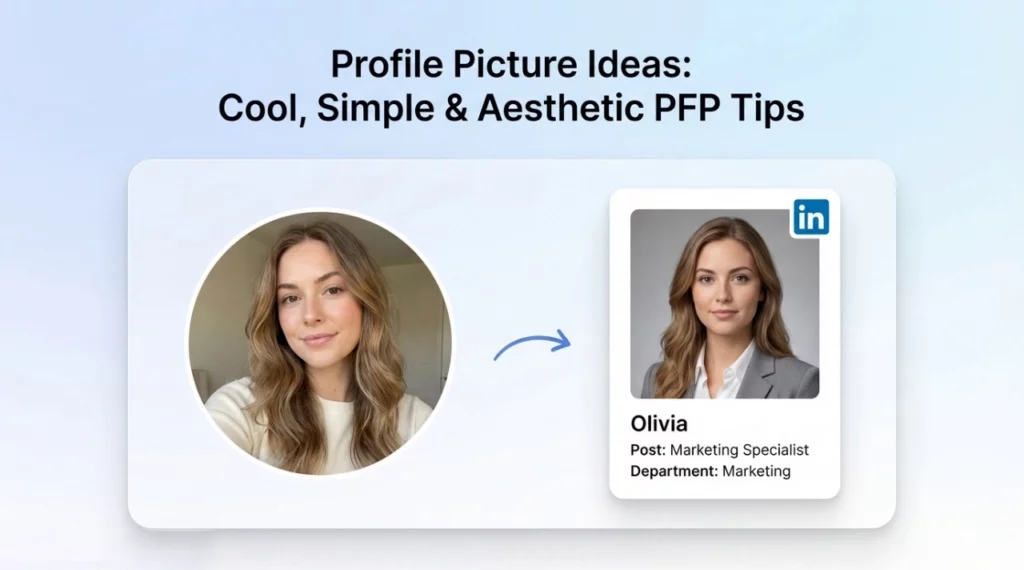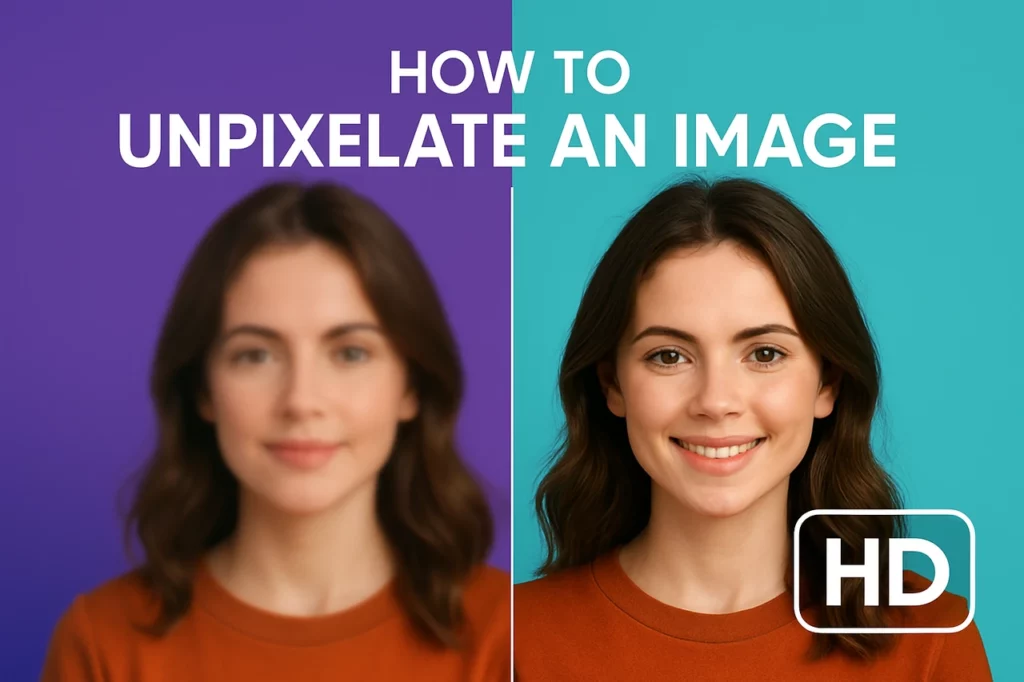
Key Takeaways
1️⃣ You can unpixelate any image online using PhotoGrid—no Photoshop needed.
2️⃣ PhotoGrid restores sharpness, color, and detail to pixelated or blurry photos.
3️⃣ It’s free, fast, watermark-free, and works for multiple images at once.
Snapped the perfect shot, but now it looks like it was taken on a flip phone from 2005. Maybe it’s your dog mid-jump, your friend’s funniest face, or a cool anime still you wanted to turn into wallpaper—but instead of crisp details, you got a pixelated image with blurry blocks and lost colors.
If you’ve been searching for how to make an image not pixelated, or wondering how to smooth a pixelated image without complex tools, you’re not alone. Before you give up or try ten confusing apps, here’s the good news: fixing pixelated images is now easier than ever. You don’t need Photoshop skills or a paid photo editing app. Just upload your photo to PhotoGrid, and the AI will instantly clean up andimprove the pixelated image in seconds. Here we go!
How to Unpixelate an Image With PhotoGrid’s Image Depixelizer?
If you want to quickly unpixelate an image—and you’ve got zero Photoshop experience—don’t worry. PhotoGrid has your back. Whether yo’’re dealing with a low pixel image or just a slightly blurry shot, this beginner-friendly unpixelator helps you clean it up in seconds. It’s the easiest way to enhance pixelated images without installing Photoshop, watching tutorials, or paying for a one-time fix.
And the best part? You can do it all online or straight from the PhotoGrid app—anytime, anywhere.
Ready to turn your blurry photo into something clear and eye-catching?
Here’s how to do it—step by step.
On the web:
- Go to the PhotoGrid website.
- Upload your pixelated image.
Drag and drop your JPG, PNG, and JPEG formats, paste them in, or upload them directly as you like.

Surprise: upload multiple photos and depixelate them all at once for 100% free.
- Watch AI Unpixelate
PhotoGrid delivers a real-time preview with a before-and-after comparison.
Surprise: You don’t have to leave the page—just keep adding more.
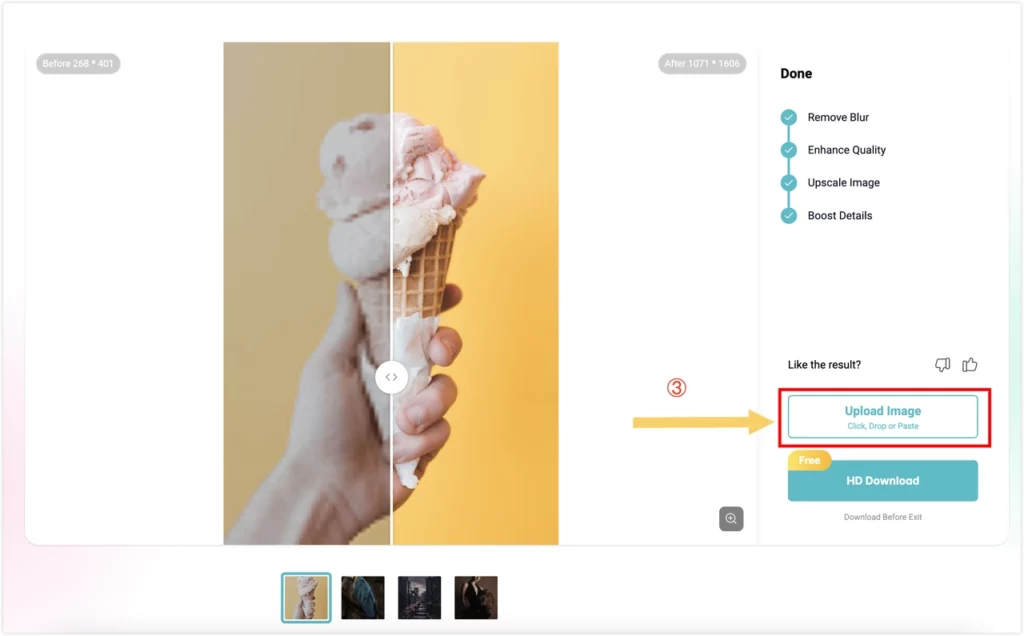
- Download in 4K HD
Finally, click the “HD download” to save our 4K HD photos.
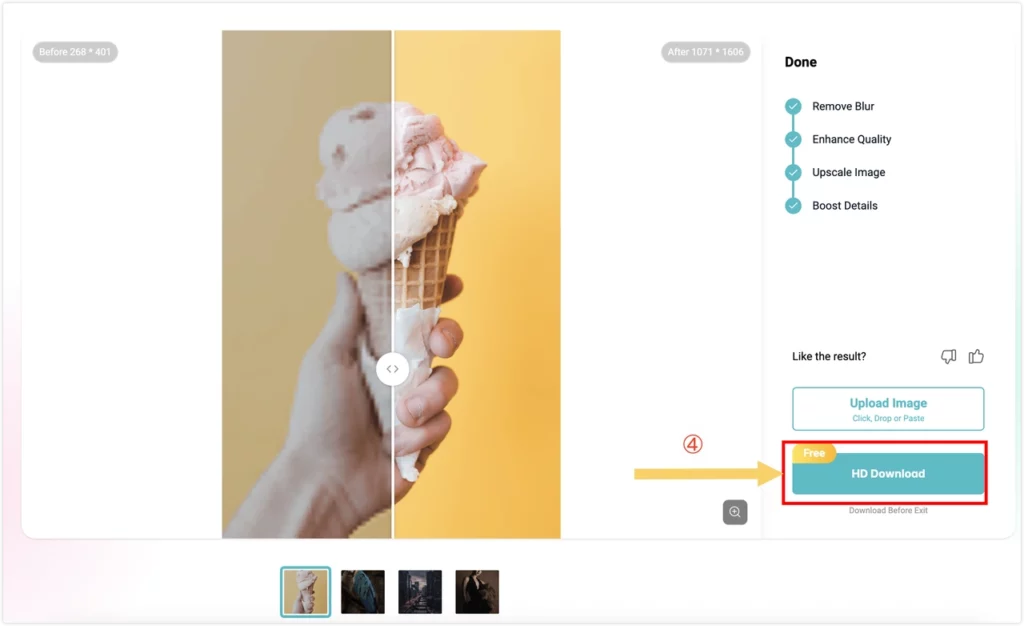
On mobile (iOS & Android)
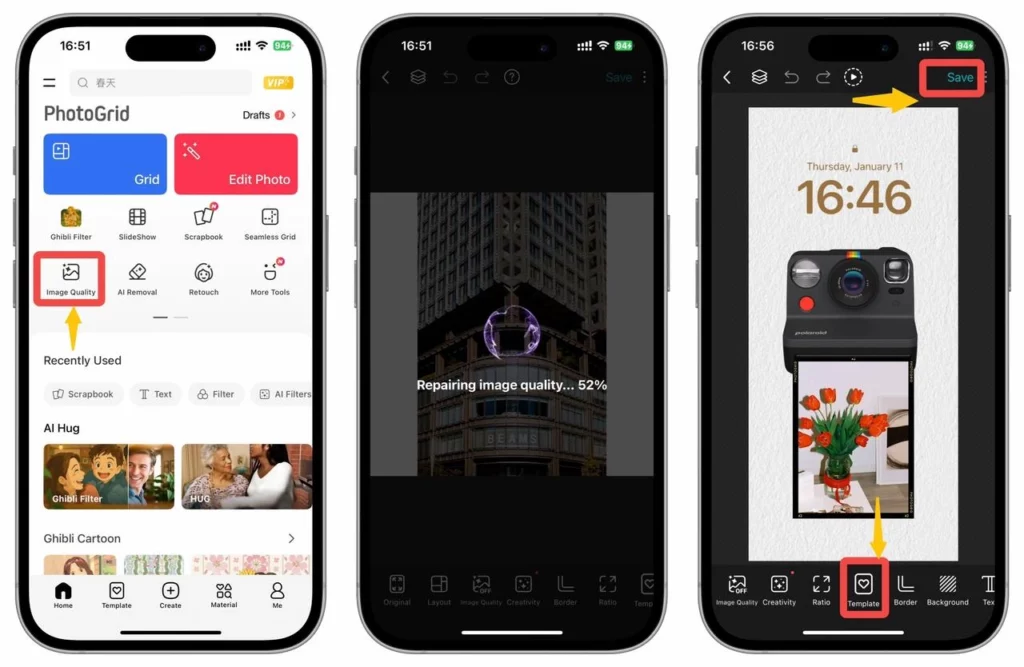
- Tap “Image Quality” to start quickly
Open the PhotoGrid app and tap the Image Quality button. This is where you start unpixelating right away.
- Upload your photo
Choose a pixelated image from your phone. You can upload a blurry screenshot, a low-res selfie, or even an old photo. PhotoGrid will start enhancing the image quality in seconds without any manual editing.
- Edit or customize instantly
Once your image is enhanced, you can continue editing it with massive built-in tools. Remove backgrounds from photos quickly and accurately and any splendid imagination with one tap away. Or tap “Template” to explore 20,000+ creative designs and export your photo as a Live wallpaper, GIF, poster, or resize for social media ratios.
- Download and share
Tap “save” in the top right corner to instantly download your HD image. Share immediately on Instagram with friends and followers.
✨ Blurry? Blocky? Pixelated? PhotoGrid fixes it in seconds.
🖼️ When an anime scene was too beautiful to leave blurry
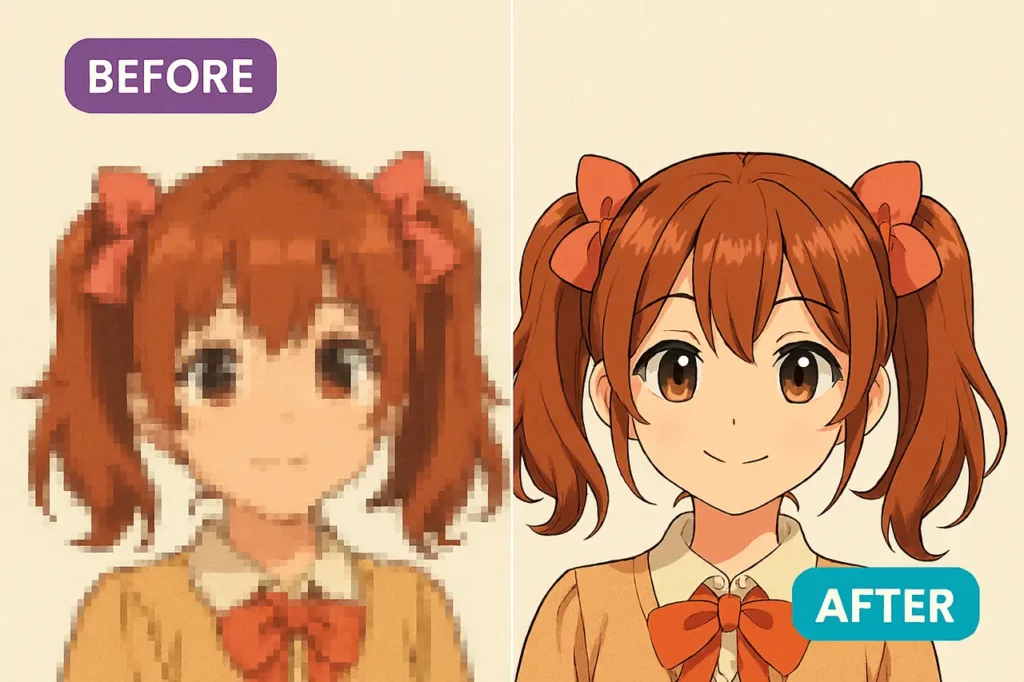
We’ve all screenshotted a stunning anime moment—maybe a frame from Your Name or Spirited Away. But once we zoomed in, the magic disappeared: pixelated lines, faded colors, nothing crisp enough to use.
We searched for ways to depixelate the image online for free, just hoping to turn it into a clean wallpaper. Honestly? PhotoGrid did more than we expected. It managed to depixelate the image, restore sharp outlines, and bring the scene back to life—something we were proud to save and share.
📝 When a screenshot had important text, but we couldn’t read it
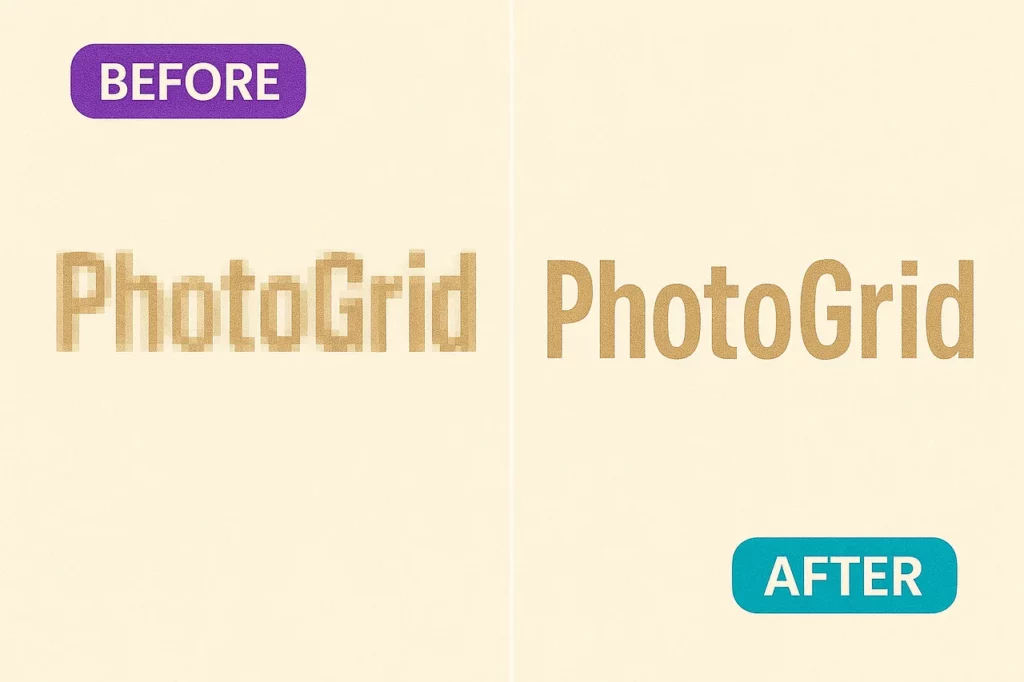
We’ve all saved screenshots with important info—only to open them later and find nothing but pixelated images. We needed a way to unpixelate the image online for free, and fast. PhotoGrid’s text unblur feature worked like magic. It didn’t just remove pixels from the image, and even unblur text, and made everything readable again.
📷 When we found an old photo we loved, but it hadn’t aged well
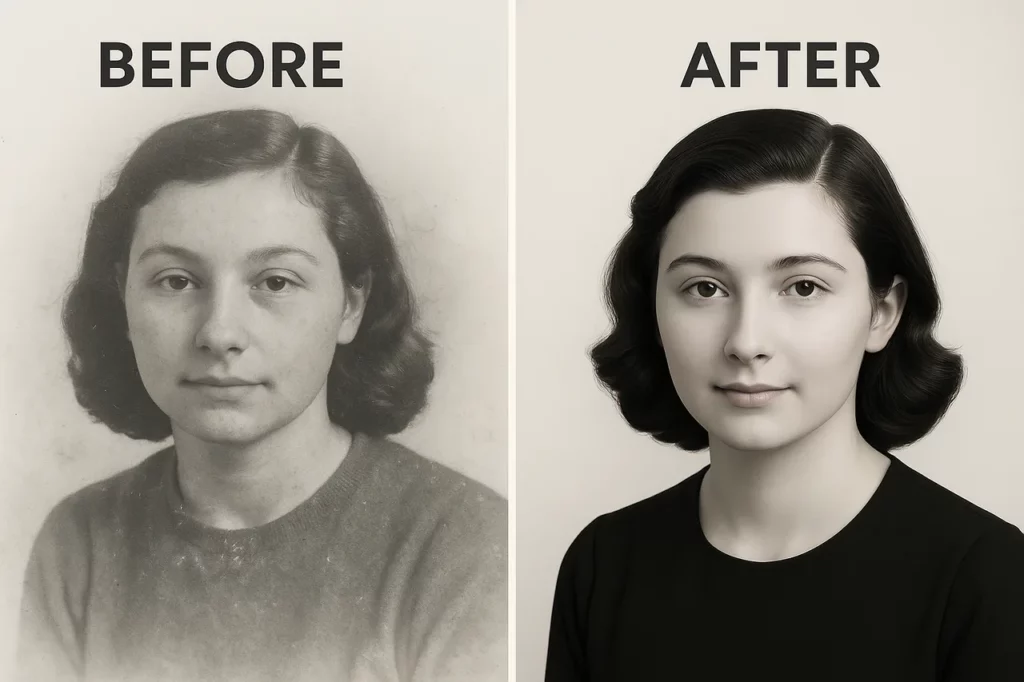
We came across a photo from years ago—blurry, pixelated, saved one too many times. But it meant something. A birthday, a family trip, a moment we never thought to back up—but couldn’t bear to lose. PhotoGrid restores old photos and fix the pixelated image in seconds.
The AI-powered image depixelizer doesn’t just sharpen images—it brings back the textures in our clothes, the soft light on someone’s face, and even the tiny details in the background we forgot were there. It didn’t just make the image less pixelated—it gave the memory the clarity it always deserved.
🛍️ When we needed to make product photos look more professional

One of us was posting on Etsy and realized—blurry images don’t sell. You can’t see the texture of the fabric, the shine of the packaging, or even read the label.
We uploaded our pixelated image, clicked “image enhancer“, and within seconds had a clearer product photo that looked like we shot it with a much better camera.
🤳 When a selfie was almost perfect—but just too pixelated to post

We had this one photo. The lighting was great. The smile was real. But it was cropped, zoomed in, and completely pixelated. We weren’t ready to delete it—some moments are too genuine to lose.
Just uploaded it into PhotoGrid and apply AI to unpixelate. This smart photo pixel fixer cleaned up the noise and smoothed the pixelation without making it look artificial. The smile stayed true, but now the resolution felt crisp—like it was shot on a DSLR. PhotoGrid is your perfect resolution fixer with automagically enhancement and massive selfie templates. And this time, we were proud to post it on Instagram and TikTok.
Conclusion
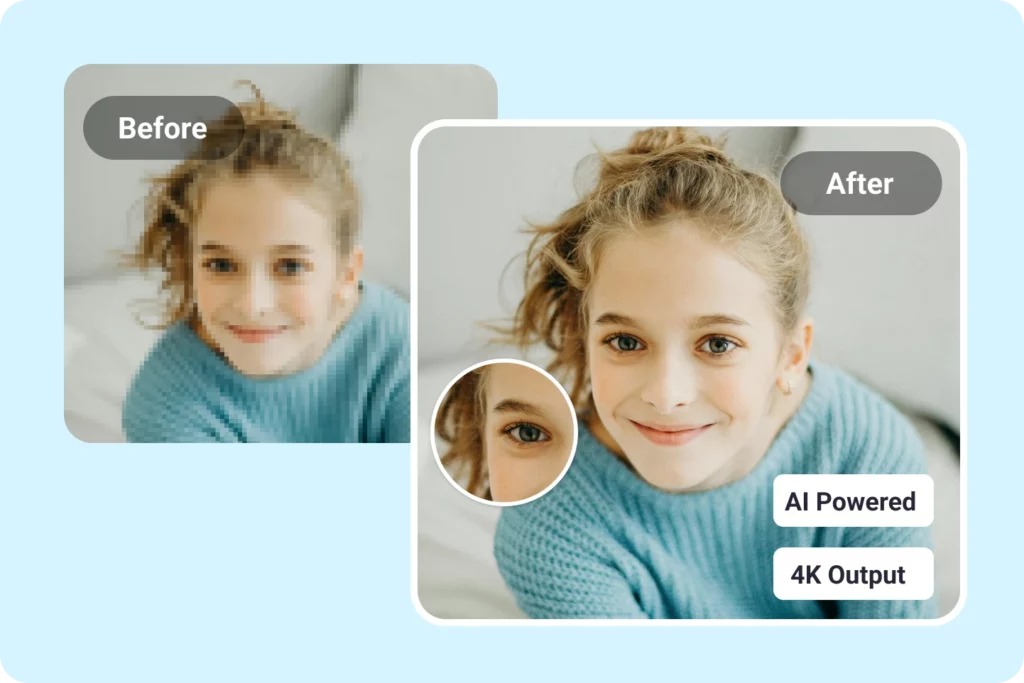
Restore clarity to blurry or pixelated images with PhotoGrid’s 100% free AI image depixelizer. Unpixelate your images online in seconds.
If you’ve ever struggled to fix pixels on a photo—whether it’s an old family photo, a blurry screenshot, or an anime frame, you wish looked cleaner—you’ll be surprised how easy it is to get rid of pixels in a picture with PhotoGrid’s image enhancer. Just upload pixalated images, click once, and get a 4K HD version in seconds. You can even enhance multiple photos at once and download them in crisp quality.
Give PhotoGrid a try—you might be one click away from saving a photo you thought was ruined.
How to Unpixelate an Image FAQs
How to unpixelate an image on iPhone?
To unpixelate an image on iPhone, simply download the PhotoGrid app from the App Store, upload your pixelated photo, and tap on “image quality“. In under three seconds, your image will be automatically sharpened, upscaled, and cleaned—no filters or manual settings needed. PhotoGrid provides the easiest way to fix blurry photos on iPhone for free.
How to unpixelate an image for free?
You can unpixelate any image online for free using PhotoGrid’s browser-based AI enhancer. Just drag and drop your photo—whether it’s a blurry portrait, a pixelated meme, or a low-res screenshot—and watch the AI enhance it automatically. You don’t need to sign up and use a credit card. Just enjoy 100% free HD images with no watermark. PhotoGrid even supports multiple image uploads at once.
How to unpixelate an image on Mac?
If you’re using a Mac, go to the PhotoGrid web editor on Safari or Chrome. Upload your pixelated image, and let the AI enhancer take care of the rest. You’ll get a real-time before-and-after preview, and once you’re satisfied, you can download the HD version instantly—great for large-format printing, sharing, or design use.
How to remove mosaic from a picture online?
While heavy mosaic effects can’t be fully reversed, PhotoGrid’s image enhancer can often reduce pixelation and restore detail—especially in lightly blurred or censored areas. Just upload your image, and PhotoGrid will automatically reconstruct and sharpen key visual features, making the image look much clearer.
How to make a photo clearer online for free?
To make your photo clearer online for free, use PhotoGrid’s AI photo editor. The tool enhances sharpness, improves resolution, and restores missing details—all with one click. Whether it’s a fuzzy photo, a grainy screenshot, or a pixelated product image, PhotoGrid makes it look crisp again—100% free, and with no watermark.
What does it mean to unpixelate something?
To unpixelate an image means to remove blocky, low-resolution artifacts from a photo and bring back clarity and detail. Traditionally, this required complex editing software, but now AI tools like PhotoGrid can automatically fix pixelated images—making them look high-quality, sharper, and more professional in just seconds.