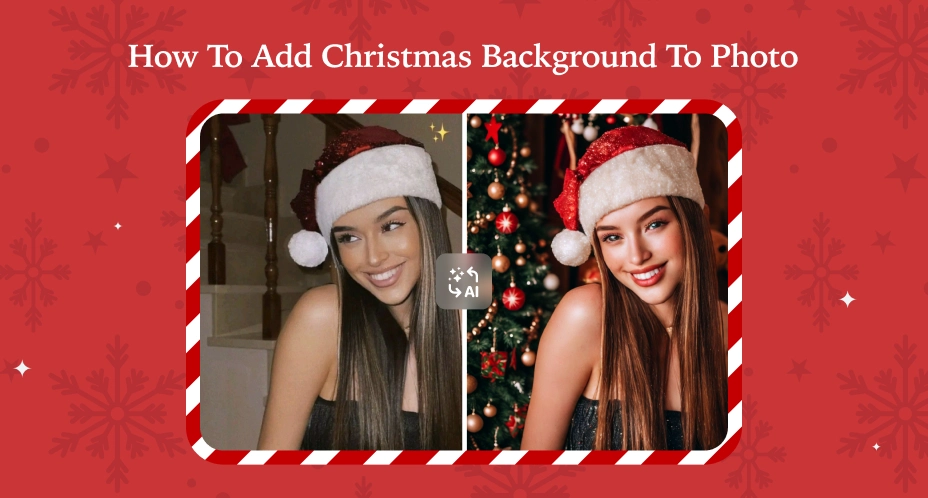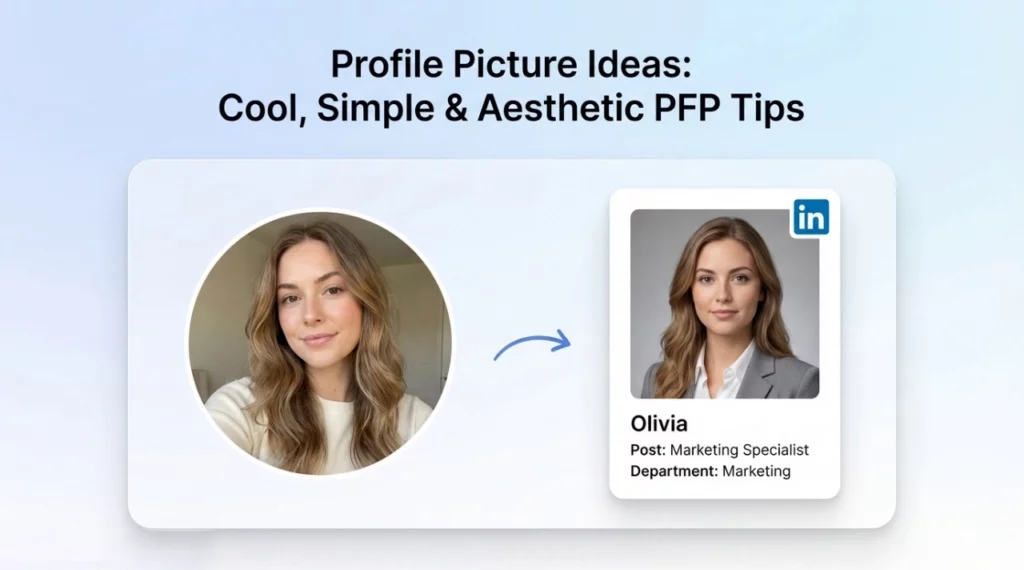Key Takeaways
1️⃣ We tested 5 AI image enhancers to find the fastest, easiest, and most practical one.(Let’s Enhance, Upscale.media, Waifu2x, Gigapixel AI, and PhotoGrid)
2️⃣ PhotoGrid delivered the best all-around results in real photo tests—clearer selfies, sharper product shots, even anime and landscapes.
3️⃣ Other tools each have pros and cons, but PhotoGrid is the only one that’s free, mobile-friendly, and works with just one click.
Let’s Enhance is a popular AI photo upscaler.
But it’s not the only option. If you’re tired of limited free credits, sign-up steps, or complex tools, there are easier ways to fix blurry photos.
In this post, we’ll compare 5 top alternatives and introduce the best one for you.
Quick Comparison: Top 5 AI Image Enhancers Side by Side
| Tool | Rating | Free? | Max Upscale | Easy to Use | Mobile Support |
| PhotoGrid | ⭐⭐⭐⭐⭐ | ✅ (100%) | 4K | ✅ | ✅ |
| Fotor | ⭐⭐⭐⭐ | ⚠️ (free trial) | 4x | ✅ | ✅ |
| Upscale.media | ⭐⭐⭐ | ⚠️ (4 credits) | 4x | ✅ | ✅ |
| Waifu2x | ⭐⭐⭐⭐ | ✅ | 2×–4× | ⚠️ | ❌ |
| Gigapixel AI | ⭐⭐ | ❌ | 6x | ❌ | ❌ |
(Updated on January 20th, 2026 to re-evaluate the best options and their latest features)
Meet PhotoGrid: The Best Free Image Enhancer That Actually Delivers
If you just want to make your photo clearer without logging in, installing software, or hitting a paywall—PhotoGrid is a refreshingly simple option.
Its Image Enhancer sharpens edges so lines and shapes look crisp again. It brightens dark or dull areas to make the photo look clean and fresh. And it brings back small details—like text, facial features, or product textures—that were hard to see before.
Most tools only make images bigger. But PhotoGrid does more. It also improves how readable and clear the image is. That’s why it’s great for fixing screenshots, selfies, product photos, and even scanned notes. It’s simple, smart, and made for everyday use.
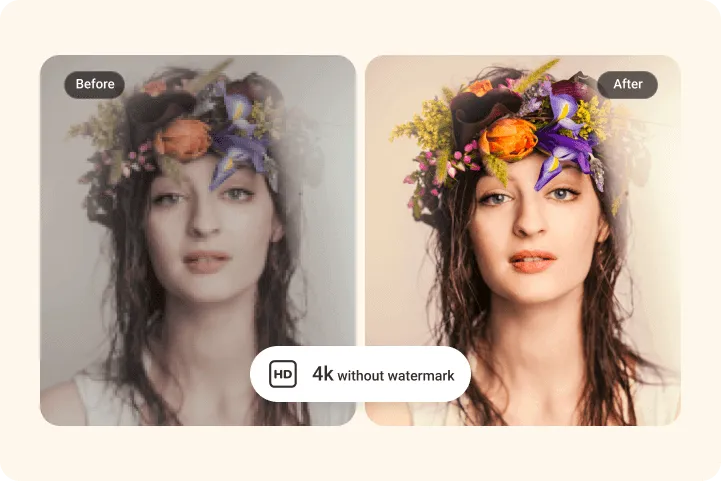
PhotoGrid’s AI Face Enhancer makes your face look its best—sharper, brighter, and clearer. Great for profile pics, throwback photos, or fixing soft focus fast.
See PhotoGrid in Action: Real Enhancements Across Image Types
PhotoGrid doesn’t just work for one kind of photo—it handles everything from blurry portraits to product shots, landscapes, and even anime art. Here are a few real examples to show what it can do:
Portraits & Family Photos:
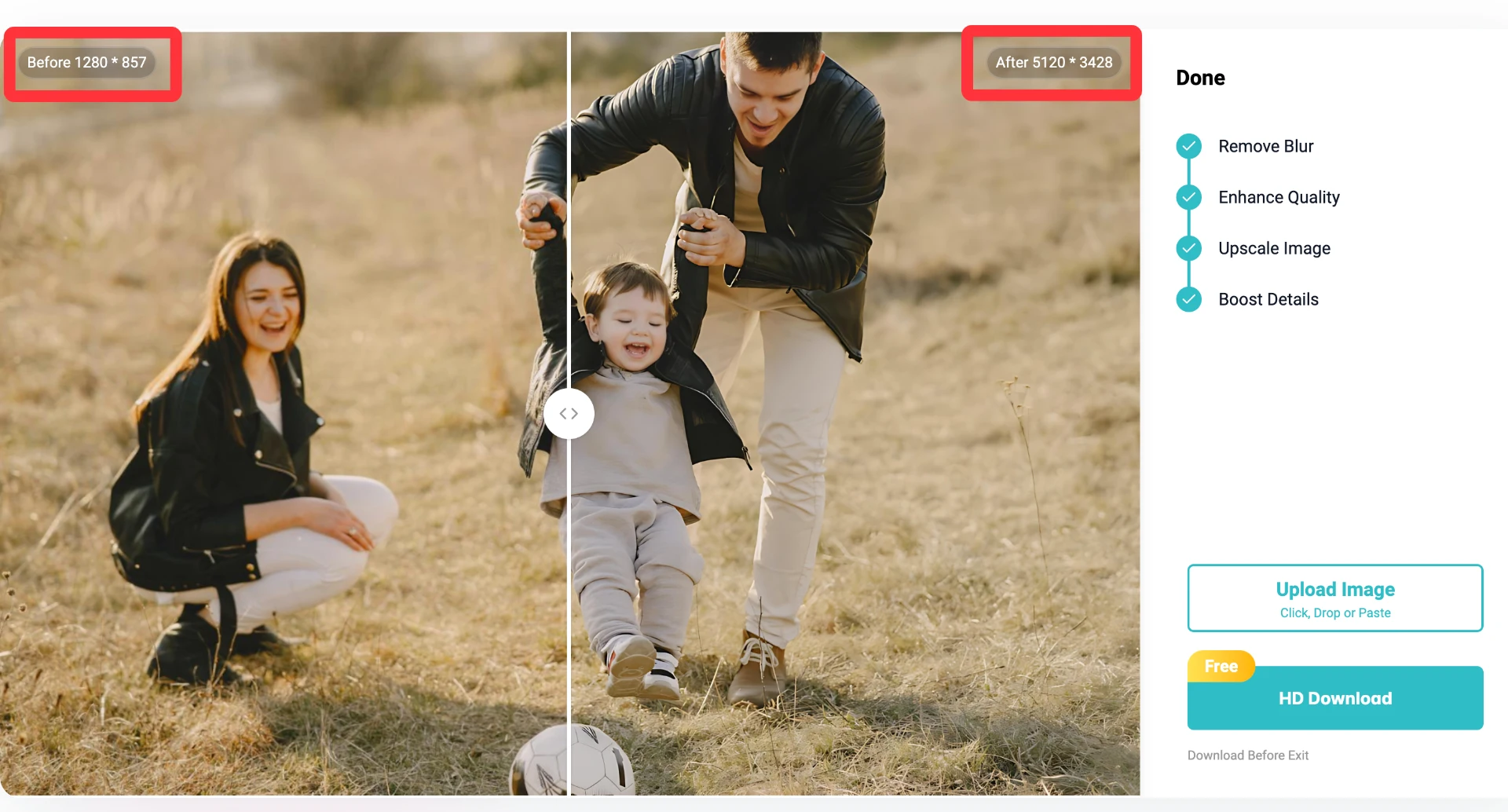
(Enhanced from 1280×857 to 5120×3428 for sharper faces and details.)
Landscapes & Travel Shots:
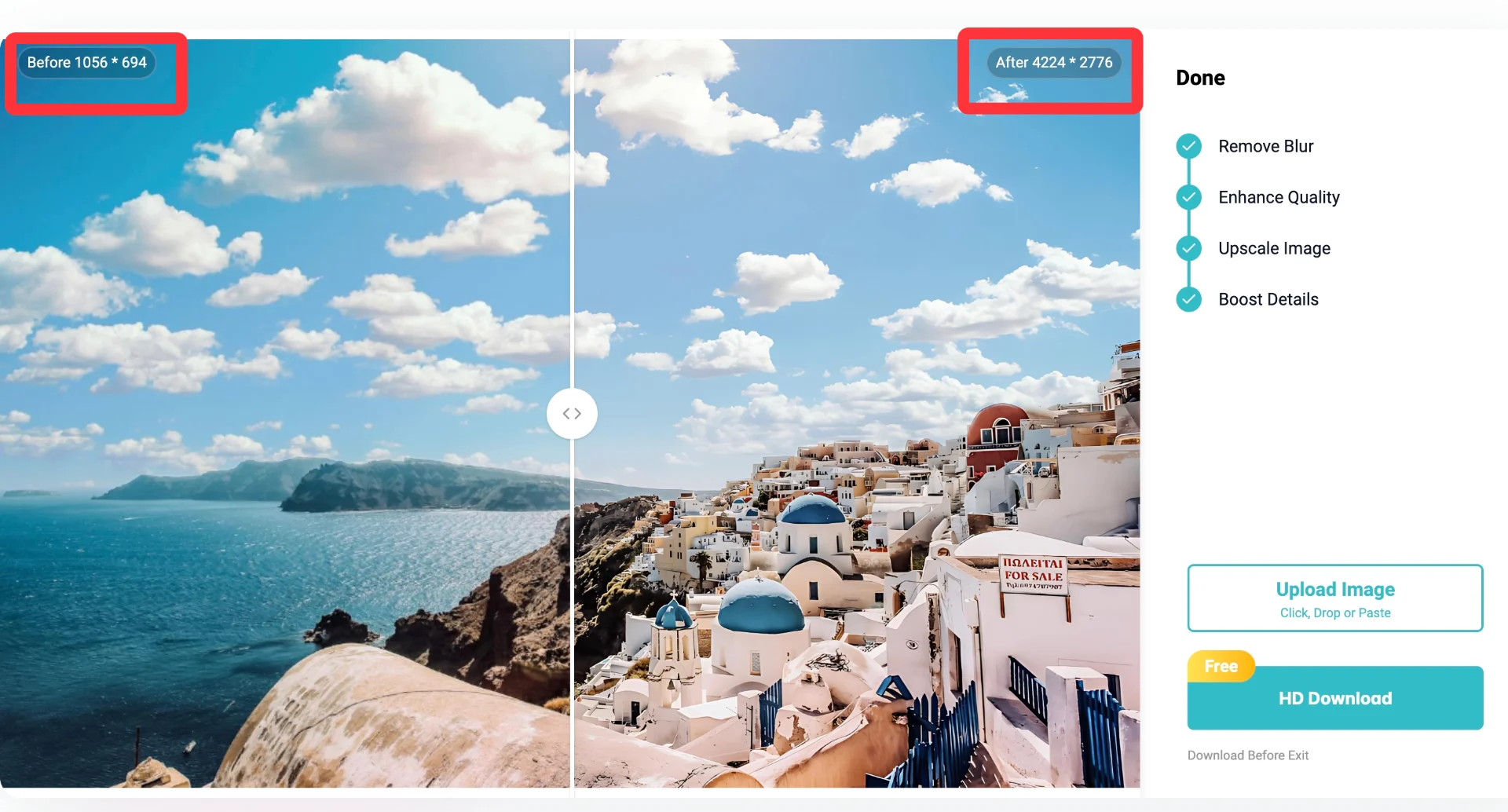
(Upscaled from 1056×694 to 4224×2776 with clearer skies and textures.)
Product Images & E-commerce Photos:
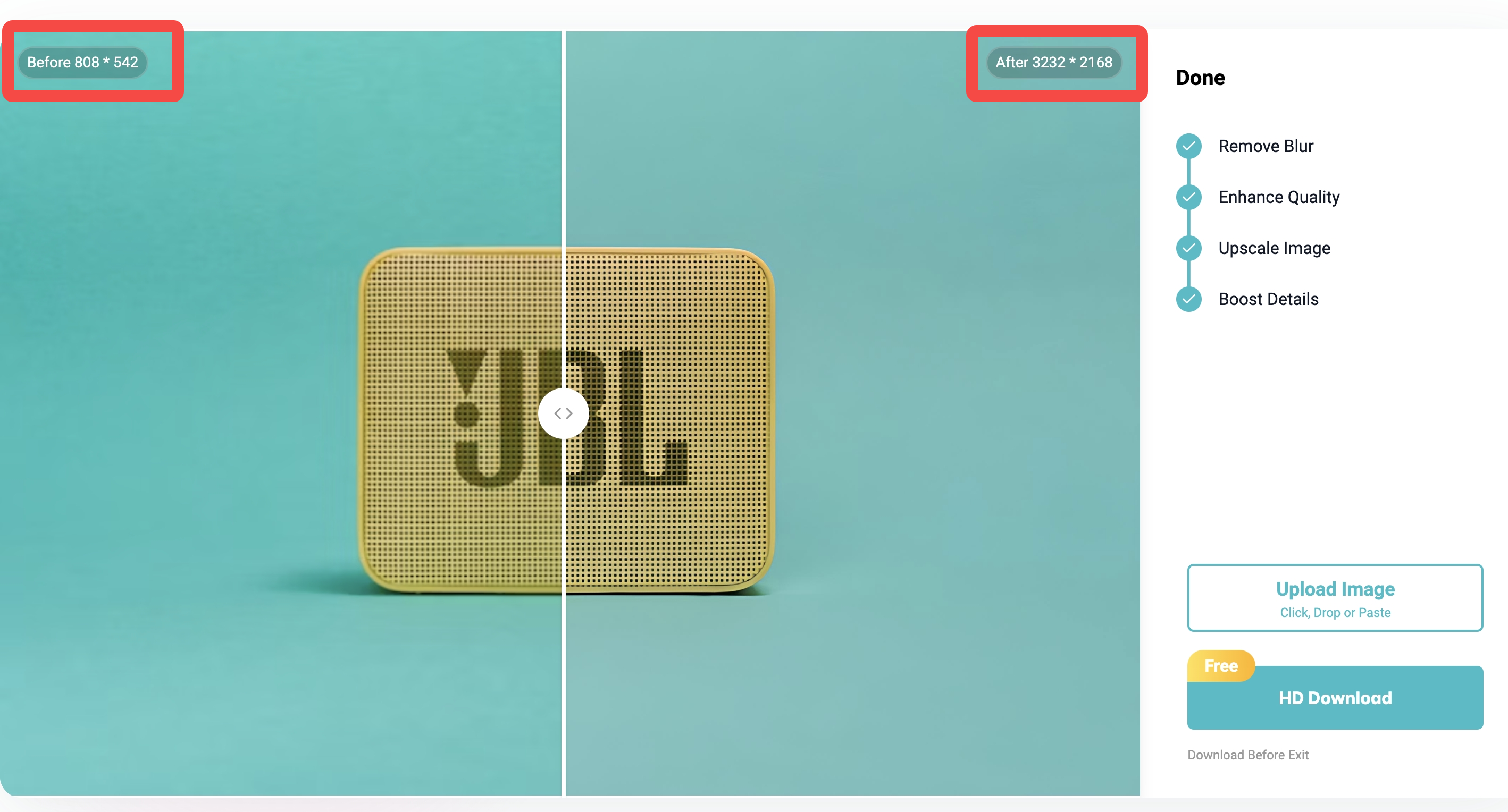
(Boosted from 808×542 to 3232×2168 to reveal logo and surface detail.)
Anime or Illustration:
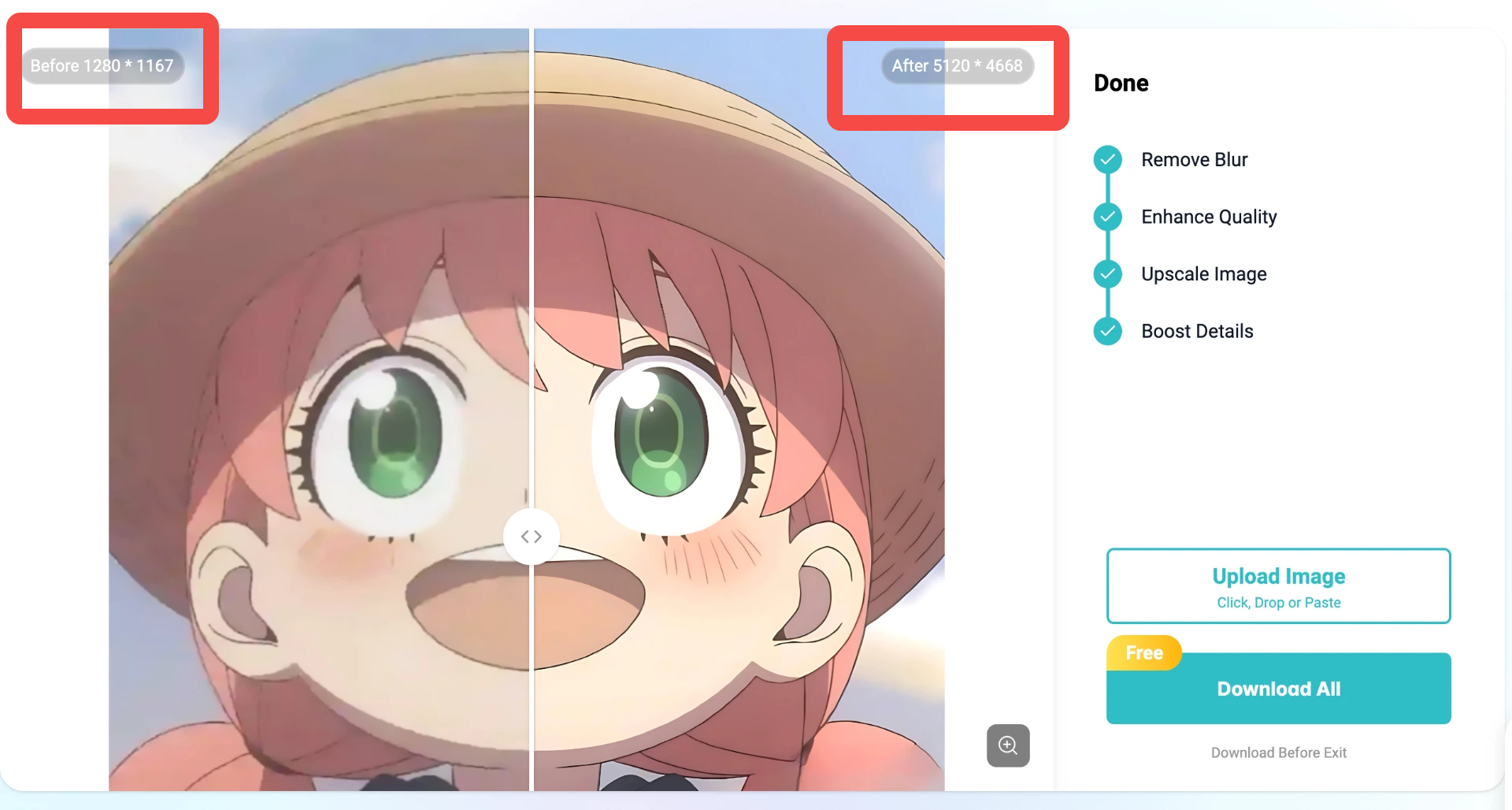
(Improved from 1280×1167 to 5120×4668 with crisp lines and vibrant color.)
Each image is enhanced with just one click—no manual adjustments needed. Whether you’re fixing photos for work, school, or social media, PhotoGrid helps you get sharper results with zero hassle.
And there’s more.
🧠 Got anime-style images?
Try our dedicated Anime Upscaler to sharpen illustrations, enhance linework, and upscale your favorite characters in high resolution without losing that hand-drawn charm.
😊 Working with portraits?
Our AI Face Enhancer improves facial clarity, skin tone, and sharpness—perfect for profile pictures, group shots, or casual selfies that need a little boost.
🛠️ Need simple edits too?
PhotoGrid also includes basic editing tools like background remover, and watermark remover—so you don’t need a separate photo editor.
With all these tools in one place, PhotoGrid is more than just an AI Enhancment tool—it’s your everyday photo fixer.
Key Advantages:
- ✅ Truly free to use – No sign-up, no watermark, no tricks
- ✅ Fast and mobile-friendly – Works on both web & app
- ✅ Beginner-proof interface – Just upload → enhance → download
- ✅ Multi-tool integration – Includes background remover, text eraser, watermark remover, OCR, etc.
- ✅ More than upscaling – It actually restores clarity, contrast, and smooth edges in a natural-looking way
Top Let’s Enhance Alternatives (That You Might Also Like)
Looking for tools that do what Let’s Enhance does—but with fewer limits or a smoother experience?
Here are four AI image enhancers worth trying. Each one has its own strengths depending on what you’re editing, whether it’s a selfie, product shot, or old photo.
1. Fotor AI Enhancer
Fotor offers an all-in-one photo editing platform with an integrated AI enhancer. It’s designed for everyday users who want to improve image clarity, color, and sharpness with minimal effort. Ideal for social media, online listings, or personal photography.
Pros:
- Quick, one-click enhancement
- Built-in photo editor with filters and tools
- Free to use with optional upgrades
Cons:
- Image output may lack fine detail for high-end needs
- Ads may appear in the free version
- Less control for advanced users
⚠️ Best for casual editing—not ideal if you need detailed upscaling or batch processing.
2. Upscale.media
Upscale.media is a free AI-powered image upscaler that’s beginner-friendly and fast. It works well for quickly enhancing personal photos, social media content, or low-res images.
Pros:
- Completely free for up to 4 images
- One-click enhancement process
- Supports JPG, PNG, WEBP formats
- Web-based and mobile friendly
Cons:
- No custom settings
- Output quality varies depending on image type
- Watermark applied on some exports
⚠️ PhotoGrid offers more flexibility—no watermark, no login, no limits
3. Waifu2x
Waifu2x is a niche upscaler designed specifically for anime-style or illustration images. It removes noise and upscales without introducing blur or artifacts, making it a go-to for artists and fans of digital art.
Pros:
- Best for anime, cartoons, or line art
- Built-in denoising
- Free and open-source
Cons:
- Not optimized for real-life photos or product shots
- Outdated interface
- Not mobile friendly
⚠️ If you’re dealing with real-life photos or selfies, PhotoGrid is a more versatile option
4. Gigapixel AI (Topaz)
Gigapixel AI by Topaz Labs is a premium-grade tool designed for professional photographers. It uses advanced machine learning models to enlarge images while preserving details—and even adding detail that looks natural.
Pros:
- Industry-leading upscaling quality
- Excellent for portraits, landscapes, and print work
- Batch processing supported
Cons:
- Desktop software only (Windows/macOS)
- Paid only (no free plan)
- Slower processing time for large files
⚠️ If you just want a quick, free, mobile-friendly fix—PhotoGrid gets the job done in seconds
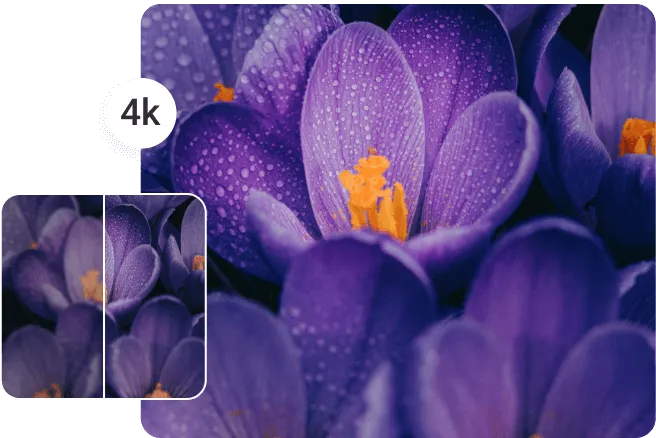
Enhance your images online with PhotoGrid’s free AI image enhancer. Upscale to 4K, sharpen blurry photos, and restore lost details—all in one click, no watermark, no sign-up.
Conclusion: Choose What Fits—But Try PhotoGrid First
- Let’s Enhance is great—but may not be ideal for casual or mobile-first users.
- Tools like PhotoGrid make enhancement faster, easier, and cheaper—without sacrificing quality.
- Whether you’re fixing a selfie, restoring a screenshot, or enhancing a product photo, PhotoGrid has you covered.
Let’s Enhance Alternative Faqs
- Is PhotoGrid really free to use?
Yes. PhotoGrid’s AI Image Enhancer is completely free with no sign-up required. You can enhance as many images as you like without hitting a paywall or watermark.
- How is PhotoGrid different from Let’s Enhance?
Unlike Let’s Enhance, PhotoGrid is mobile-friendly, doesn’t require registration, and works well on everyday images like selfies, product photos, and screenshots—not just professional files.
- Can I use PhotoGrid on my phone?
Absolutely. PhotoGrid is available on both web and mobile (iOS/Android), so you can enhance your images anytime, anywhere.
- What kinds of photos does PhotoGrid work best on?
PhotoGrid works great on blurry portraits, screenshots, product photos, scanned documents, and even anime-style illustrations. It’s an all-in-one tool for casual and creative use.
- Does PhotoGrid only upscale images?
No. It also improves clarity, restores contrast, enhances brightness, and brings back lost details. Plus, you can use other built-in tools like the Anime Upscaler, Face Enhancer, Background Remover, and Text Eraser.