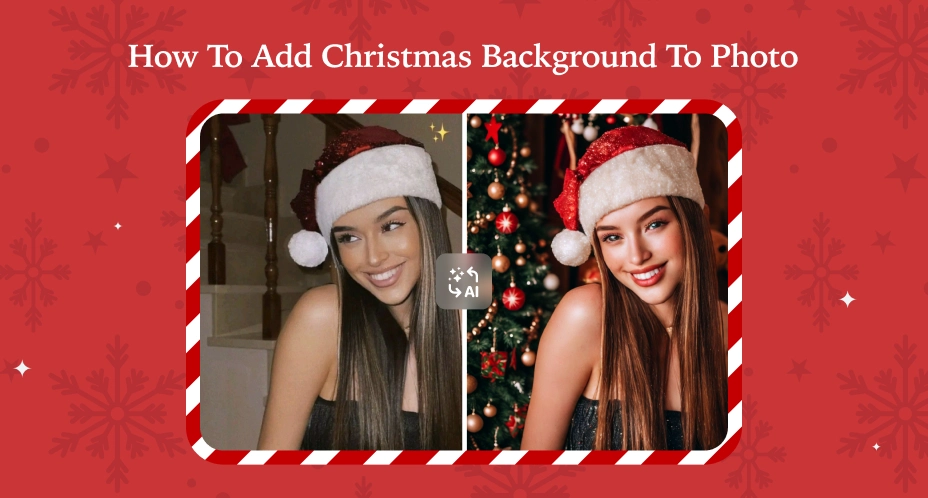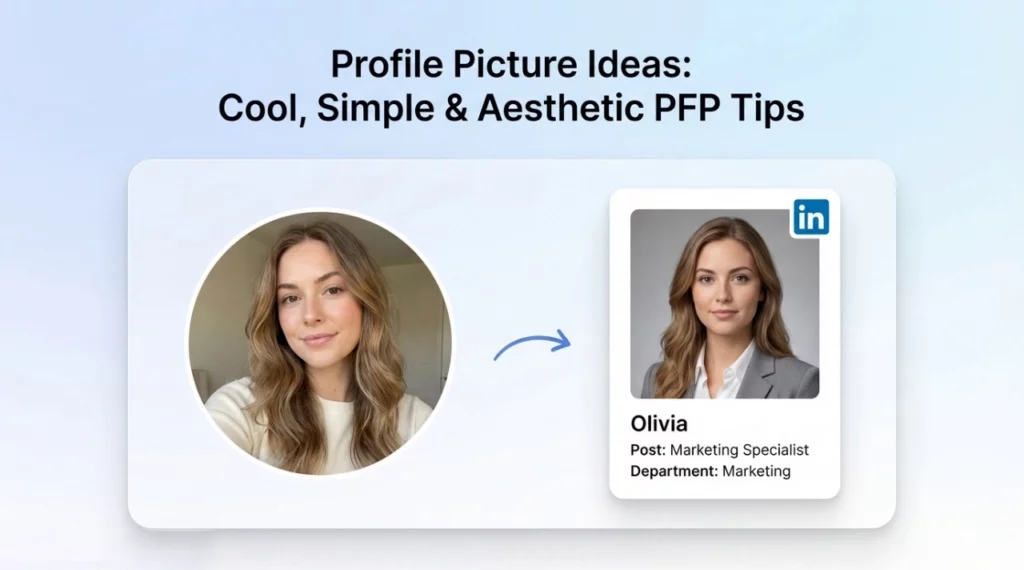Have you ever wished for an easier way to remove backgrounds from your photos? Whether eliminating a photobomber from your perfect vacation shot or placing yourself in a dreamlike setting, PhotoGrid’s Background Removal can do it all in seconds. Unlock endless creative possibilities with PhotoGrid!
Table of Contents:
- Why Choose PhotoGrid for Background Removal?
- Step-by-Step Guide: Removing Backgrounds Like a Pro with PhotoGrid
- Create Unlimited Possibilities with Background Removal
Why Choose PhotoGrid for Background Removal?
Traditional photo editing can be time-consuming and complicated, but with PhotoGrid, you can achieve stunning results effortlessly. Here’s why PhotoGrid is the best choice for removing backgrounds:
PhotoGrid’s AI technology quickly and accurately removes backgrounds with minimal effort. Unlike other apps that require more input or have less precise AI models, PhotoGrid makes it easy.
Free AI Tool
For a limited time, you can enjoy PhotoGrid’s AI-driven background removal tool for free! Say goodbye to hidden fees and restrictions that other apps might impose. We prioritize unlimited access and transparency.
Manual Control with Cutout Tool
For intricate edits, PhotoGrid offers a Manual Cutout tool, allowing you to trace around your subject for ultimate precision, which is perfect for complex edits or fine details.
All-in-One Editing Suite
Beyond background removal, PhotoGrid is a comprehensive editing suite with features like collage creation, filters, and image adjustments, eliminating the need for multiple apps.
User-Friendly Interface
PhotoGrid is designed with ease of use in mind. The interface is intuitive and straightforward, making it perfect for beginners and casual users. Some background removal apps have complex interfaces or hidden features.
Step-by-Step Guide: Removing Backgrounds Like a Pro with PhotoGrid
Here’s a step-by-step guide for AI Cutout and Manual Cutout to help you choose the best method for your photo editing needs.
Novice Friendly: AI Cutout—Effortlessly Erase Background in Seconds
- Upload Your Photo: Open the PhotoGrid app and find the “Background Remove” icon. Select the photo you want to edit from your camera roll or gallery.
- Magic Time: In a few seconds, PhotoGrid’s smart AI technology will automatically detect your subject and remove the background.

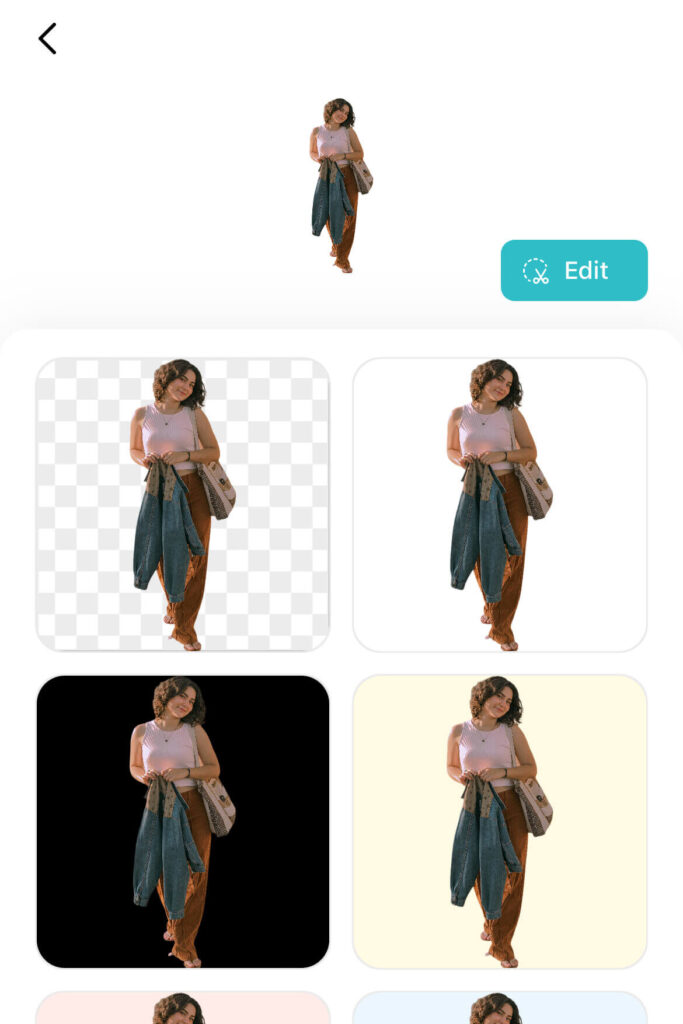
- Free Editing: Explore various functions in the function bar, change the background and filter, or add text and stickers to make your pictures more colorful
- Save Your Masterpiece: Once the original background is removed, you can choose a new one or keep it transparent. When you’re satisfied with the result, tap the “Save” button.
Expert-Level: Manual Cutout—Precision Control for Complex Edits
While AI Removal is super quick, it might not capture every detail perfectly. PhotoGrid often offers a “Refine” option (a brush tool) to allow you to manually adjust the selection if needed.
- Preprocessing with AI: Follow the previous steps. Once AI completes the background removal, click “Edit” to access the manual edit page.
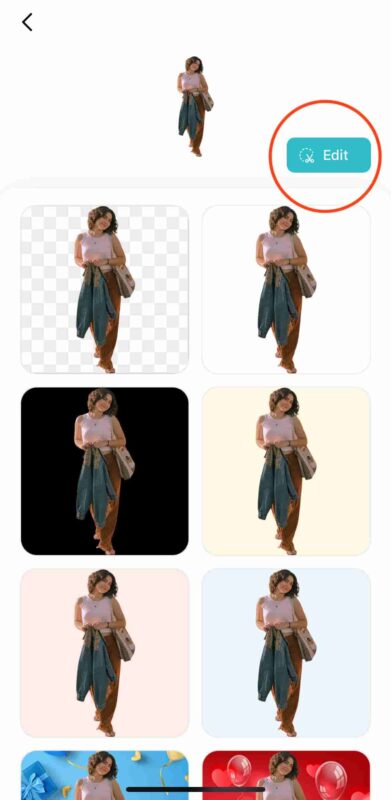
- Trace with Precision: Zoom in on your photo using the pinch-to-zoom gesture for ultimate control. Carefully trace the outline of your subject with your finger. Don’t worry, you can use the undo or redo buttons if you make a mistake.
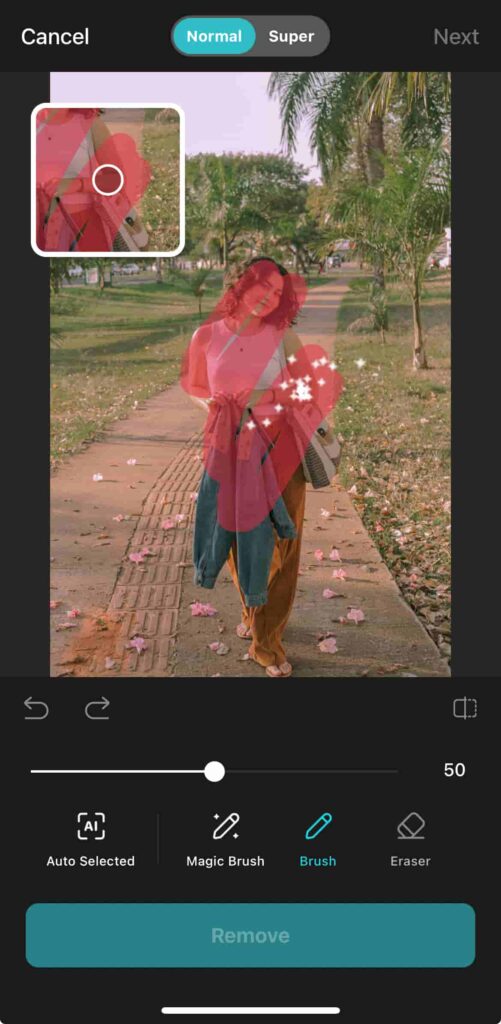
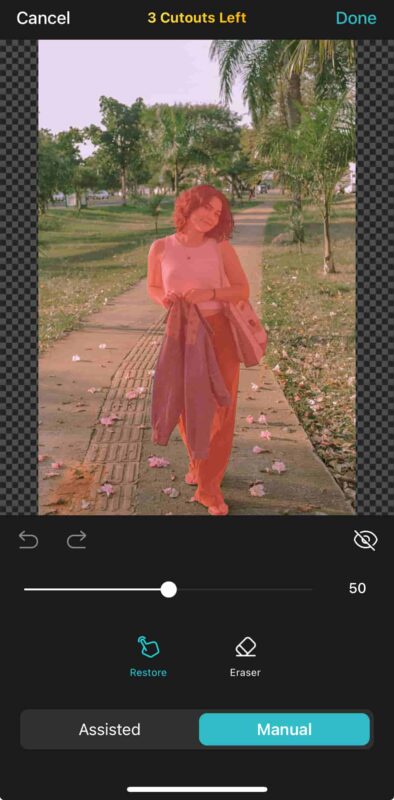
- Save Your Work: After meticulously tracing your subject, tap “Save” to store your background-free creation. Now you have a perfect cutout photo ready to use in collages, place on different backgrounds, or unleash your creative editing magic!
Create Unlimited Possibilities with Background Removal
Background removal isn’t just about making edits cleaner – it’s a gateway to a world of creative possibilities! With PhotoGrid’s magic touch, you can transform your photos and unleash your creativity in countless ways. Here are some ideas to ignite your imagination.
Collage Creation
Imagine creating stunning collages where your photos pop against vibrant backgrounds, playful patterns, or textured designs. With PhotoGrid, removing the original background lets you seamlessly blend your images into unique and eye-catching collages.
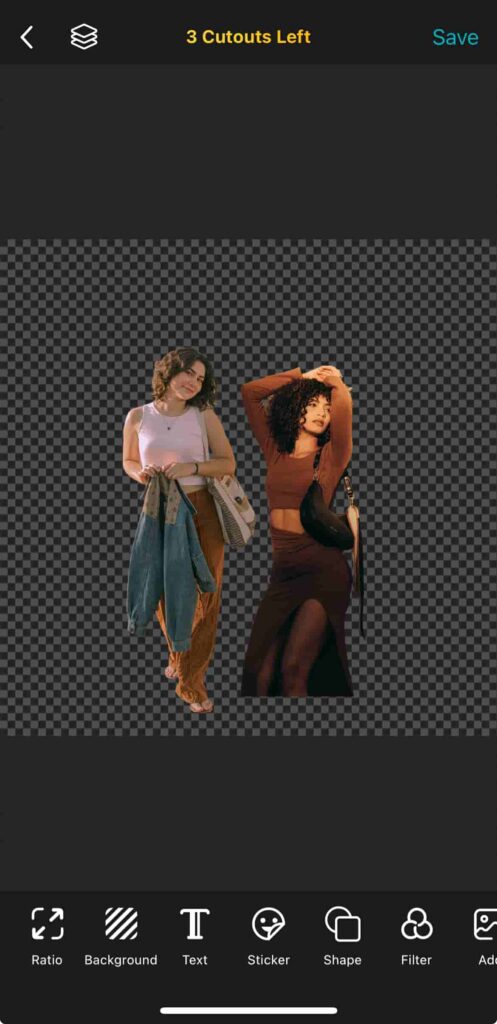
Travel the World
Ever dreamed of placing yourself in iconic locations around the globe? Background removal makes it possible! Place yourself in dream destinations by changing the background of your photos. Make it look like you’re on a postcard-perfect beach or at a famous landmark.

Product Photography Perfection
Clean and professional-looking product photos are essential for online stores, social media, and marketing materials. With PhotoGrid, you can easily achieve this by removing distracting backgrounds and showcasing your products in a clear, crisp way.
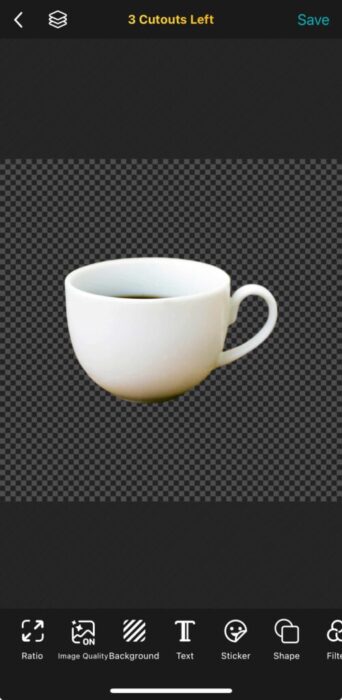

These are just a few examples of what’s possible with PhotoGrid’s Background Remove. The only limit is your imagination! So get ready to experiment, create stunning visuals, and impress your friends with your newfound photo editing skills.
Conclusion
PhotoGrid’s Background Remove is a powerful tool that can elevate your photo editing skills to the next level. But remember, that’s just the beginning! With its vast collection of photo editing features, PhotoGrid empowers you to create stunning collages, enhance your photos, and express your creativity in countless ways.
Ready to ditch the boring backgrounds, explore new photo editing possibilities, and transform your photos? Download PhotoGrid now! Available on both iOS and Android devices. You can also edit your photos on our official website.