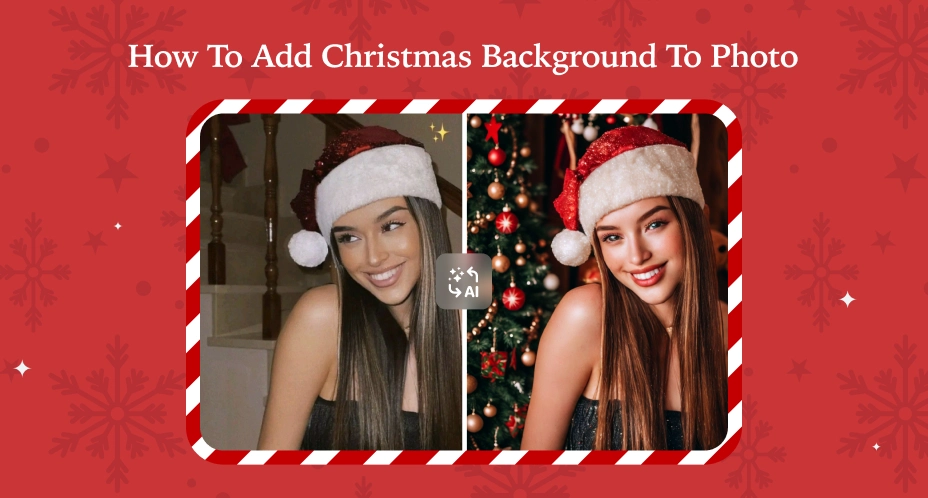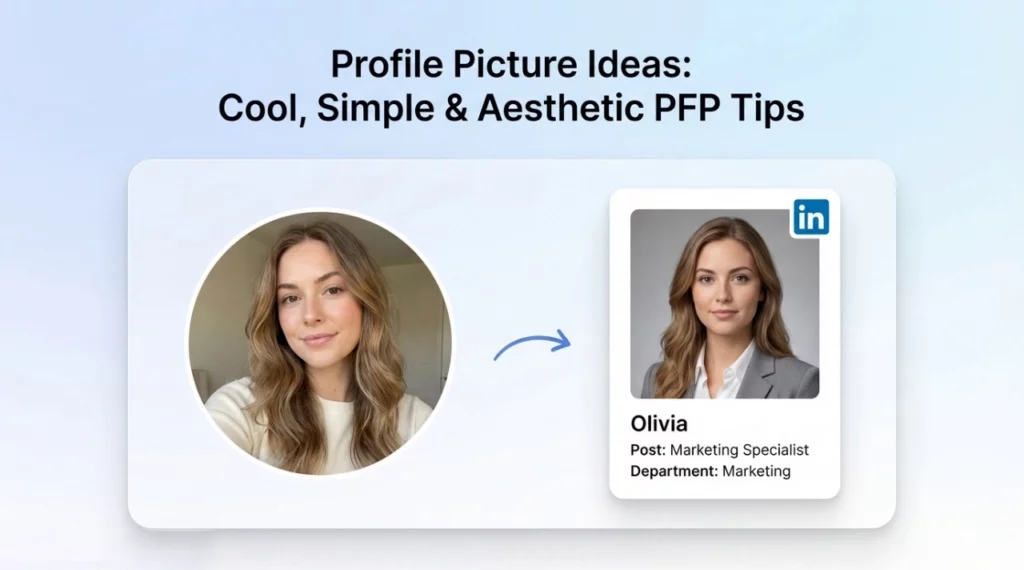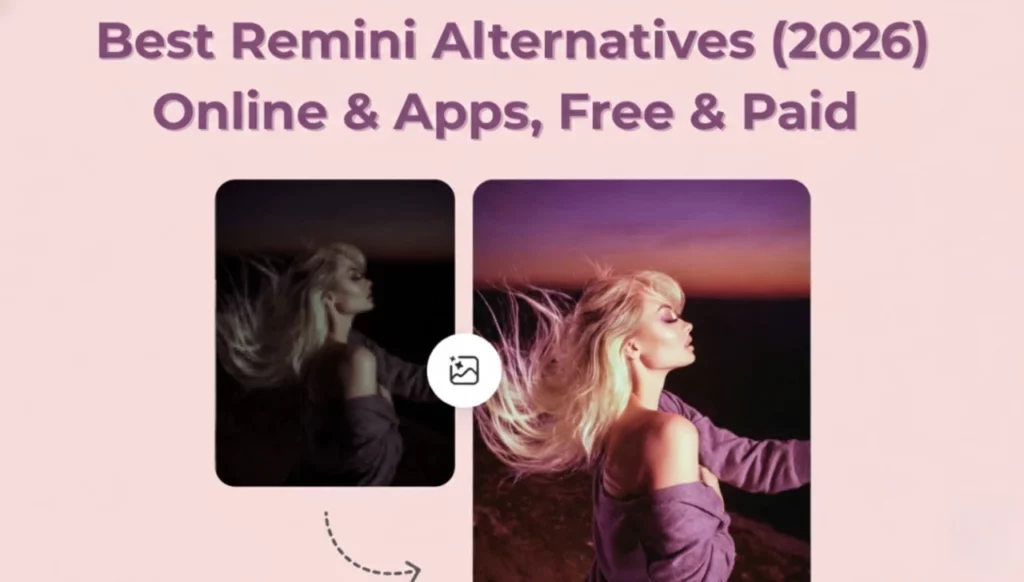
Key Takeaways
- I tested 15 online photo enhancers and 5 apps like Remini to find the best alternatives — focusing on speed, quality, and price.
- Best Remini Alternative: PhotoGrid — Free 4K photo enhancement, no sign-up, no watermark, and batch up to 5 photos in just 20 seconds.
- Bonus Tip: ChatGPT (Plus/Pro users) — Can create Magic Prompts to upscale and enhance photos, but may slightly change faces or aspect ratio.
Recently, I needed to find apps similar to Remini for my daily use and real work projects with tight deadlines. When I searched online, I found tons of discussions, like this Quora thread and this Reddit post — though honestly, most of them started 1–2 years ago. And many blog posts? They sound super professional, but they didn’t really match the tools that are actually good right now.
So instead of guessing, I spent hours digging through real user reviews, tested over 15 trending apps and websites using my real-world photos, and cross-checked everything with updated review sites like G2’s Remini Alternatives page.
I compared sharpness, clarity, speed, ease of use, and whether it’s truly free (or sneakily paywalled), based on both my own tests and real Remini reviews from users. Basically, I did the homework — so you don’t have to waste your time. Here’s the real, updated list based on what’s actually worth using today.
What is the Best Remini Alternative?
When searching for the best Remini alternatives, it’s important to know what makes a great AI photo enhancer — not just any basic photo editing app. Here are the key factors to consider:
- High-Quality Output (HD or 4K Resolution)
- Free or Affordable Pricing
- User-Friendly Interface
- Easy for Anyone to Use
- Minimal Ads
- Advanced AI Enhancement Features
- Comprehensive Image Enhancement Tools
When comparing Remini alternatives, photo quality and cost are the top priorities.
- For casual users, fast one-click fixes work best.
- For professional or creative users, apps that offer more control over sharpness, noise reduction, and lighting adjustments are better choices.
I found that the best alternatives depend heavily on price, AI enhancement quality, and ease of use.
Here’s my full test and comparison below. 👇
Top 10 Best Remini Alternatives to Instantly Enhance Images Online
🌈 PhotoGrid – The Best Free Remini Alternative
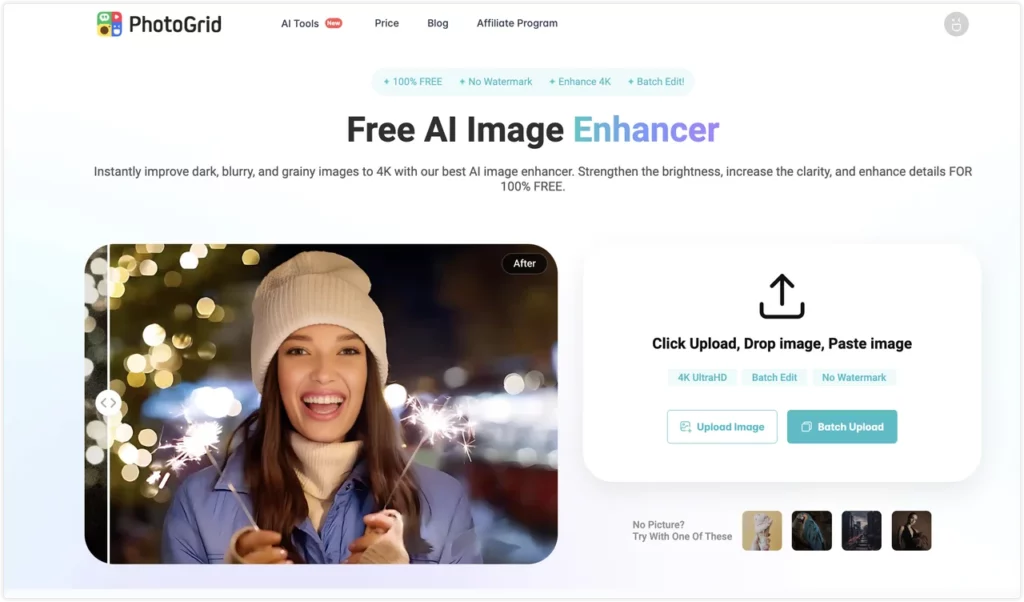
Looking for a photo enhancer like Remini? Try PhotoGrid — the fastest, no-login photo AI enhancer!
If you’ve ever searched “Remini price” or felt frustrated by limited free credits, you’re not alone. Many users love Remini’s results, but not the hidden paywalls. That’s where PhotoGrid steps in — a 100% Remini free alternative that lets you upscale image to 4K without spending a cent.
There’s no app to download, no account to create, and no watermark on your photos. Whether it’s a blurry selfie, a dark product shot, or a fuzzy anime frame — just upload, enhance, and download in one click. It’s everything you’d expect from a top Remini app alternative — but without limits or watermarks. Even better? You can upload 5 photos at once in under 20 seconds, all inside your browser.
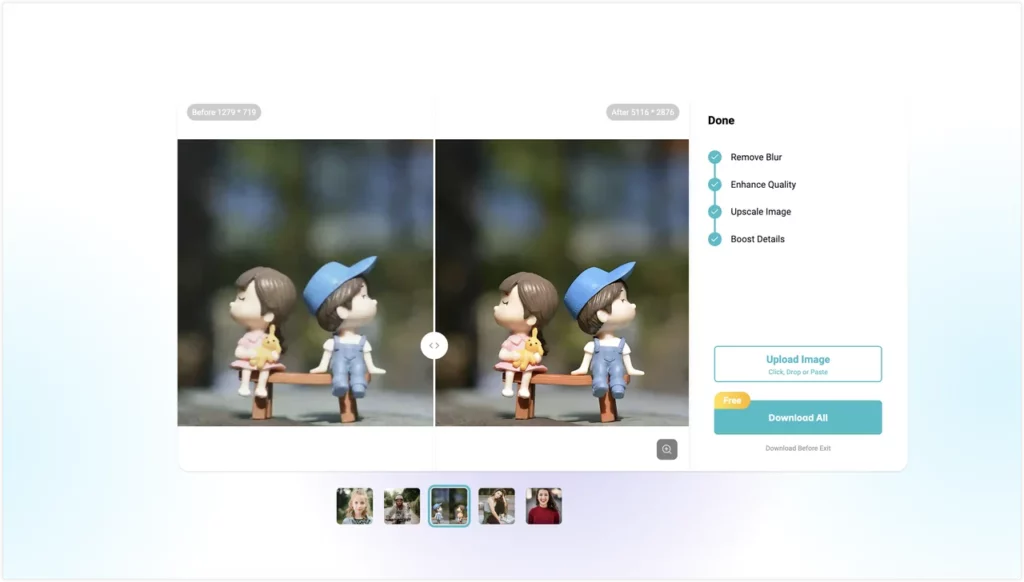
Best for: Anyone looking for a completely free alternative to Remini for enhancing blurry, low-res, or dark photos — especially students, creators, online sellers, and social users.
Price: 100% Free · No sign-up · No watermark · No usage limits
PhotoGrid is a no-download, no-login AI image enhancer that fixes blurry, pixelated, or dark photos instantly — all for free. While Remini costs money after a few free credits and often adds a watermark, PhotoGrid gives you free access to 4K AI upscaling with zero restrictions. It even supports batch enhancing (5 images at once) and finishes in under 20 seconds — perfect for when you’re in a hurry or working on bulk content.
Pros
- Totally free, no credit card or account needed
- Enhance up to 4K resolution
- No watermark on downloads
- Batch enhance 5 images in ~20 seconds
- Works on all devices: mobile, desktop, browser
- Super clean UI with no annoying ads
- One-click share to Instagram, Facebook, Twitter, etc.
Cons
- No manual adjustment tools (fully automatic)
- May not fix extremely low-quality or over-compressed images
Tips
- Use batch mode to enhance multiple photos at once (especially handy for e-commerce and content creators)
- After enhancing, share directly to social media without leaving the page — perfect for creators who want to save time posting.
Cutout.pro – AI Image Enhancer & Upscaler
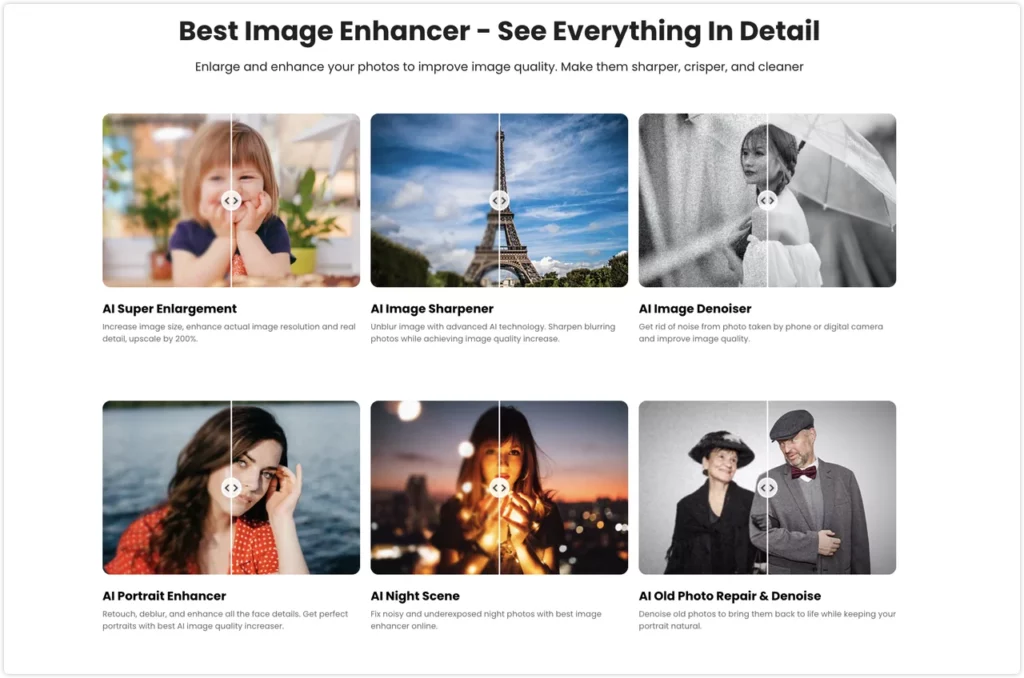
Best for: Creators, sellers, and marketers who need fast, high-res image enhancement without manual editing.
Price: Free with 5 credits · Pay-as-you-go from $0.14/image · Subscriptions from $0.058/image
Cutout.pro is a smart AI enhancer, similar to Remini generated by AI, that improves clarity, sharpness, and resolution in one click.
Pros
- One-click AI enhancement: upscale, sharpen, and denoise
- Outputs up to 4K resolution
- Supports batch upload and desktop processing
- Offers API for developers and large-scale automation
- Free previews with no sign-up required
Cons
- Free output limited to 0.25MP (≈500×500 px)
- Some tools (e.g., cartoon effect, enhancer) require 2 credits/image
- Results vary on extremely low-quality or overcompressed images
Picsart AI Enhance – Free AI Photo Enhancer for Creators
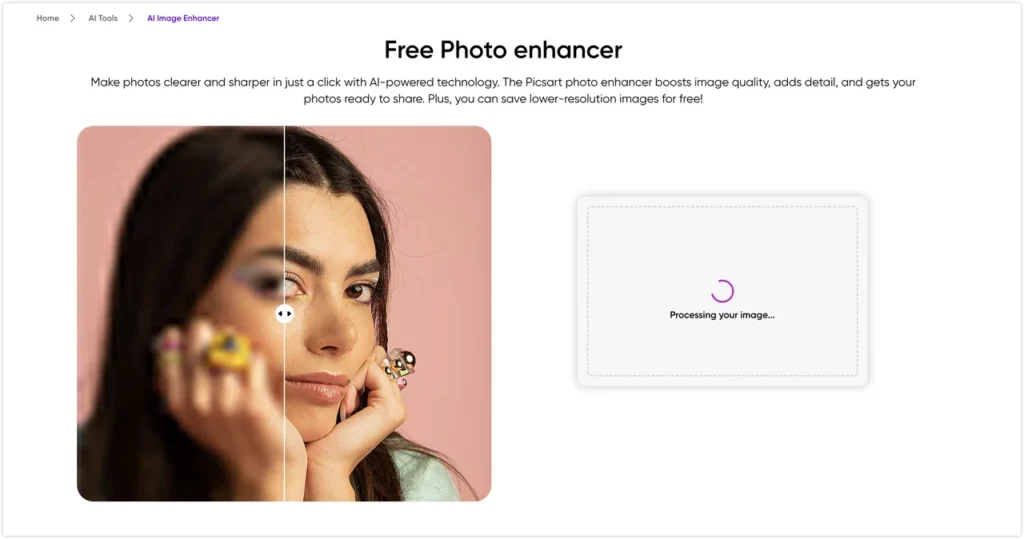
Best for: Casual users, creators, and small businesses looking for fast, one-click image quality improvement with AI.
Price: Free to use · Additional features and API access available with flexible paid plans
Picsart’s AI Photo Enhancer is a free online tool designed to instantly sharpen, denoise, and upscale photos in a single click. Whether you’re restoring old family images, unblurring selfies, or improving product shots for e-commerce, the tool’s AI technology automatically detects and corrects blurriness, low resolution, and poor lighting.
Picsart is a great photo enhancer like Remini, built for creators who want results fast without downloading an app. With a simple drag-and-drop interface, batch processing support, and optional deep editing via the Picsart suite, it’s an ideal tool for users who want quick results without complicated software. Perfect for both personal creativity and business visuals, all from browser or mobile.
✅ Pros
- Free to use with no sign-up required
- One-click AI enhancement for clarity, resolution, and detail
- Built-in support for fixing blur, noise, pixelation, and low contrast
- Batch processing available
- Great for old photos, social media content, e-commerce, and more
- Direct access to other AI tools (e.g. background remover, AI generator)
❌ Cons
- Advanced editing tools require a Picsart account or subscription
- Result quality may vary depending on original photo condition
- API pricing details not immediately transparent on front-end
AirBrush – Stylish but Limited Free Plan for HD Image Enhancement
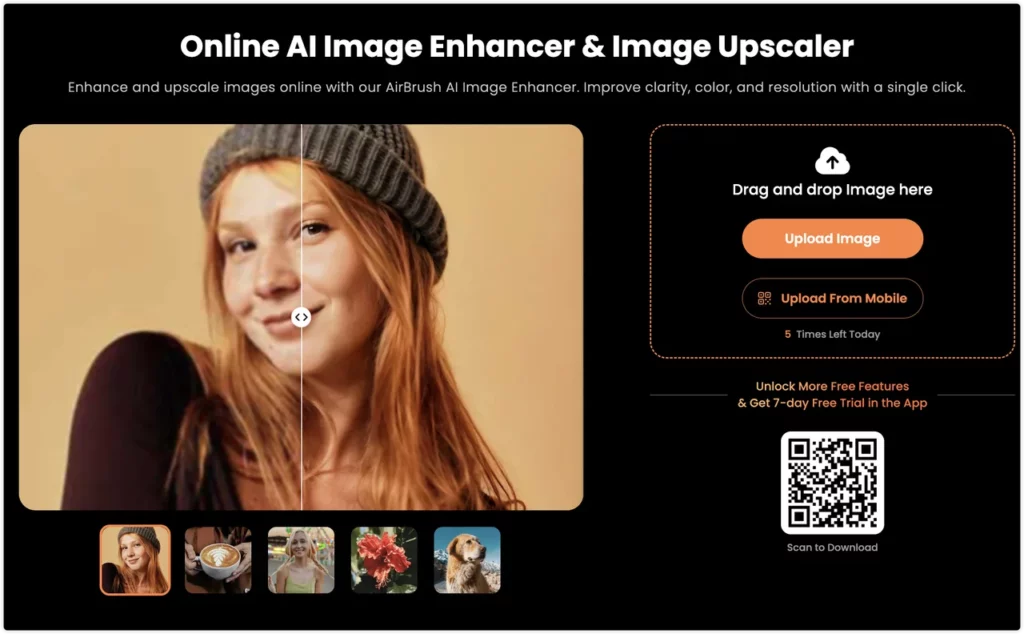
Best for: Social media posts, product photos, and anyone wanting high-end contrast & clarity with a sleek design
AirBrush AI Image Enhancer is an online tool that focuses on color, clarity, sharpness, and upscale resolution, offering a clean UI and mobile support. It uses smart algorithms to boost vibrancy, refine edges, reduce noise, and enlarge low-res images without quality loss. It’s especially good at making social media images pop and e-commerce visuals look more polished.
However, the free version has tight limits — only 5 free uses per day, and you’re encouraged to unlock more by downloading the app. While the edits are sharp and stylish, some users may find the dark interface hard on the eyes over time. For higher volume tasks or lighter UI, try PhotoGrid — 100% free, no daily limit, faster batch editing (up to 5 at once)
✅ Pros
- Enhances color, contrast, and clarity in one click
- Smart AI sharpening + noise removal
- Great for real estate, e-commerce, and social visuals
- Available on mobile and desktop
- Option to scan QR to upload from phone
❌ Cons
- Free plan allows only 5 images/day
- Pushes users toward app install & subscription
- No batch editing in free version
- Dark interface may be uncomfortable for long use
- Limited advanced manual controls
PicWish – Fast & Free AI Photo Enhancer for Web and Mobile
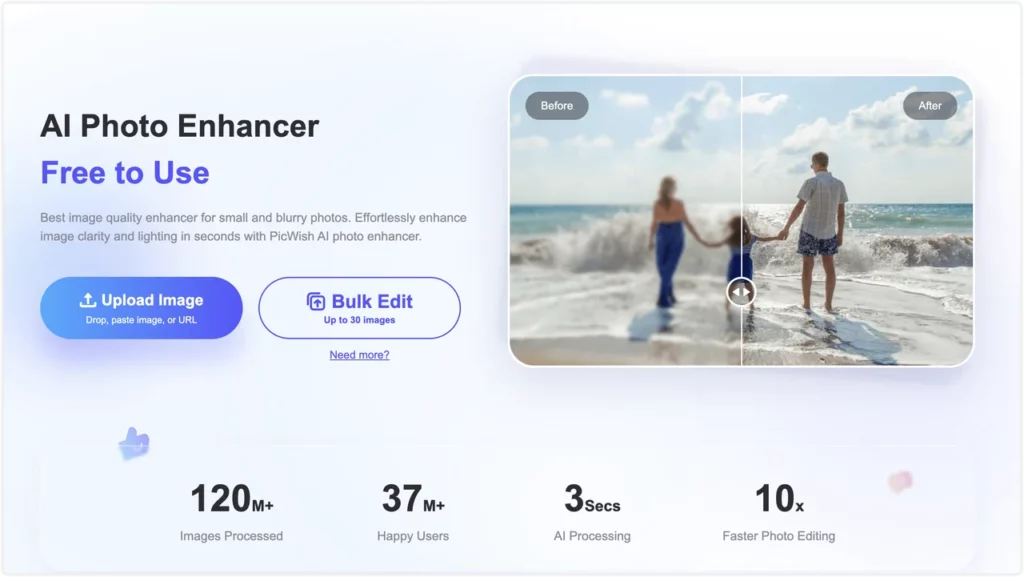
Best for: Social media creators, e-commerce sellers, anime fans, and anyone who wants to sharpen photos fast—without editing skills.
Price:
Free for basic use.
Paid plans start at $4.99/month (billed annually at $59.99/year) after a 3-day free trial, including 450 credits/month for HD downloads and premium features.
PicWish is a free, beginner-friendly AI image enhancer that lets you sharpen, upscale, and improve lighting in photos with one click. It supports a wide range of images—from portraits and product photos to anime and scanned documents—making it a strong Remini alternative for fast, professional-looking results.
With batch support for up to 30 images at once and specialized AI models for faces and anime, PicWish is built for speed and simplicity. Its enhancement engine processes photos in as little as 3 seconds, perfect for busy users who need quick results for social media, stores, or content creation.
✅ Pros
- Completely free to use
- Multiple AI modes (portrait, anime, general enhancement)
- Batch processing: edit up to 30 images simultaneously
- Requires no editing skills
- Lightning-fast results (≈3 seconds per image)
❌ Cons
- Lacks advanced retouch tools for precise edits
- Result quality may vary depending on input image resolution
Pixelcut – Free Online AI Image Upscaler to 4K
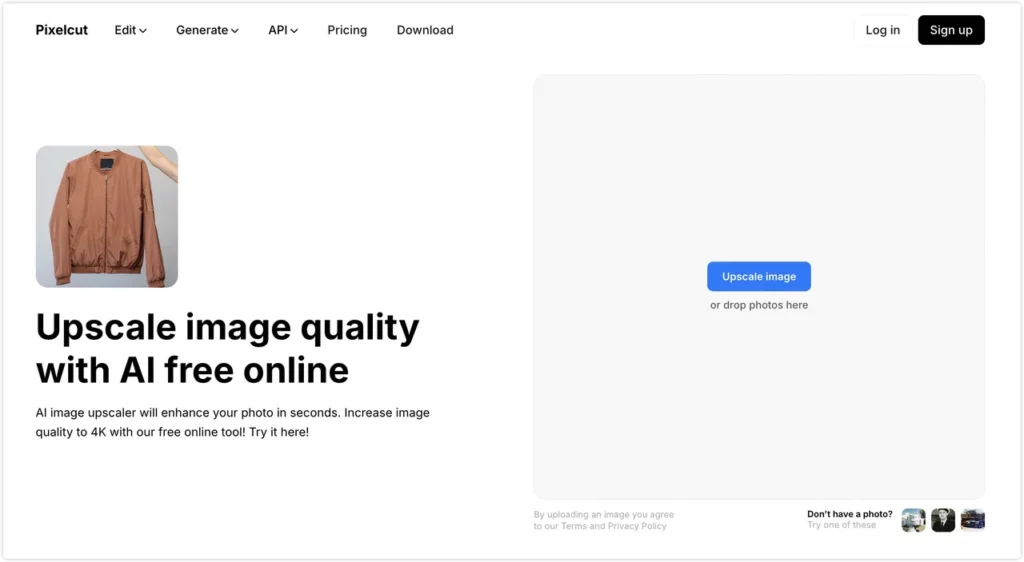
Best for: Small business owners, marketers, and casual users who want simple AI tools for quick image enhancement.
Price:
- Free plan: $0/month — includes free background removal, free upscaling, watermark-free export
- Pro plan: $4.99/month (annual billing) or $10/month — includes 4K upscale, batch editing, 400 GPU credits/month
- Annual plan saves 50% vs monthly
Pixelcut is a lightweight, AI-powered photo enhancer that helps users upscale blurry images by 2–4× resolution with ease. It offers free basic tools like background removal and standard upscaling, while premium users unlock 4K resolution and batch editing.
Although free users can get started quickly, access to advanced features like “Enhance Details” requires upgrading, and processing time often exceeds one minute per image. Great for quick tasks, but if you need fast batch editing or advanced detail repair, PhotoGrid is a better free alternative.
✅ Pros
- Free plan includes upscale + background removal
- Clean interface with no watermark on free exports
- Supports batch editing in Pro version
- 4K output available
- API and mobile apps available
❌ Cons
- 4K upscale & “Enhance Details” are Pro-only
- Image enhancement takes longer (1+ min/image)
- Charges for detailed fixes that PhotoGrid does for free
Nero AI Image Upscaler – Fast 4K Image Enhancement with Batch Support
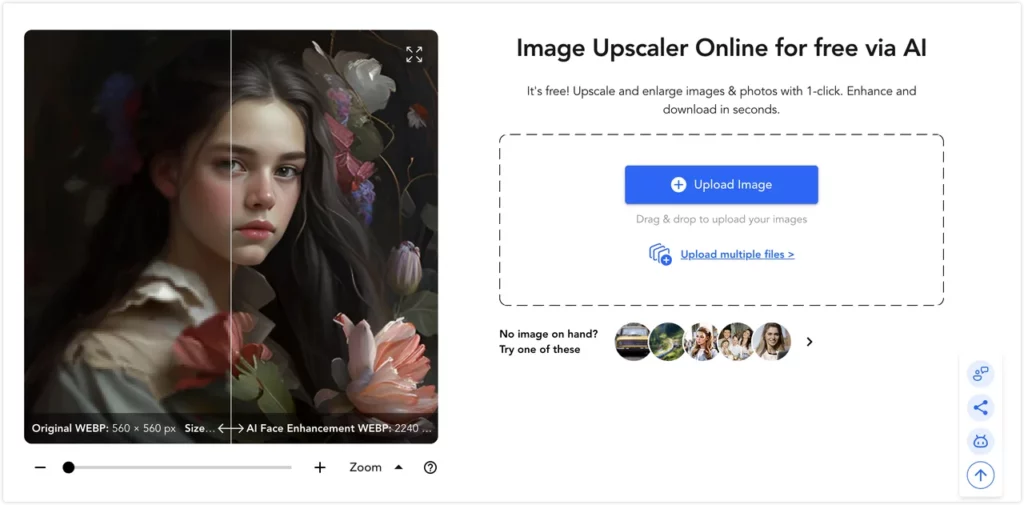
Best for: E-commerce sellers, real estate professionals, digital artists, and anyone needing high-res visuals
Price:
- Free: 10 credits/month
- Pro: $19.95/month or $7.50/month (billed yearly) for 300–3000 credits
Nero AI Image Upscaler is an easy-to-use online tool that helps users enlarge, sharpen, and enhance image quality up to 4K resolution. With over 13 million images processed, it’s a reliable solution for printing, web graphics, marketing visuals, or restoring old photos. It also supports batch processing of up to 20 images, making it perfect for professionals and content teams who work with high volumes of visual content.
Pros
- Free to start, with 10 credits included
- One-click upscale to 4K resolution
- Batch support for up to 20 images
- Fast web-based AI engine (≈21.5 sec/image)
- Also available as mobile app
Cons
- Requires credits for continued use beyond free tier
- Limited editing tools—mainly for enhancement/upscale only
ImgUpscaler – Free AI Image Upscaler with 400% Enlargement
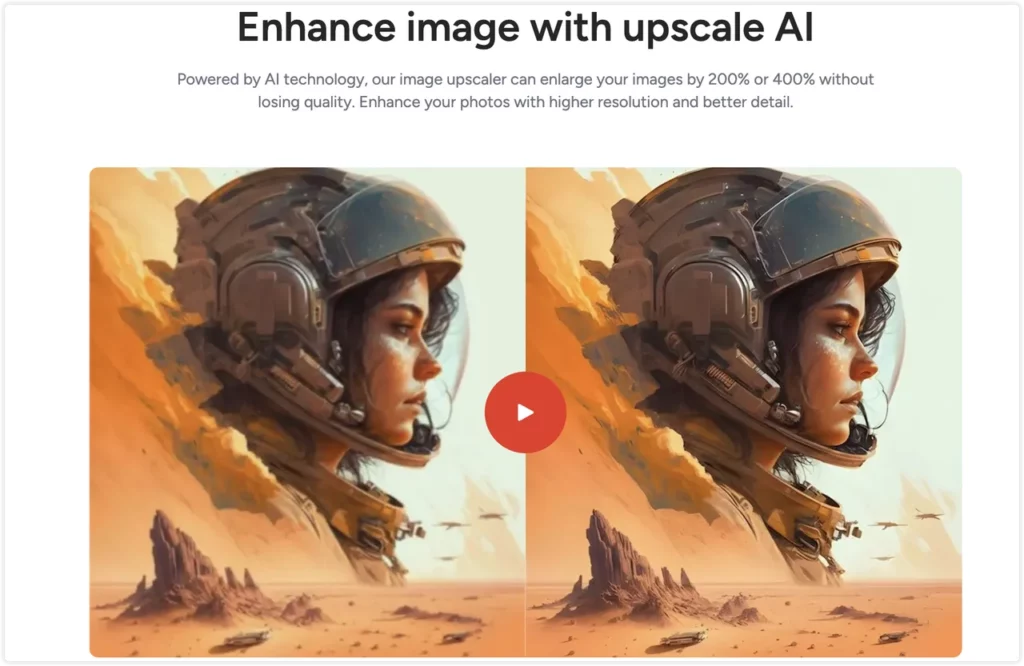
Best for: Bloggers, digital artists, e-commerce sellers, and creators who want a clean, ad-free UI and quick results.
Price:
- Free: Upscale 1 image at a time (max 4096×4096 px)
- Premium: From $3.90, unlock batch up to 5 images & resolution up to 16000×16000 px
ImgUpscaler is a lightweight, AI-powered photo enhancer that lets users upscale images by 200% or 400% without losing quality. Perfect for personal or commercial use, it handles everything from anime frames to product photography. With an intuitive interface, batch support (limited in free tier), and additional tools like cropping, stickers, and filters, it’s more than just a simple upscaler.
In our test, ImgUpscaler processed a single image in about 22 seconds, though an extra few seconds are needed to download. For large-scale or faster use cases, PhotoGrid (13s per image) remains the fastest option we’ve seen.
✅ Pros
- 100% free to use, including for commercial use
- Upscale by 2× or 4× with little to no quality loss
- Supports JPG, PNG, WebP formats
- Built-in editor: crop, draw, add stickers/text
- Clean, simple UI without distracting ads
❌ Cons
- Free users limited to one image at a time (beyond initial batch)
- Higher resolutions and 5-image batch require paid plan
- Slight delay when downloading (after enhancement)
Tips:
While ImgUpscaler delivers clean 2×/4× results and includes handy tools like cropping and stickers, it’s not the fastest option out there. Each image takes around 22 seconds to process, and free users can only upscale one at a time after the first batch. 👉 If you’re looking for faster results (13s/image) and totally free batch upscaling, PhotoGrid is a better choice.
ImgLarger – Clean, Reliable, and Free to Start with 8K Upscale
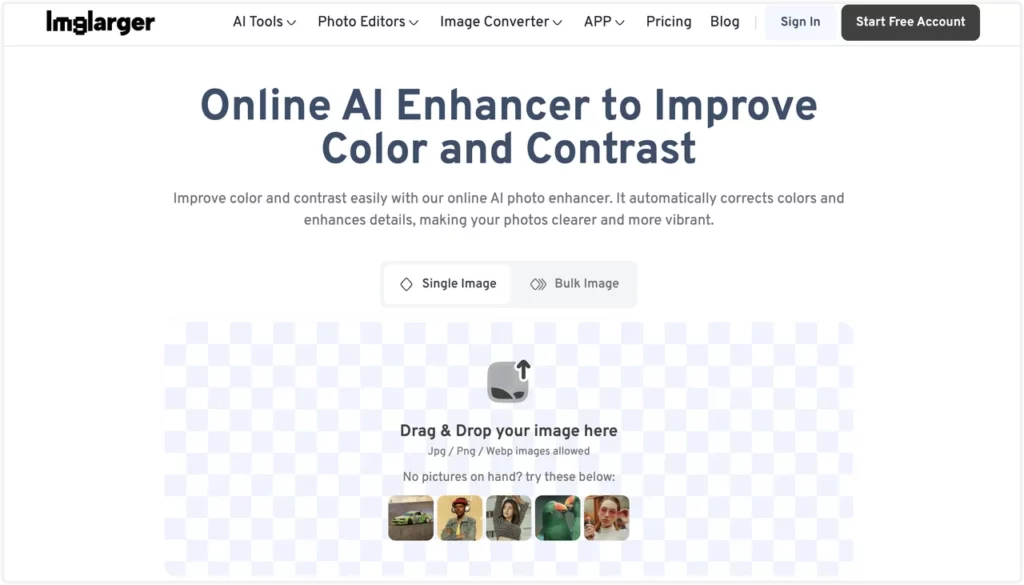
Best for: Creators, marketers, or bloggers who need high-resolution image enhancement and appreciate a clean interface
ImgLarger is a browser-based AI photo enhancer that offers free upscaling, color and contrast repair, and basic editing in just a few clicks. It allows you to enlarge photos up to 8K, fix pixelation, restore faded images, and auto-adjust colors — even for scanned or blurry photos.
The interface is sleek and distraction-free. You can process images in around 23 seconds, and use basic editing tools like crop, filters, fine-tune, and resize directly after enhancement — all without downloading an app.
✅ Pros
- Free to start (100 credits/mo) — no sign-up required
- Enhances color and sharpness visibly, even on low-res files
- Built-in one-click editing tools: crop, adjust, filter, annotate
- Clean UI, zero ads, very intuitive
- 8K upscale support in paid plans
- Works on browser and mobile (iOS compatible)
- Secure: auto-clears data in 6 hours
❌ Cons
- Free users limited to 800px uploads and single processing
- Batch mode, larger resolutions, and fast speed require upgrade
- Each image takes about 23 seconds to process
ImgGen AI – Free AI Image Enhancer with 8K Upscaling and No Sign-Up Needed
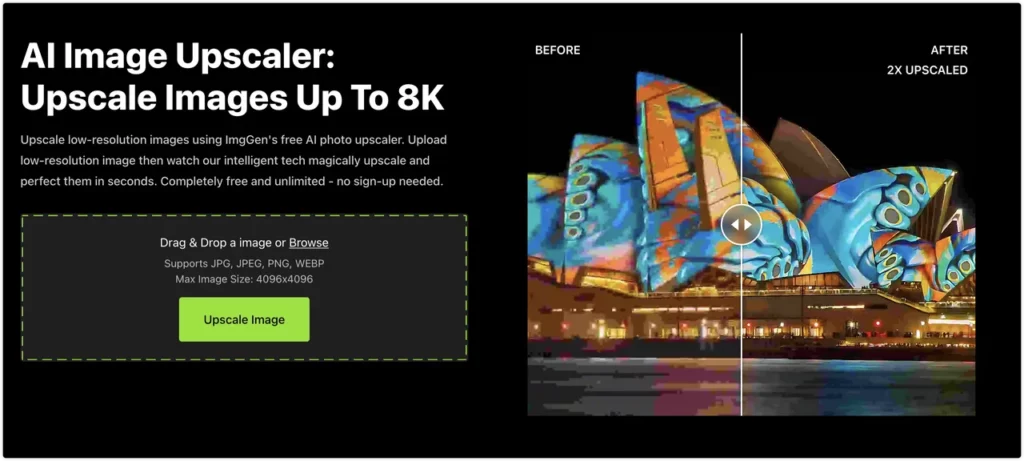
Best for: Students, budget-conscious users, or anyone looking for a free, no-login image enhancer with decent results.
Price: Completely free
ImgGen AI is a fully free online image enhancer that lets users sharpen, restore, and upscale images up to 8K resolution—without watermarks, logins, or usage limits. It’s great for students, casual users, or anyone who just needs a quick photo fix. Features like unblur, color correction, and image restoration work in a single click, and it’s especially handy for portraits, scanned notes, or social content.
But while it’s generous in pricing and functionality, the average processing time is about 22 seconds per image, which is relatively moderate. If you’re looking for something even faster, PhotoGrid’s AI Enhancer delivers similar one-click results in just 13 seconds—making it a stronger choice for time-sensitive edits or batch workflows.
Pros
- 100% free and unlimited usage
- Supports upscaling to 8K
- One-click tools: sharpen, restore, unblur, color-correct
- Great for fixing old, blurry, or motion-blurred images
- No account or credit system needed
Cons
- Only supports one image at a time (no batch mode)
- Interface is ad-heavy and less clean
- No resolution customization or export settings
- Processing time (~22 sec) is slower than alternatives like PhotoGrid (13 sec)
5 Best Remini Alternative Apps To Enhance Images
Looking for free apps like Remini without worrying about high Remini pricing? Here’s my handpicked list of the best free (and affordable) alternatives to sharpen and upscale your photos fast!
PhotoGrid – The Best AI Photo Enhancer to Instantly Improve Photo Quality
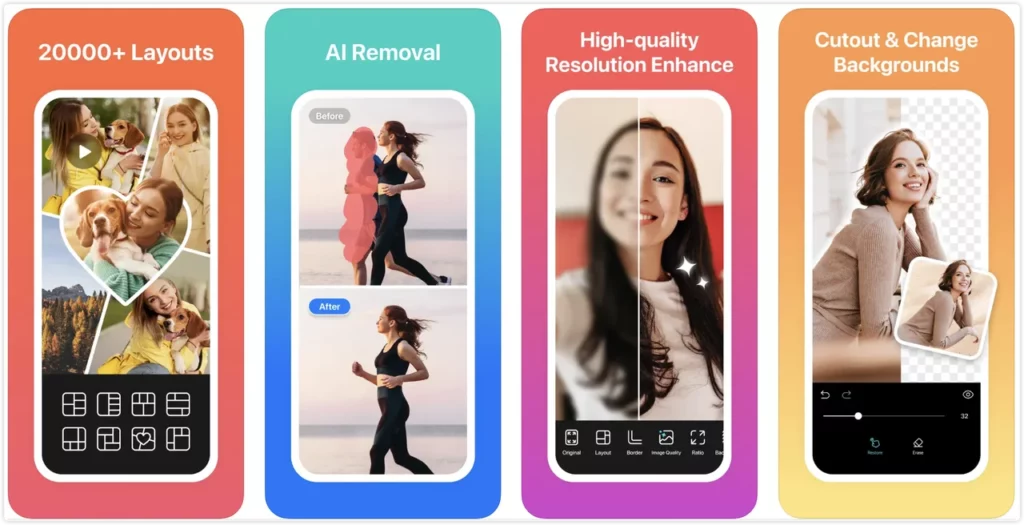
⭐ 4.9 / 5 · 105.2K Ratings
Best for
Social media creators, students, bloggers, or anyone who wants fast HD results and creative tools in one place.
Why it’s better than Remini
While many users ask “is the Remini app free?”, most soon find it only offers a few free credits before asking for payment. If you’re looking for instant AI image enhancement without any watermark, PhotoGrid delivers it in just 3 seconds per photo. You can select the enhancement level (1 to 3) depending on your image type—light fix for portraits, high sharpness for anime or scanned notes. No login, no wait.
But here’s where it really stands out compared to Remini: After enhancing your photo, you can instantly use it in one of over 20,000 collage templates — from birthday cards and Instagram story designs to A4 flyers and TikTok thumbnails. It’s not just an enhancer — it’s a full photo creation studio. (Remini vs PhotoGrid? PhotoGrid wins on creative tools!)
What makes it great
- ⚡ Fix pixelated images and restore clarity in 3 seconds
- 🎯 Choose enhancement level (Level 1–3) for total control over sharpness
- 🖼️ 20,000+ HD collage templates, including 1:1 Instagram, A4 flyers, and social media formats
- 📽️ Live Photo templates & animated effects for birthdays, weddings, or story posts
- ✂️ Built-in background remover, meme maker, filters, text styles, and stickers
PhotoDirector: AI Photo Editor 4+

Rating: ⭐️ 4.4 out of 5 (6.1K reviews)
Best for: Users who want AI face swaps, outfit filters, or artistic avatar effects
PhotoDirector packs tons of creative AI tools — like object removal, background swaps, outfit try-ons, and sketch effects. It’s fun if you love playing with styles, but if you just want fast and clean photo enhancement, it’s not the best choice. Compared to simpler apps like Remini but free, PhotoDirector feels a bit too crowded and slow. Plus, many features are locked behind paywalls, and users often mention bugs like crashes and gender detection errors.
✅ Pros
- Huge range of AI tools: object removal, face swap, sketch, outfits
- 4K export supported in premium
- Fun effects for selfies and social sharing
- Built-in collage and filter packs
❌ Cons
- Many tools require subscription
- Editing process can be buggy or slow
Vivid – AI Effects & Colorizer, but Ads and Limits Hold It Back
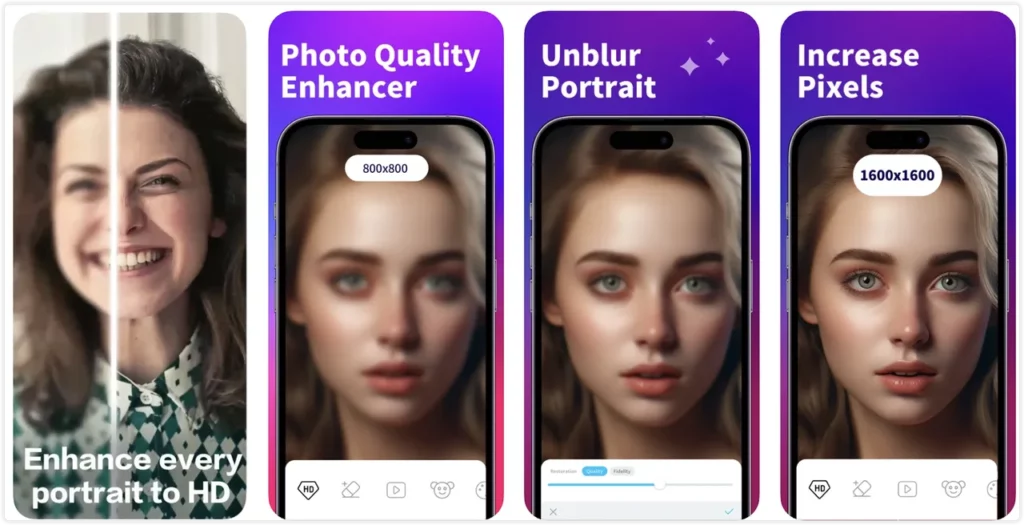
Rating: ⭐️ 4.5 out of 5 (1.4K reviews)
Best for: Users who want cartoon selfies, animated portraits, and old photo colorization
Like many AI apps today, Vivid is a Remini-style enhancer generated with AI, offering cartoon filters and colorization tools. Vivid is a feature-rich Remini AI alternative that does more than just sharpen your photos. From turning portraits into cartoons to colorizing black-and-white family photos, it’s great for those looking to experiment with creative AI effects. It also includes a solid enhancer and background blur tool for portraits.
But… user reviews highlight a common frustration: too many ads, reduced resolution, and a lack of customer support. Multiple users mention that the app quality dropped after updates, and even basic fixes now require watching long ads or upgrading to Pro.
✅ Pros
- Powerful photo enhancer for blurry or pixelated images
- One-tap cartoon selfies & black-and-white photo colorizer
- Magic Eraser and portrait animation add creative depth
- Good for restoring old photos and family albums
❌ Cons
- Frequent ads before & after edits (per user reviews)
- Some enhancements reduce image resolution
- Limited access unless you subscribe to Vivid Pro
PhotoAI – Powerful Resolution Tools, But Risk of Shrinking and Overprocessing
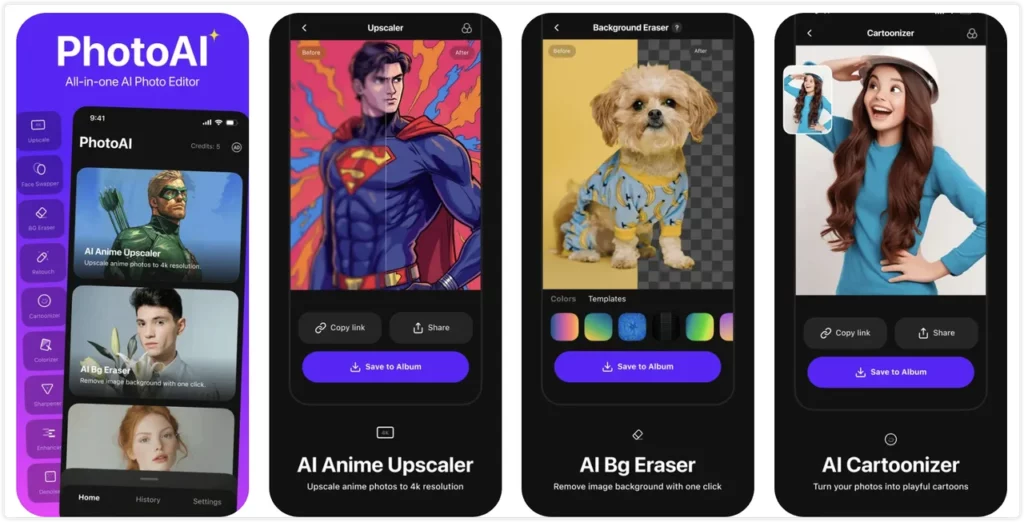
Rating: ⭐️ 4.5 out of 5 (347 reviews)
Best for: Power users who want advanced resolution control and professional-style outputs
PhotoAI does exactly what people look for in an app similar to Remini — it enlarges low-res photos, restores old family pictures, sharpens blurry faces, and even turns anime screenshots into HD wallpapers. It also promises up to 800% upscaling without quality loss, plus handy AI tools like face retouching, denoising, color correction, and sketch effects.
But here’s what users really care about — and where things get tricky: Some reviews say that images actually shrink on export, or that the resolution drops from 9MP to 5MP after enhancement. Others report slow download speeds or that the “lifetime” plan expired without warning. If you’re just trying to make a photo cleaner for printing or posting, these issues can be a deal-breaker.
🔍 Real user worry: “It says HD, but why does the final image look smaller?”
⚠️ Real user frustration: “I paid once, now I have to pay again?”
✅ Pros
- Upscales anime or old photos into 4K
- Can clean up blurry, noisy, or pixelated images
- Supports sketch/cartoon/avatar effects
- One-time pay option available
❌ Cons
- May lower resolution during export
- Image downloads are slow, per reviews
- Some subscriptions or access models unclear
- Interface can be overwhelming for quick fixes
YouCam Enhance – Clean HD Upscale, But Faces Only and Premium Locked

Rating: ⭐️ 4.6 out of 5 (5.7K reviews)
Best for: Selfies, portraits, and people who want basic AI fixes with a premium look
YouCam Enhance promises to sharpen, unblur, and upscale blurry images or videos in one tap. It’s especially popular for portrait enhancement, and its AI face retouching is smooth and social-ready. But when it comes to full-image quality improvement, user feedback shows clear limitations.
Many users found that enhancement only applies to the face, leaving the rest of the photo mismatched. Others noted unremovable watermarks or subscription confusion — especially for bundled users who assumed premium access covered all versions. At nearly $79/year, several reviewers questioned if the results matched the price.
✅ Pros
- Strong portrait retouching (especially face closeups)
- Built-in denoise and basic upscaling
- Cartoon avatar and video enhancement features
❌ Cons
- Limited enhancement range (focus on face only)
- Watermark on free export, can’t remove it
- Price confusion on subscription and bundled apps
- Not ideal for scanned photos, text clarity, or full-scene fixes
💡 Bonus Insight
A Remini Alternative that works with GPT!
Tools like ChatGPT can do more than just write — they can actually help you become a better photo editor.
If you have access to image generation features (available to Plus or Pro users), you can simply type a clear prompt like:
“Please sharpen and upscale this image without changing colors, lighting, aspect ratio, or any facial details.”
These prompts help you get much clearer results — even if you don’t have any design background or editing skills.
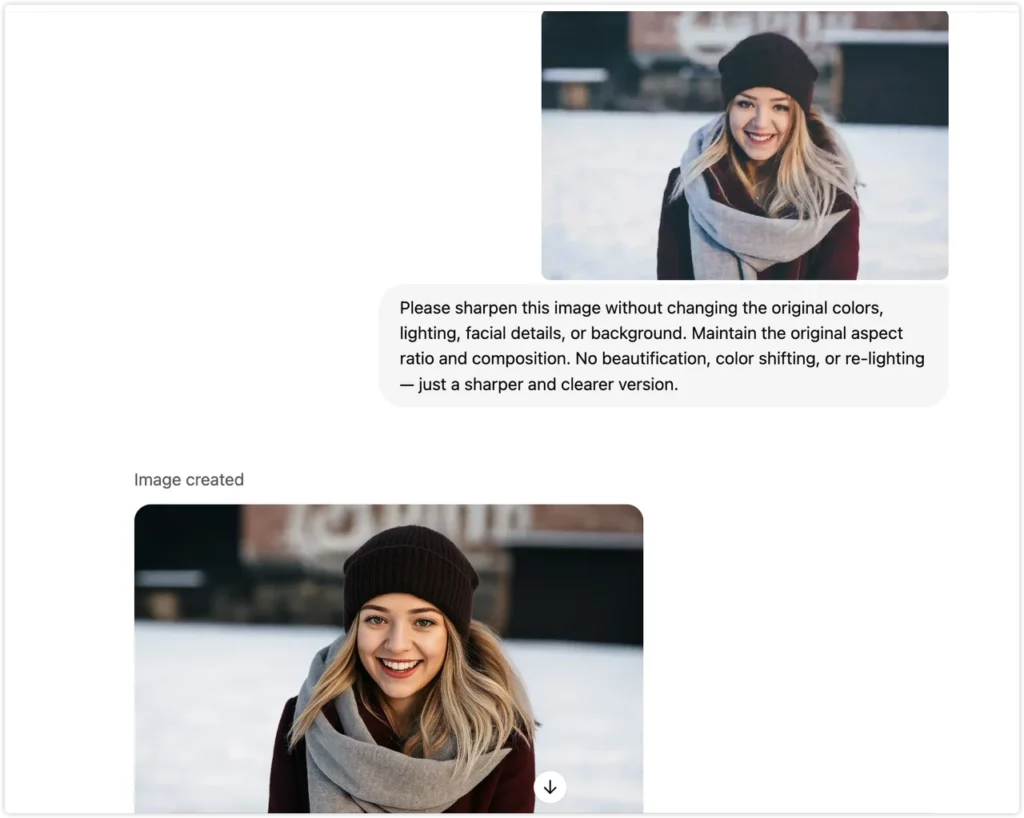
🧠 But here’s the catch:
Even with a well-written prompt, GPT sometimes may still change the image slightly — like altering face shapes, adjusting colors, or breaking the original aspect ratio. Plus, using GPT’s image tools usually requires a paid plan and still needs a bit of trial and error.
✨ That’s where PhotoGrid comes in.
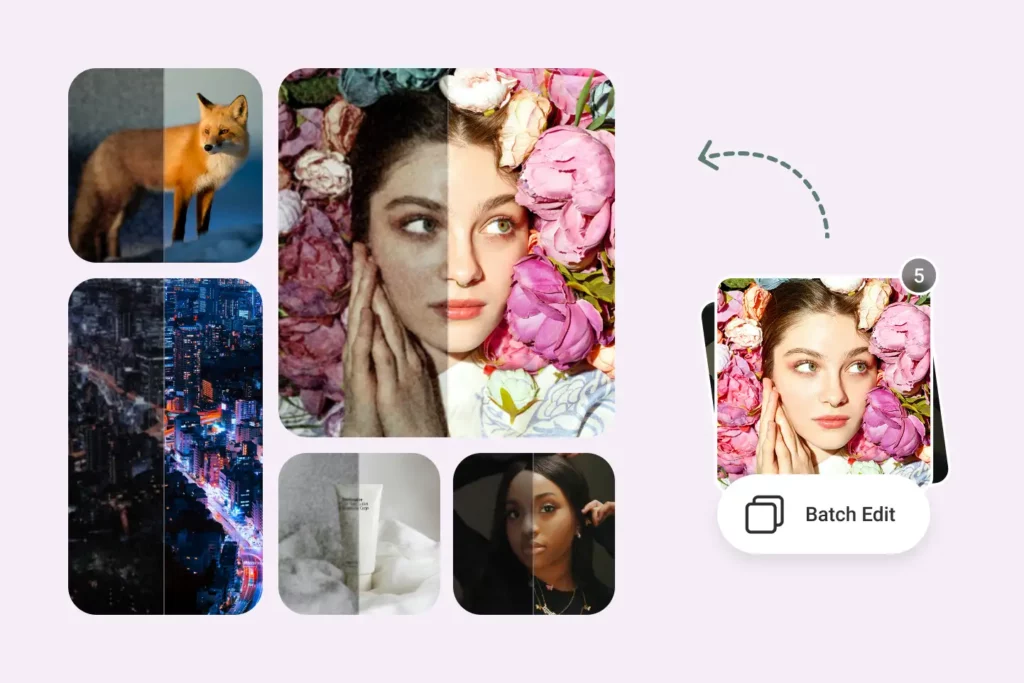
Instantly improve dark, blurry, and grainy images to 4K with PhotoGrid’s best AI image enhancer.
Instead of writing complicated prompts or worrying about changes, PhotoGrid lets you instantly sharpen and enhance your photos — no sign-up, no app download, no watermark, and no surprises.
- Just upload your image.
- Click once to enhance.
- Get a clearer, high-resolution photo in seconds — without altering faces, colors, lighting, or image size.
- Even batch process up to 5 photos at once — totally free.
Conclusion
After testing more than 15 online and App image sharpeners and reading real user reviews, I can say this for sure: if you want fast, clear, and truly free photo enhancement without worrying about sign-ups, watermarks, or messed-up results, PhotoGrid is the best Remini alternative — just upload, click once, and you’ll get a sharper, natural-looking 4K image in seconds, even for up to 5 photos at a time; and if you need to enhance even larger batches (up to 30 images at once), PicWish is a good backup choice too.
🔥 Pro Tip: You can also use ChatGPT with image prompts to enhance photos — but for stable results without surprises, PhotoGrid is still faster and safer.
Remini Alternative FAQs
What is Remini?
Remini is an AI photo enhancer that helps fix blurry photos and make faces look clearer. It’s especially good at sharpening selfies or bringing old family photos back to life. But here’s the thing: it splits features between its app and web version, and the two don’t share subscriptions. After testing both, I honestly found it kind of limiting. That’s why I ended up switching to PhotoGrid — it runs directly in the browser, no app, no login, and it enhanced my images way faster without locking anything behind a paywall.
What is Remini AI?
Remini uses AI to reconstruct faces and details in low-quality images. It works great for close-up portraits, but when I tried it on anime screenshots or scanned notes, the results looked over-sharpened or just weird. You also don’t get much control — it’s either “enhance” or nothing. PhotoGrid, on the other hand, lets you pick the level of enhancement. I use Level 1 for portraits and Level 3 for drawings or pixelated images, and the results feel way more natural.
How to use Remini for free?
You can use Remini for free… sort of. You get a couple of free credits a day, but then you either watch ads or pay. Also, web and app subscriptions are totally separate, which confused me at first. Honestly, I just wanted something quick that didn’t make me think about credits. That’s when I found PhotoGrid — no limits, no watermark, no ads. I literally batch-enhanced 5 blurry screenshots in under 20 seconds. Done.
Is the Remini app free?
Technically yes, but in practice? Not really. Remini often asks you to pay for better output, more credits, or even just to remove the watermark. Even worse, if you buy the web plan, it doesn’t unlock the mobile app — a real deal-breaker. In contrast, PhotoGrid is truly free — no hidden charges, no login needed. Just upload, click enhance, and you’ll get a clean high-res image in seconds — just what you’d expect from a real alternative to a remini generated with AI app.